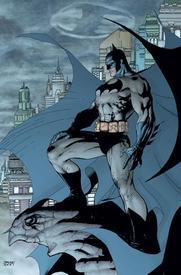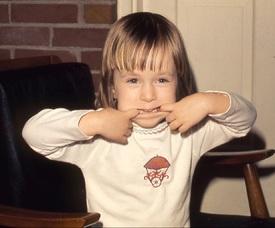Zero calories for steps?

sudietarver
Posts: 10 Member
Hi! I have it listed as not very active. Yesterday I had about 9000 steps, and two workouts that totaled around 218 calories. I would think that my steps would show some calories past my workout, but there’s not. I know I was more active than just 218 calories yesterday. My active calories count from Apple Watch for the whole day was 641, which includes the 218 from the workout. So is it safe to bet that my steps got me an extra 200+ calories and it’s not being reflected on the app? There’s no adjustment at all when I look on the app, just a — symbol.
0
Replies
-
what did you set your activity level to on MFP?3
-
I don't have an apple watch but my Vivofit doesn't give me any calories in MFP until I reach the limit of what my activity rating already gives me. I am down as sedentary so 9000 steps gives me about 125 calories extra. I'm older tho and not real tall.2
-
Are you using hr to calculate calories? My teenager and I can do exactly the same thing but I will get a lot more cardio and fat burn then she does. She's young and fit, I'm middle aged and getting back into shape. It makes a big difference.0
-
I'm having a similar issue today. Usually, it would have given me 40 or so calories by now, but I'm at 17 -- with exactly the same activity patterns.0
-
What's your activity level set to in MFP...you're only going to get additional calories for activity that goes beyond what your activity level is set to.1
-
MFP will not pick up ANY calories from Apple Watch/Health except workout calories for workouts with names it recognises.
As for how to math the truth out, I can link you to a comprehensive thread if you like.1 -
I ended up subscribing to the FitIV app to track daily calorie expenditure and deficit from calories-in recorded via MFP. It seems to be around the ball park of what I would expect given scale movement.0
-
MelanieCN77 wrote: »MFP will not pick up ANY calories from Apple Watch/Health except workout calories for workouts with names it recognises.
As for how to math the truth out, I can link you to a comprehensive thread if you like.
Yup. When I looked back at my Watch/Activity app logs, that was *precisely* what happened. The Watch hadn't counted my morning walking commute as a walk -- which is weird, but whatever -- and thus MFP didn't pick anything up beyond the actual steps, and it was short changing me on the steps.0 -
The reason it only picks up deliberate workouts from the AW is because it already gave you your "step" or "move" calories in your "activity level" allowance. You can either use the activity level allowance and assume it averages out for you, or use the AW move total and be more exacting about it, but using both would double credit you. However, you'd have to set your MFP allowance to your BMR and manually add the move cals.
2 -
sudietarver wrote: »Hi! I have it listed as not very active. Yesterday I had about 9000 steps, and two workouts that totaled around 218 calories. I would think that my steps would show some calories past my workout, but there’s not. I know I was more active than just 218 calories yesterday. My active calories count from Apple Watch for the whole day was 641, which includes the 218 from the workout. So is it safe to bet that my steps got me an extra 200+ calories and it’s not being reflected on the app? There’s no adjustment at all when I look on the app, just a — symbol.
Here's a general guideline for figuring out steps calories burned. For me, it's been pretty accurate. Personally, I find my fitness tracker to be very accurate with intentional exercise, but less with just "steps calories."2 -
MelanieCN77 wrote: »The reason it only picks up deliberate workouts from the AW is because it already gave you your "step" or "move" calories in your "activity level" allowance. You can either use the activity level allowance and assume it averages out for you, or use the AW move total and be more exacting about it, but using both would double credit you. However, you'd have to set your MFP allowance to your BMR and manually add the move cals.
It’s more an annoyance than anything. Watch underestimates my resting, as does MFP — I know, based on the lab rmr testing and my actual rate of loss — so I don’t treat the values in MFP as gold. But it’s annoying AF that MFP can’t be consistent about when it credits versus not crediting.
What it says my Watch predicted value is never actually matches up with what the Watch and Health app say, and to the contrary, MFP automatically shows the Watch with a higher daily burn if I raise my level to anything above sedentary, so it’s clear that it doesn’t actually use anything from the Watch with any sense of accuracy or consistency. If it did, it wouldn’t give me a higher rate when there are no changes other than modifying the MFP level.
Additionally, if I tell it not to use my Watch, and instead rely on the phone, it *does* give me credit for those steps -- which invalidates the argument that those steps are already built in to my MFP activity level. (Yes, I've tried both, on multiple activity level settings, because I couldn't figure out WTF MFP was doing in how it was getting data.) It's getting messed up because it doesn't actually use any of the Move data from the Watch, and instead only looks for workouts. Which is ridiculous, when you consider that the Watch is a vastly more accurate tracker than the iPhone. Doubly so when you consider that the Watch's determination of resting calories isn't BMR -- it's sedentary (multiple reports about how Watch determine this level say that it's either 1.2 or 1.25 times BMR). If the syncing relationship actually *worked*, MFP would be able to access and utilize all of the data, not just its predetermined definition of what activity must be -- AKA, that activity only comes in the form of a predefined workout.
The Watch and MFP relationship is seriously flawed.0 -
It's seriously flawed because they use different starting points, data, calculations and assumptions. They're aliens who barely speak each other's languages, and neither company has much to gain by throwing developers at the issue. The only reason to use MFP at all is to get food data in to the Health app system, and from there you could just do your thing based entirely on the AW numbers. There are many apps that will do that. I've found a better option with Lifesum to work with the AW data. I have my BMR from a Dexascan, and set my base calories to that and all my Move cals accumulate nicely and automatically during the day. It's a perfect system for me. If I need to cut a little, I knock 100 cals of my base and carry on.2
-
collectingblues wrote: »What it says my Watch predicted value is never actually matches up with what the Watch and Health app say, and to the contrary, MFP automatically shows the Watch with a higher daily burn if I raise my level to anything above sedentary, so it’s clear that it doesn’t actually use anything from the Watch with any sense of accuracy or consistency. If it did, it wouldn’t give me a higher rate when there are no changes other than modifying the MFP level.
Additionally, if I tell it not to use my Watch, and instead rely on the phone, it *does* give me credit for those steps -- which invalidates the argument that those steps are already built in to my MFP activity level. (Yes, I've tried both, on multiple activity level settings, because I couldn't figure out WTF MFP was doing in how it was getting data.) It's getting messed up because it doesn't actually use any of the Move data from the Watch, and instead only looks for workouts. Which is ridiculous, when you consider that the Watch is a vastly more accurate tracker than the iPhone. Doubly so when you consider that the Watch's determination of resting calories isn't BMR -- it's sedentary (multiple reports about how Watch determine this level say that it's either 1.2 or 1.25 times BMR). If the syncing relationship actually *worked*, MFP would be able to access and utilize all of the data, not just its predetermined definition of what activity must be -- AKA, that activity only comes in the form of a predefined workout.
The Watch and MFP relationship is seriously flawed.
I'm not exactly sure what you're saying in this first part. "MFP automatically shows the Watch with a higher daily burn?"
The iPhone steps reporting and the AW's calorie reporting are apples and oranges. Try not to think of them as related at all for this purpose. It doesn't invalidate the argument at all, it's meant to work with negative calorie adjustments enabled to avoid the double dipping. You wouldn't need negative calorie adjustments if MFP would start at BMR and add either iPhone step cals or AW Move cals throughout the day, which is what I understand you mean and is the whole point.
Health's "resting calories" is a perfect example of what I meant when I said the two systems were aliens trying to talk to each other. You can't assume anything, Apple is happy in its bubble and MFP can't satisfy everyone.0 -
Apple doesn't report the correct info for MFP to do math with.
Apple sends workouts, and a total daily burn figure that isn't actually a total daily burn - therefore the math fails.
As commented - they don't include the workout and activity above sedentary in the figure they send to MFP which should include ALL calorie burn.
When MFP does the math it actually leads to very bad underestimating.
You can't use Apple sync directly.
Others sync to another app (forgetting name) which understands what Apple is sending, adds it together - and then correctly syncs that figure to MFP.
Can't sync straight between them if interested in correct math for calories.
People screamed for Apple sync, MFP convinced them to do the work, but didn't make them do it right, just happy to get what they got.
Which will give your steps.
Original screamers for the sync probably don't even use it anymore.3 -
MelanieCN77 wrote: »collectingblues wrote: »What it says my Watch predicted value is never actually matches up with what the Watch and Health app say, and to the contrary, MFP automatically shows the Watch with a higher daily burn if I raise my level to anything above sedentary, so it’s clear that it doesn’t actually use anything from the Watch with any sense of accuracy or consistency. If it did, it wouldn’t give me a higher rate when there are no changes other than modifying the MFP level.
Additionally, if I tell it not to use my Watch, and instead rely on the phone, it *does* give me credit for those steps -- which invalidates the argument that those steps are already built in to my MFP activity level. (Yes, I've tried both, on multiple activity level settings, because I couldn't figure out WTF MFP was doing in how it was getting data.) It's getting messed up because it doesn't actually use any of the Move data from the Watch, and instead only looks for workouts. Which is ridiculous, when you consider that the Watch is a vastly more accurate tracker than the iPhone. Doubly so when you consider that the Watch's determination of resting calories isn't BMR -- it's sedentary (multiple reports about how Watch determine this level say that it's either 1.2 or 1.25 times BMR). If the syncing relationship actually *worked*, MFP would be able to access and utilize all of the data, not just its predetermined definition of what activity must be -- AKA, that activity only comes in the form of a predefined workout.
The Watch and MFP relationship is seriously flawed.
I'm not exactly sure what you're saying in this first part. "MFP automatically shows the Watch with a higher daily burn?"
The iPhone steps reporting and the AW's calorie reporting are apples and oranges. Try not to think of them as related at all for this purpose. It doesn't invalidate the argument at all, it's meant to work with negative calorie adjustments enabled to avoid the double dipping. You wouldn't need negative calorie adjustments if MFP would start at BMR and add either iPhone step cals or AW Move cals throughout the day, which is what I understand you mean and is the whole point.
Health's "resting calories" is a perfect example of what I meant when I said the two systems were aliens trying to talk to each other. You can't assume anything, Apple is happy in its bubble and MFP can't satisfy everyone.
Example: If I select "Sedentary" on MFP, it'll show my before-workouts Watch daily total as 1550 (or so). If I select lightly active, it moves it to 1750 -- with me making no other changes. It is determining my Watch total purely based on what I tell MFP my activity level is.
Frankly, I don't care enough to fuss with it -- it became clear early on that it was not a sophisticated enough or nuanced enough system for me to be happy with it. Let MFP track from Watch at the moment, because I wanted a gut check with burns and tracking, and I'll likely switch back to using TDEE based on the Watch come the start of the year. I know what my TDEE is, I know what my rate of loss is, and I know that I trust Apple more than MFP, based purely on my real life results.
But that doesn't invalidate that it is a flawed system at its very core if you try to use it as an integrated model.
0 -
Apple doesn't report the correct info for MFP to do math with.
Apple sends workouts, and a total daily burn figure that isn't actually a total daily burn - therefore the math fails.
As commented - they don't include the workout and activity above sedentary in the figure they send to MFP which should include ALL calorie burn.
When MFP does the math it actually leads to very bad underestimating.
You can't use Apple sync directly.
Others sync to another app (forgetting name) which understands what Apple is sending, adds it together - and then correctly syncs that figure to MFP.
Can't sync straight between them if interested in correct math for calories.
People screamed for Apple sync, MFP convinced them to do the work, but didn't make them do it right, just happy to get what they got.
Which will give your steps.
Original screamers for the sync probably don't even use it anymore.
Bingo. The two systems simply don't play nice with each other.
Edit: And that's not the user's fault, which is my point. I hate how discussions with the Watch always seem to devolve into "You must be doing something wrong" or "Don't double-credit yourself" when the reality is that the two systems simply don't *work* with each other.0 -
collectingblues wrote: »
Example: If I select "Sedentary" on MFP, it'll show my before-workouts Watch daily total as 1550 (or so). If I select lightly active, it moves it to 1750 -- with me making no other changes. It is determining my Watch total purely based on what I tell MFP my activity level is.
I'm still missing something. Raising your activity level on MFP raises your calorie allowance, that's how it's supposed to work. It's unrelated to the Watch.0 -

You can't use all the Move cals as well as MFP's "activity level" provision. These are the two alternatives, ignoring sync capabilities for now, this is how the options look. I didn't say you are doing something wrong and that's why it won't synch.
MFP is guessing your NEAT when you choose activity level, and providing you calories to cover that. The red Move cals are a sum of Exercise and NEAT. That's where you would double up if you used a total of MFP plus activity level provision plus all move cals.2 -
MelanieCN77 wrote: »collectingblues wrote: »
Example: If I select "Sedentary" on MFP, it'll show my before-workouts Watch daily total as 1550 (or so). If I select lightly active, it moves it to 1750 -- with me making no other changes. It is determining my Watch total purely based on what I tell MFP my activity level is.
I'm still missing something. Raising your activity level on MFP raises your calorie allowance, that's how it's supposed to work. It's unrelated to the Watch.
What I'm saying is that it raises what it says the WATCH is calculating as a daily burn. I've said that twice now.
I get that you don't believe it or understand it, but that doesn't mean it's not happening.0 -
MelanieCN77 wrote: »

You can't use all the Move cals as well as MFP's "activity level" provision. These are the two alternatives, ignoring sync capabilities for now, this is how the options look. I didn't say you are doing something wrong and that's why it won't synch.
MFP is guessing your NEAT when you choose activity level, and providing you calories to cover that. The red Move cals are a sum of Exercise and NEAT. That's where you would double up if you used a total of MFP plus activity level provision plus all move cals.
But neither of those alternatives actually represent what Apple is doing.
And just to be clear -- I'm talking about this with the sedentary activity factor, since that's what I would presume people to use if they were encouraged to use the tracker as an "accurate" calorie source.
BMR is used by both as a starting point for calculating the final total.
Apple resting = Sedentary Activity factor = BMR x 1.2 or 1.25
MFP sedentary = Sedentary activity factor = BMR x 1.25
In your top example, you've left far too much wiggle room between BMR and exercise, and perhaps that's where the logic model fails. Activity has meaning and purpose beyond NEAT and workouts. There is a middle ground between ordinary NEAT, and "I'm going to log a workout." And, as we've both concluded, MFP does not recognize anything from the Watch that is not logged as a workout. So if you're walking around on vacation, for example, those are calories that are absolutely ignored if the Watch doesn't consider it exercise.
And regardless, the bottom bar does not illustrate the Watch calculation of TDEE. You're taking a far too simplistic approach to the Watch calculation, and that's coloring your perspective and understanding of what *actually* happens -- and in the process, how you're coming across is treating me like I'm stupid and couldn't possibly understand.
So, yes, those Move calories *do* count if you are anything beyond sedentary. People *aren't* double counting if they bring the full total over.
0 -
Right. It doesn't work. Don't hook them up that way.0
-
So you could attempt to mimic a correct sync by creating a workout called Adjustment, probably near end of day, or the next day purely for record keeping - of what Apple says the Moving calories are.
But during the day as you decide how much you can eat - just need to mentally subtract 250,500 or whatever from what Apple says is the daily burn figure?
Or do they even give you a true daily burn figure with addition already done?
I thought they did, but just didn't sync it out to MFP.1 -
So you could attempt to mimic a correct sync by creating a workout called Adjustment, probably near end of day, or the next day purely for record keeping - of what Apple says the Moving calories are.
But during the day as you decide how much you can eat - just need to mentally subtract 250,500 or whatever from what Apple says is the daily burn figure?
Or do they even give you a true daily burn figure with addition already done?
I thought they did, but just didn't sync it out to MFP.
I did create that Adjustment sort of thing when I cared enough to fuss with it. Now I just shake my head, and mutter about the system flaws. And try to explain to people how no, it's not that I'm stupid, it's that the system doesn't work.
Apple Watch does create a mostly true burn figure -- it underestimates for me by 13 percent or so, but I know that's a me quirk. It's that true figure that doesn't get synced out to MFP.0 -
Well we both think we have it figured out. I'm maintaining using my numbers as I am describing, but not with MFP for all the reasons we don't need to go into again.0
This discussion has been closed.
Categories
- All Categories
- 1.4M Health, Wellness and Goals
- 398.2K Introduce Yourself
- 44.7K Getting Started
- 261K Health and Weight Loss
- 176.4K Food and Nutrition
- 47.7K Recipes
- 233K Fitness and Exercise
- 462 Sleep, Mindfulness and Overall Wellness
- 6.5K Goal: Maintaining Weight
- 8.7K Goal: Gaining Weight and Body Building
- 153.5K Motivation and Support
- 8.4K Challenges
- 1.4K Debate Club
- 96.5K Chit-Chat
- 2.6K Fun and Games
- 4.8K MyFitnessPal Information
- 12 News and Announcements
- 21 MyFitnessPal Academy
- 1.6K Feature Suggestions and Ideas
- 3.2K MyFitnessPal Tech Support Questions