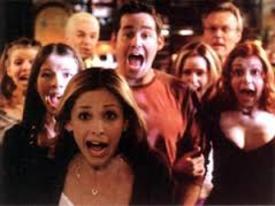difference in kj info

tcollis
Posts: 12 Member
Can anyone explain to me why, when I use a barcode to enter a food, the info about the number of calories is different when I look at the food in a list compared to when I look at the Nutritional Facts? For example, I have just added Sirena brand lite tuna. The serving size is 68g, and in the food list, it says that there are 356kj in 68g. But when I click on Nutrition Facts to get more info, it says that 68g contains 1813kj.
This same thing seems to happen for any food that I barcode.
Thanks!

This same thing seems to happen for any food that I barcode.
Thanks!

0
Replies
-
You need to check that you are using accurate entries. As they are user added there are many there that are wrong. I am assuming this is tuna in oil. If this is the case then there is no way 68 gms of tuna would be 1813k.0
-
Oh, you too!
There is a weird bug going on with Nutrition Facts. It has no relation to the true MFP data.
At the moment I have to pick an entry from the food list and either go to Edit in order to see the actual data, or add it to my diary to see if it matches up with the packet information. Then delete it and try another if it doesn't.0 -
-
@HeliumIsNoble - yes, that's exactly what's happening with me, and thanks for the link to your post.
The other nutritional data seems to be correct - it's just the kj listed in that Nutritional Facts window that seems to be way off. I've tested it and added foods myself via barcode, so I know I've done it right and I'm not trusting that someone else has made a mistake.
At least it seems that the right kj amount is being used to calculate daily intake - but it is very confusing indeed. I think I'll submit an official request for help....0
This discussion has been closed.
Categories
- All Categories
- 1.4M Health, Wellness and Goals
- 398.1K Introduce Yourself
- 44.7K Getting Started
- 261K Health and Weight Loss
- 176.4K Food and Nutrition
- 47.7K Recipes
- 233K Fitness and Exercise
- 462 Sleep, Mindfulness and Overall Wellness
- 6.5K Goal: Maintaining Weight
- 8.7K Goal: Gaining Weight and Body Building
- 153.5K Motivation and Support
- 8.4K Challenges
- 1.4K Debate Club
- 96.5K Chit-Chat
- 2.6K Fun and Games
- 4.8K MyFitnessPal Information
- 12 News and Announcements
- 21 MyFitnessPal Academy
- 1.5K Feature Suggestions and Ideas
- 3.2K MyFitnessPal Tech Support Questions