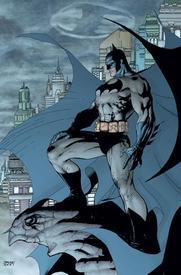So I connected my Apple Watch to mfp but it was reading my iPhone

ladybug4233
Posts: 217 Member
So last night I connected my Apple Watch to mfp but instead it was reading my iPhone. Which had about 14,500 steps, 500 more than my watch. However it still did negative 50 calories and my calories burn was lower than what my watch said by 260. I marked my activity level as lightly active so this can't be right. I researched this for hours and did the recommended things but nothing worked. So frustrating.
0
Replies
-
I’ve had the same issue. It’s so very frustrating. The communication between MFP and Apple has several bugs. Both companies are well aware of the issues, have been for years, but don’t seem to care enough to fix them. I stopped tracking on MFP and switched to “Lose It” the app/watch communication is much better.0
-
They just never interface well. If you get it working, it'll get borked by an update sooner or later. I've been using Lifesum partly because of this. I set the cals to my BMR and it adds all my Move cals throughout the day and is great.0
-
Apple connects to MFP via the Healthkit. The Healthkit collects data from your phone and your watch and you sometimes have to force the watch data to load on the Healthkit (on my X phone that happens when I "pull down" on the window). Sometimes the synch gets wonky altogether and when that happens, I restart all the devices and log into MFP via the phone (often I use my laptop to add to food diary). That seems to fix everything. AND, duplicate MFP entries into the source data for Healthkit calories-in happens a lot (if you log a meal and then change something, often the whole meal gets entered again) so that's also something to look out for.0
This discussion has been closed.
Categories
- All Categories
- 1.4M Health, Wellness and Goals
- 398.1K Introduce Yourself
- 44.7K Getting Started
- 261K Health and Weight Loss
- 176.4K Food and Nutrition
- 47.7K Recipes
- 233K Fitness and Exercise
- 462 Sleep, Mindfulness and Overall Wellness
- 6.5K Goal: Maintaining Weight
- 8.7K Goal: Gaining Weight and Body Building
- 153.5K Motivation and Support
- 8.4K Challenges
- 1.4K Debate Club
- 96.5K Chit-Chat
- 2.6K Fun and Games
- 4.8K MyFitnessPal Information
- 12 News and Announcements
- 21 MyFitnessPal Academy
- 1.5K Feature Suggestions and Ideas
- 3.2K MyFitnessPal Tech Support Questions