Posting pics in threads

Theotherwhiteclint
Posts: 340 Member
I've tried to add pics to threads but am having no luck. Is there something I'm missing?
1
Replies
-
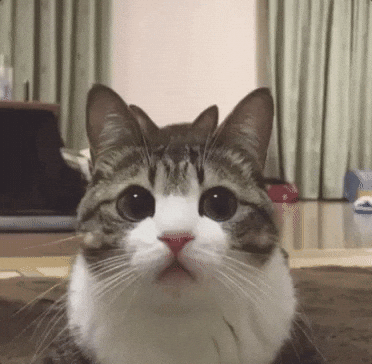
grab the url. Click the little picture thingy above your text in the toolbar. It looks like mountains in a square...then in the popup, place your URL...or if it's from your computer, click "Browse"
(quote my post for a look)
2 -
cmriverside wrote: »
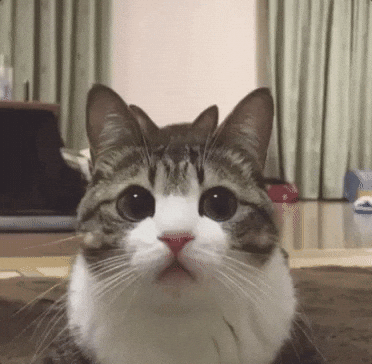
grab the url. Click the little picture thingy above your text in the toolbar. It looks like mountains in a square...then in the popup, place your URL...or if it's from your computer, click "Browse"
(quote my post for a look)
I'm talking about a photo from my album on my phone0 -
clintoncullins wrote: »cmriverside wrote: »
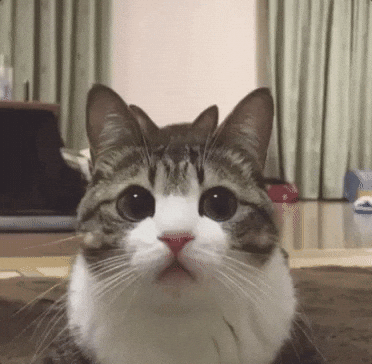
grab the url. Click the little picture thingy above your text in the toolbar. It looks like mountains in a square...then in the popup, place your URL...or if it's from your computer, click "Browse"
(quote my post for a look)
I'm talking about a photo from my album on my phone
It just says file failed to load0 -
iPhone?0
-

Does you phone look like this?
Click on the landscape pic on the end above the reply box0 -
cmriverside wrote: »iPhone?
Android1 -
wanderwoman2020 wrote: »

Does you phone look like this?
Click on the landscape pic on the end above the reply box
I've tried that and it's not allowing me0 -
Do you need a premium membership to do it?0
-
 my cats do a lot of this.
my cats do a lot of this.
Android, as I understand, is acting funky.3 -
They moved.

I moved more.
1 -

Mine works and I’m not a premium member but I have an iPhone1 -
I've never had issues posting pictures, and I'm using Android too and I don't have premium membership.
But I also never use the app for using the forums, I use the internet browser on my phone.3 -
is it to big
1 -
josiehanel1968 wrote: »is it to big
Not sure. Just a standard picture I took with the camera on my phone0 -
-
Now I want to try it out.

1 -
Instructions above fit iPhone worked well for me!0
This discussion has been closed.
Categories
- All Categories
- 1.4M Health, Wellness and Goals
- 398.2K Introduce Yourself
- 44.7K Getting Started
- 261K Health and Weight Loss
- 176.4K Food and Nutrition
- 47.7K Recipes
- 233K Fitness and Exercise
- 462 Sleep, Mindfulness and Overall Wellness
- 6.5K Goal: Maintaining Weight
- 8.7K Goal: Gaining Weight and Body Building
- 153.5K Motivation and Support
- 8.4K Challenges
- 1.4K Debate Club
- 96.5K Chit-Chat
- 2.6K Fun and Games
- 4.8K MyFitnessPal Information
- 12 News and Announcements
- 21 MyFitnessPal Academy
- 1.5K Feature Suggestions and Ideas
- 3.2K MyFitnessPal Tech Support Questions






