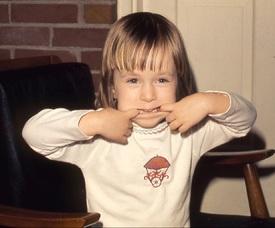What about using Apple Watch "Move" calories?

douglerner
Posts: 237 Member
The Apple Watch syncs Workout calories to MFP. And sometimes it syncs a small number of steps calories. But it doesn't automatically sync the "Move" calories from the Watch.
That would be convenient, if possible, for two reasons:
1. Workouts drain the battery pretty quickly, making it hard sometimes to get through the day.
2. Move is monitored automatically all day.
Anybody here use Move calories from the Watch? Is there any way to have Move calories automatically sync with MFP?
That would be convenient, if possible, for two reasons:
1. Workouts drain the battery pretty quickly, making it hard sometimes to get through the day.
2. Move is monitored automatically all day.
Anybody here use Move calories from the Watch? Is there any way to have Move calories automatically sync with MFP?
2
Replies
-
In MFP you chose an activity level, which in turn helps set your daily calorie allotment.
This already takes into account your typical daily movement, outside of exercise.
MFP is correct in not adding calories from your move circle.
If you don’t feel like you’re getting enough “credit” for movement, you need to adjust your activity level.
MFP doesn’t record any credit from calories burned via Apple Watch unless it’s an exercise your specifically started and ended, in which case it should apply your additional calories.
This is what my Apple exercises look like on MFP today. The repetition is not a mistake. I started with half an hour on a recumbent bike, ran 1.5 miles (I record itas a walk because I’m so darned slow), did a hot mat class, ran another 1.5 exact same route, and then did a second hot class.
There’s zero credit for any other iOS calorie adjustment, including the mile and a half I walked to the studio/bike path and back home through the farmers market.
And of course, you have to have given your watch/phone permission to sync with MFP.
0 -
PS your workouts shouldn’t be draining your battery. My watch is almost three years old. I workout several hours a day (because I can’t sit still!)
Even with an older watch, I can typically make it through a day, including throwing it in the charger for about thirty minutes during a shower.
You might check your settings to see if the power drain is coming from somewhere else. I’ve noticed Spotify or podcasts can drain mine pretty quick, if they’re drawing completely off my watch. Much less drain if my phone is on me, too.1 -
Disconnect MFP from Apple and Apple from MFP. Sign on off scrub repeat till each is verified to be home alone
Connect apple to intermediary app that can concatenate the info received from Apple into a single whole day TDEE figure and send that tdee figure to mfp
MFP expects a time stamped TDEE expenditure to the point of time stamp, and the final one at midnight
Past research by heybales indicates that the Pacer app does that.
I am sure other apps exist too.
not having an Apple watch and no longer logging on MFP, I will continue using Fitbit which by the way works most of the time with MFP : lol:
Set up automatic synchronization of the intermediary app with mfp.
**Since I've noticed less of these cannot connect to Apple posts there is a chance that newer apples are working better. The above work around maybe worthwhile only for people for who things are still not working properly1 -
Disconnect MFP from Apple and Apple from MFP. Sign on off scrub repeat till each is verified to be home alone
Connect apple to intermediary app that can concatenate the info received from Apple into a single whole day TDEE figure and send that tdee figure to mfp
MFP expects a time stamped TDEE expenditure to the point of time stamp, and the final one at midnight
Past research by heybales indicates that the Pacer app does that.
I am sure other apps exist too.
not having an Apple watch and no longer logging on MFP, I will continue using Fitbit which by the way works most of the time with MFP : lol:
Set up automatic synchronization of the intermediary app with mfp.
**Since I've noticed less of these cannot connect to Apple posts there is a chance that newer apples are working better. The above work around maybe worthwhile only for people for who things are still not working properly
There seems to be some kind of disconnect. My apple works just fine and setup was intuitive and just the click of a button or two, along with making sure my activity level within MFP was appropriate. I didn’t have to go through all the third party app hoops.
I think the disconnect comes from people failing to start and end a workout, thinking their watch “knows” they’re working out. It doesn’t. It recognizes the movement and advances the move ring, but doesn’t award exercise calories for eating back unless you specifically start and stop an exercise.
For example, I never record gym workouts, because they are so stop & go. I work my butt off in the gum, but the move ring typically advances maybe 5l0-75 calories and I receive no credit towards MFP calories
for those unrecorded gym sessions.
My rings have closed nearly five times today @300 per ring. The watch has added the designated exercises, as expected.


1 -
Sorry meant to post the MFP screen shot showing the transfer.

One thing that I did notice is that MFP does not add anything else to your daily exercise list once you closed your diary for the day. I only needed a few points left to close the fifth ring so I rode the bike for about 15 minutes before bed and it doesn’t reflect that or some extra steps that I took. You learn something new every day.1 -
For that same day - can you press and hold on that line that says Apple Watch calorie adjustment - 2nd page there that gives some other stats?
From the figure of 0 extra calories, it would appear none of those steps occurred outside exercise.
Do you have Negative Cal adjustment enabled?
Interesting point you make that Apple doesn't increase exercise if you don't start a workout, it just counts it as extra daily Move calories.
Move calories are those burned beyond a base sedentary level.
But they don't count on MPF as OP observed.
What if you have a massively busy day moving people, what if your job was similar?
Not exercise, just your daily life.
Where is MFP informed of those calories burned, do they not count?
Is 400 burned in exercise different than 400 burned in extra daily activity?
To the OP - good observation, because Apple doesn't send the correct info. (hopefully that will become clear with 1 extra screen shot - I've asked about 6 times lately and never been given the extra info to show it)3 -
Interesting point you make that Apple doesn't increase exercise if you don't start a workout, it just counts it as extra daily Move calories.
Move calories are those burned beyond a base sedentary level.
But they don't count on MPF as OP observed.
What if you have a massively busy day moving people, what if your job was similar?
Not exercise, just your daily life.
Where is MFP informed of those calories burned, do they not count?
Is 400 burned in exercise different than 400 burned in extra daily activity?
That’s exactly how Apple Watch records it.
Their data includes activity plus extra activity for the workout you started.
Here is the drill down screen from one of my yoga classes yesterday:
Total calories was 384. But per MFP Apple transferred only the 304 extra activity portion of the workout to MFP.
Because I’m “highly active” it anticipates that I would have burned 80 of that simply as part of the activity level I set.
Most people’s general activity level is from walking. I may have a day where I do no walking but have 10,000+ steps. That’s part of my “highly active setting, so I get no bonus points for that. Same as when I don’t start an exercise for a weightlifting session.
So like on Friday, I was at the gym from 10:45 til 11:30. You can see movement during that period but no exercise because I didn’t start an Apple session. Apple Watch didn’t rate the movement particularly high for that reason.
You can try something g similar by doing a workout walking, running or on a bike. Don’t start an exercise session for the first half. Then start it during the second half, and you’ll see the difference on the graph.
That’s why it’s very important to select the correct activity level within MFP.
1 -
@springlering62 to me it looks as if your watch is transferring exercises but not calories that occur outside of formal exercise.
If you had negative calories enabled you would be getting reductions of total calories every time you exercised
In other words your watch/you are ignoring the collection of all day information and choosing a self selected general activity level on MFP (even though you use a tracker that could provide more granular information) which you then modify by specific exercises.
For example, what happens if instead of a timed exercise you just walked for 8 hours through four airports carrying your luggage from gate to gate without using a cart?
Based on what I see you would still only get your mfp general activity level and none of the calories spent by walking for 8 hours carrying luggage!0 -
But wouldn’t that be part of my general activity level? If it’s something I’d expect to be doing anyway, as part of living my life? Some days it might be the airport, some days it might be putting out heavy folding signs for ArtWalk all over the CBD, other days I make three round trip walks to yoga studio and gym, and maybe a fourth up to the market food court to pick up dinner. That’s just life, and I accommodate it via activity level settings?
0 -
springlering62 wrote: »But wouldn’t that be part of my general activity level? If it’s something I’d expect to be doing anyway, as part of living my life? Some days it might be the airport, some days it might be putting out heavy folding signs for ArtWalk all over the CBD, other days I make three round trip walks to yoga studio and gym, and maybe a fourth up to the market food court to pick up dinner. That’s just life, and I accommodate it via activity level settings?
I can see how this could work for you, so I'm not criticizing.
I think that some other people want their device synch to validate or override their activity level setting, so that if their non-exercise activity is meaningfully different from their selected activity level, the synch will reconcile that at the level of a day's TDEE.
Some other devices seem to send that all-day calorie number to MFP, and if a person synchs that device with negative adjustments enabled, the end result goal will be the same whether the MFP profile setting is sedentary/not very active, or highly active. At those extremes, they'd just get a bigger or smaller calorie adjustment, if their activity level setting was different (at either extreme) from the daily TDEE their device estimated.2 -
So do you change your activity level daily? Today I'm on track for 30,000( steps. Yesterday it was under 5,000.
That's MFP sedentary to well above MFP very active (as far above as the difference between sedentary and very active approximately)
It's just easier to capture on a device than change settings daily... (Or you would have to mess with a custom exercise to capture) and it shouldn't really be ignored in terms of fueling your activities.... 🤷🏻2 -
So do you change your activity level daily? Today I'm on track for 30,000( steps. Yesterday it was under 5,000.
That's MFP sedentary to well above MFP very active (as far above as the difference between sedentary and very active approximately)
It's just easier to capture on a device than change settings daily... (Or you would have to mess with a custom exercise to capture) and it shouldn't really be ignored in terms of fueling your activities.... 🤷🏻
I don’t change settings daily. I just keep it at highly active.
As with tracking macros, I’ve discovered that seven day calorie averages give me a better picture. I might have a low calorie-to-exercise day like yesterday, and then eat more, like today, when I feel the scale getting uncomfortably low again.
I’m fairly confident with what my watch is reporting. It seems in line with, say, walking or running calculators people have posted in the forums. I monitor my yoga and Pilates burns, and as I’d expect, the “easier” classes burn fewer than the tough ones. I’ve compared Apple Watch calculations to gym equipment and my stationery bike, and it runs 1/3 - 1/2 as many calories burned as shown on the equipment.
Calorie burns dropped proportionately with weight loss, as to be expected. So everything seems in order with what I’d expect my watch to report if it were accurate.
I have no idea what the “negative calorie burn” is or does, or why I’d want to set it up.
I prefer to K. I. S. S. and intuitive simplicity is what Apple is all about. Why make it more difficult for myself?
0 -
I think the concern is that Apple may be just fine and trust worthy on it's own.
But for people that want MFP to give a deficit from TOTAL calories burned isn't going to work.
Because Apple doesn't report TOTAL calories burned to MFP to do math with - as other activity trackers do.
If you were doing an average NEAT method say - logging your base and move calories for weeks and pulling an average, using that to select from MFP's 4 possible activity levels, and then adding exercise - that could work fine.
But with ability to link accounts, or at least sync info over - I'd expect more for those with very variable days to have an eating goal that actually adjusts for daily life too.
Negative adjustment allowed means that if outside the exercise you are LESS active than selected MFP activity level - you have calories removed from eating goal.
Exercise can still count if done, but it's along the lines of the weight management realization:
You do more you eat more.
You do less you sure better eat less.
I can have a huge bike ride day and burn 1500 calories easy.
But besides that I'm below sedentary and I should have correctly removed 300 calories.
My net increase to the day was only 1200.
If I ate that extra 300, and this level of mismatched happened frequently - I'm gaining or not losing weight easily.
Sure I'd discover that over some time and tracking and be adjusting.
But if it could have been accounted for easily - why not?
That's why I'm saying and you've proven out - the syncing doesn't actually work correctly with Apple.
You can luck out, you can use it in a certain manner and it works out anyway - but it doesn't actually work the way it should.
Does your MFP app not have an extra details screen under the Apple Calorie Adjustment when you press and hold?
ETA:
Is your BMR about 1097?
80 calories you reference, if that is really what you think is removed because Apple knowing what your MFP activity setting is - that would be it.
80 / 1.75 activity factor x 24
I'm betting your BMR closer to 1536 though.
80 / 1.25 x 24
Apple was removing your sedentary burn base calories from the workout to get net workout calories above that.2 -
>>>Does your MFP app not have an extra details screen under the Apple Calorie Adjustment when you press and hold?<<<
I get this:
There’s no press and hold option above. It’s just a click thru to this, which tells me the same info as above.
I’ve changed to negative calories today, to see what it looks like.
Btw, the only way I could find to do that was via the website itself. There was no option on the iOS app that I could find. That may be a source of confusion, since people not using the website have no idea what it is
0 -
Ok, I haven't had anyone in a long time reply to their topics with request for that 2nd screen, so I'm not sure if there was an update since the last time I saw it.
But that used to be the screen shown when you didn't really have accounts linked in anyway, but rather told MFP to just get a step count from your device.
MFP would attempt to do some super rough math for what that might mean for calories, and since it had no idea if the steps were part of any known workouts (synced or manually entered) or not - just to confirm no double-counting the workout calories were removed from the adjustment.
When accounts were actually linked you'd be shown the timestamp of the last sync from Apple and the calorie burn at that time, and a line showing what the MFP expected daily burn was based on activity setting, and total of workouts it was backing out to avoid double-counting.
But there may have been an update, and MFP just decide to avoid confusion and hide the math for the Apple. (still there on Garmin & Fitbit)
If that is the case that you are getting just a step count, I'd expect there to be no change to the entry there just because you enabled Neg calorie adjustment.
Curious if you were to edit one of those workouts, would changing the timestamp be an option?
No need to change anything of course, just cancel out.
Thanks for help in seeing if they changed something.
0 -
@springlering62 I honestly don't think that *YOU* need to be messing with your settings which *have been working for you ON AVERAGE*
On average your activity and logging seem to be balancing out for you and the information you get is enough for you. So why mess?
Do I think that the transfer of information as it is taking place is correct? No.
I think that you're:
a) missing the adjustment for actual non exercise activity.
b) your net calories for exercise may or may not be correct. Apple is probably giving you net calories above BMR, i.e. their net calories are the ones above an activity factor of 1.0. At best they would be doing net calories above a sedentary activity factor of 1.2 (most places, so probably including apple---mfp uses 1.25 for sedentary but that's an EXTRA issue that's not relevant here ). MFP for a "correct" interpretation of net calories, and given your setting of an activity factor of 1.8 (very active), MFP OUGHT to be considering only the calories above 1.8 * BMR in terms of true net exercise for the time periods in question (or 1.25xBMR; 1.4x, or 1.6x for the other MFP activity settings) So you're getting part of the credit you're missing from your "moves" daily activity calories by getting bonus credit on your named exercises... which cancels one error with another.
). MFP for a "correct" interpretation of net calories, and given your setting of an activity factor of 1.8 (very active), MFP OUGHT to be considering only the calories above 1.8 * BMR in terms of true net exercise for the time periods in question (or 1.25xBMR; 1.4x, or 1.6x for the other MFP activity settings) So you're getting part of the credit you're missing from your "moves" daily activity calories by getting bonus credit on your named exercises... which cancels one error with another.
So in your particular case I don't know if it is worthwhile to be going down the rabbit hole, especially if ON AVERAGE things work out for you.
For other people who modulate their food intake more closely based on the caloric expenditure that they see in the app, AND who have a more varying level of activity which may not be primarily "named exercise" driven, having the transfer more "correct" may well be of benefit.
There doesn't exist a way of doing it directly from apple watch to MFP at this time. Your information is confirming or at the very least NOT disproving this. I mean while there is a remote chance that almost 14,000 steps is EXACTLY BRM 1.8 for you, chances are real good that, if the information were transferring over, there would have been at least a 1 calorie adjustment visible kn your screen shots as opposed to getting 0 every single time!
So. If it works for you... why mess with it?
If it doesn't work for you and you need to actually update your MFP TDEE (where MFP TDEE = all calories expended after daily activity and exercise and everything else has been considered). And where you are updating it with the information estimated by your watch which is estimating based on detection of metrics as opposed to a self selected menu item), if you want to update it with "correct" numbers, it ain't happening via the direct connection.
The workaround proposed by @heybales remains the only way I see it happening.
You need an app that understands apple and can collect non move, move, and exercise calories and sort them out into a single TDEE number. And you need that app to be able to shoot a single TDEE number to MFP. It would help if all apps use the Mifflin formula for base BMR calories.
@heybales put in the time and figured out that the pacer app would do it. beyond that... well, fitbit and garmin seem to work ok with mfp.
0 -
@PAV8888
You’re so sweet, but I was just changing it up in the spirit of research.
You bet your sweet bippy I’ll be changing it back to what’s worked for me after a few days. 😉1 -
@heybales
so I have been using MFP with the negative calorie adjustment ever since this post.
I am completely confused what they are trying to do with it. Days I do similar sets of workouts, it’ll deduct vastly different amounts. A day I wasn’t feeling well and only got in one workout, it hardly deducted anything. I would have expected the opposite. One day I worked out heavily it deducted almost half the earned calories.
I’ve tried to keep an eye on it to see if there’s a pattern, but I’ll be darned if I can figure it out.
There doesn’t seem to be any rhyme or reason to it.1 -
springlering62 wrote: »@heybales
so I have been using MFP with the negative calorie adjustment ever since this post.
I am completely confused what they are trying to do with it. Days I do similar sets of workouts, it’ll deduct vastly different amounts. A day I wasn’t feeling well and only got in one workout, it hardly deducted anything. I would have expected the opposite. One day I worked out heavily it deducted almost half the earned calories.
I’ve tried to keep an eye on it to see if there’s a pattern, but I’ll be darned if I can figure it out.
There doesn’t seem to be any rhyme or reason to it.
I'm not heybales, but I'm speculating that this has to do with the common perception that the Apple interface doesn't behave like the others (IOW, works incorrectly), plus some comments earlier that it might work out OK in the unusual way you were using it before you made these changes (which amounted, it seemed like, to working around the problems, even though that wasn't the reason you did what you did).0 -
springlering62 wrote: »@heybales
so I have been using MFP with the negative calorie adjustment ever since this post.
I am completely confused what they are trying to do with it. Days I do similar sets of workouts, it’ll deduct vastly different amounts. A day I wasn’t feeling well and only got in one workout, it hardly deducted anything. I would have expected the opposite. One day I worked out heavily it deducted almost half the earned calories.
I’ve tried to keep an eye on it to see if there’s a pattern, but I’ll be darned if I can figure it out.
There doesn’t seem to be any rhyme or reason to it.
I think that confirms my suspicion I mentioned - they didn't update that Stat's screen for the adjustment - you do indeed do NOT have accounts linked like folks with Fitbit and Garmin's do - where that account sends extra info.
This is MFP getting a step count, and because of the specific iOS app, getting the workouts sent over.
MFP attempts to use the steps to get a very rough extra calorie burn above whatever your activity level would provide anyway.
But since it doesn't know how many steps are part of the workout, to avoid potentially double-counting it takes away those workout calories it knows about.
But some steps really weren't part of it.
Anyway that's why nothing consistent.
The link account issue is pretty easy to see with the math.
There's a line that say what Apple is reporting as your daily burn so far with time stamp.
Apple reports only your base burn, almost equal to Sedentary on MFP. Which isn't true, it's missing move and exercise calories.
But since workouts are synced over, to avoid double counting it's removes them from the math.
So the figures are very easy to see - your workouts add up to what is removed from the daily burn.
The effect is the workouts don't actually increase your eating goal.
But it matches, so very easy to see what's happened with neg enabled.
So what's interesting is you've always had some calories subtracted, but with Negative adjustments disabled, it never went below 0 before. Now you are just getting to see the full extent of the subtractions.1 -
simply put, MFP should judge activity level on a daily basis from the watch. it’s annoying to explicitly log each walk as a workout.0
-
I just sync my total Move calories at the end of each day. I don’t sync the exercises/workouts individually since I want the total Move calories synced, not just the formal workouts.1
-
markchuman2416 wrote: »simply put, MFP should judge activity level on a daily basis from the watch. it’s annoying to explicitly log each walk as a workout.
That's Apple sending that over - when you choose to make it a workout. Nothing says you have to. The activity will still fall into the daily count on Apple figures.
But if you read the comments you'll see why that doesn't matter much when they send the wrong figures to MFP.0 -
If you don’t start and stop an exercise, you’ll get little or no “credit” for it on Apple, and none at all on MFP.
If you’re exercising several times a day, as I do, that can put you in the area of undereating to fuel your body.
I record all exercises, but instead of eating exercise calories “back”, I try to stay at or near a flat calorie count, instead of relying on MFP and Apple to coordinate.
MFP currently tells me (before considering exercise calories earned) to eat 2000/ day based on height weight and activity level (“very active”). I shoot for 2200 , because I’m currently trying to drop a few pounds following several months of travel and very relaxed eating.
When I do lose them, I’ll reevaluate maintenance calories. I was maintaining at 32-3500 (60, female, 5’7”) early last year, pre-travel, at a slightly higher exercise level. I’m trying to force myself to sit and chill these days, but have FOMO after decades
of being couch-bound.
Anyway, all this is to say, don’t discount exercise calories even if you’re not recording them “properly”. I’ve found my Apple Watch to be within range of where I think it should be with what I’m recording.
Some people eat back half their exercise calories, others use a flat number like me.
I did turn on the Apple watch adjustment as suggested earlier by @heybales
That adjustment removes several hundred calories a day, but that’s because I don’t have “time” to be “highly active” in between all the exercises I record,so Apple adjusts for that. It took a long
time for me to understand that and get over feeling punished by the negative adjustment.
Apple seems to have a “learning curve”. I noticed that even the first two weeks of this year, when I returned to high activity levels than during travel months, it was a grind getting move rings to turn but now it seems to recognize I’m back in gear and they’re turning with regularity again.
0 -
I’d also like to add, whether you figure out the minutiae of any fitness tracker, getting one on my wrist at all was a game changer for me.
It made me very aware of how and when I was moving, and motivated me to do more.
Those apple challenges were the bomb, until I started obsessing over them and made myself quit. Apple doesn’t build in rest days. Tsk tsk tsk
Seeing rings turn and getting little digital attaboys made me feel rewarded and accomplished, and also gave me a basis to compare activity to weight loss.2
Categories
- All Categories
- 1.4M Health, Wellness and Goals
- 398.2K Introduce Yourself
- 44.7K Getting Started
- 261K Health and Weight Loss
- 176.4K Food and Nutrition
- 47.7K Recipes
- 233K Fitness and Exercise
- 463 Sleep, Mindfulness and Overall Wellness
- 6.5K Goal: Maintaining Weight
- 8.7K Goal: Gaining Weight and Body Building
- 153.5K Motivation and Support
- 8.4K Challenges
- 1.4K Debate Club
- 96.5K Chit-Chat
- 2.6K Fun and Games
- 4.8K MyFitnessPal Information
- 13 News and Announcements
- 21 MyFitnessPal Academy
- 1.6K Feature Suggestions and Ideas
- 3.2K MyFitnessPal Tech Support Questions