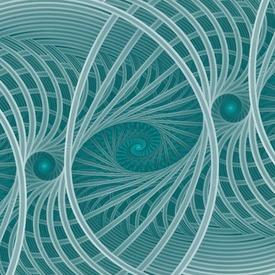How do you add a photo to messege boards?

lnagrsia
Posts: 31 Member
Anyone know how?
0
Replies
-
It's the icon at the top right that you need to click /tap on:

This posts the picture in the message itself (visible).
If you use the camera icon to the left of it, that will add pictures as attachments, which people can click on to open.
1 -
Maybe I should reword this….how do you post a picture to your own profile board?0
-
To your profile? Tap on your username at the top of the page ('Hi, username'): you'll be taken to your profile where you can click/tap on the button 'edit photos'.
But since you already have a profile picture, I'm not sure that's what you mean?
Edit: do you mean your newsfeed? You can only do that on the app.0
Categories
- All Categories
- 1.4M Health, Wellness and Goals
- 393.9K Introduce Yourself
- 43.9K Getting Started
- 260.3K Health and Weight Loss
- 176K Food and Nutrition
- 47.5K Recipes
- 232.6K Fitness and Exercise
- 428 Sleep, Mindfulness and Overall Wellness
- 6.5K Goal: Maintaining Weight
- 8.6K Goal: Gaining Weight and Body Building
- 153.1K Motivation and Support
- 8.1K Challenges
- 1.3K Debate Club
- 96.4K Chit-Chat
- 2.5K Fun and Games
- 3.8K MyFitnessPal Information
- 15 News and Announcements
- 1.2K Feature Suggestions and Ideas
- 2.6K MyFitnessPal Tech Support Questions