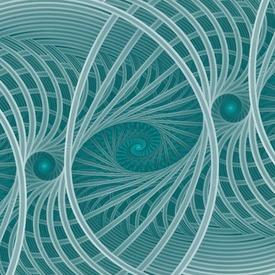Weight

RoseMarieBerger
Posts: 1 Member
Where do I go to add my daily weight?
0
Answers
-
On the app: go to the dashboard and then scroll down to the weight graph and tap on the plus sign.0
-
This new version of App (with the curved blue motif at the bottom) doesn't make it easy to add your weight anymore. Click on your profile then click on your Progress Weight. Then Click on your Weight again which will bring up your progress graph - then click the + at the top right and the familiar enter your weight screen will appear
MFP - PLEASE put the old button back on!!!!!0 -
This new version of App (with the curved blue motif at the bottom) doesn't make it easy to add your weight anymore. Click on your profile then click on your Progress Weight. Then Click on your Weight again which will bring up your progress graph - then click the + at the top right and the familiar enter your weight screen will appear
MFP - PLEASE put the old button back on!!!!!
While this does work, It's simpler to just scroll down the dashboard and tap on the plus sign next to the weight graph (provided everything works right, some people seem to have issues scrolling down due to the app freezing etc.)1
This discussion has been closed.
Categories
- All Categories
- 1.4M Health, Wellness and Goals
- 393.9K Introduce Yourself
- 43.9K Getting Started
- 260.3K Health and Weight Loss
- 176K Food and Nutrition
- 47.5K Recipes
- 232.6K Fitness and Exercise
- 430 Sleep, Mindfulness and Overall Wellness
- 6.5K Goal: Maintaining Weight
- 8.6K Goal: Gaining Weight and Body Building
- 153.1K Motivation and Support
- 8.1K Challenges
- 1.3K Debate Club
- 96.4K Chit-Chat
- 2.5K Fun and Games
- 3.8K MyFitnessPal Information
- 15 News and Announcements
- 1.2K Feature Suggestions and Ideas
- 2.7K MyFitnessPal Tech Support Questions