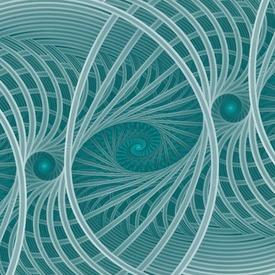Hello!

granners2017
Posts: 2 Member
Having a time getting started - baby steps! I Accidentally posted incorrect meal - how to delete?
0
Replies
-
On your iPhone, swipe left. Don’t know computer or android, sorry.0
-
On desktop there's a red circle at the end of the row and on android you press and hold the entry and you'll get the delete option.
Delete is a useful tool as you can copy a long multi ingredient meal from a different day and then remove a row or modify quantities to match what you actually ate.1 -
Carriehelene wrote: »On your iPhone, swipe left. Don’t know computer or android, sorry.
On Android:
- tap and hold, for single foods
- tap on the little pencil at the top of the diary to select multiple foods or entire meals for deletion0
Categories
- All Categories
- 1.4M Health, Wellness and Goals
- 394.2K Introduce Yourself
- 43.9K Getting Started
- 260.4K Health and Weight Loss
- 176.1K Food and Nutrition
- 47.5K Recipes
- 232.6K Fitness and Exercise
- 439 Sleep, Mindfulness and Overall Wellness
- 6.5K Goal: Maintaining Weight
- 8.6K Goal: Gaining Weight and Body Building
- 153.1K Motivation and Support
- 8.1K Challenges
- 1.3K Debate Club
- 96.4K Chit-Chat
- 2.5K Fun and Games
- 3.9K MyFitnessPal Information
- 15 News and Announcements
- 1.2K Feature Suggestions and Ideas
- 2.7K MyFitnessPal Tech Support Questions