Removing data that is missing correct info

kellimichelle777
Posts: 2 Member
I am very interested in removing data in MyFitnessPal that is not accurate so that people have an easier time maneuvering the art of tracking macros!
0
Replies
-
That's great! You should reach out too MFP customer service. They don't look at these threads to my knowledge1
-
kellimichelle777 wrote: »I am very interested in removing data in MyFitnessPal that is not accurate so that people have an easier time maneuvering the art of tracking macros!
You should be able to edit incorrect database entries. Please bear in mind that an entry that doesn't match the package you are holding might be correct for another part of the world, as manufacturers vary their products for different markets.2 -
You can only edit USER-created entries (more on that below), and IIRC you're not actually editing them, but are creating a new version. Customer service won't help you with fixing USER-created entries.
Customer service should help us with ADMIN-created entries, and I used to alert them when I saw errors, but the process was so frustrating and unproductive that I gave up. Most ADMIN-created entries are accurate, but every so often we get things like these 0 calories for a cup of pecans. I just use the entry for walnuts.
Unfortunately, the green check marks in the MFP database are used for both USER-created entries and ADMIN-created entries that MFP pulled from the USDA database. A green check mark for USER-created entries just means enough people have upvoted the entry - it is not necessarily correct.
To find ADMIN entries for whole foods, I get the syntax from the USDA database and paste that into MFP. All ADMIN entries from the USDA will have weights as an option BUT there is a glitch whereby sometimes 1g is the option but the values are actually for 100g. This is pretty easy to spot though, as when added the calories are 100x more than is reasonable.
https://fdc.nal.usda.gov
Use the “SR Legacy” tab - that's what MFP used to pull in entries.
Note: any MFP entry that includes "USDA" was USER entered.
For packaged foods, I verify the label against what I find in MFP. (Alas, you cannot just scan with your phone and assume what you get is correct.)
1 -
Note: the following screenshots are from the desktop version of the app.
A USER-created entry should have the option to edit after you click No under "Is this data accurate?"
An ADMIN-created entry does not have that option:
(In response to threads like this, I've been clicking on the No button for the pecan entry for years and they've not yet bothered to correct it.)0 -
I see that in 2021 I knew about the 0 calorie pecan entry and reported it through the entry:kshama2001 wrote: »As I'm boycotting Premium on principle until the shared cluttered, glitchy database is cleaned up, I can't help you.
I'd consider Premium if it only consisted of entries from the USDA (without the decimal errors, unit errors, 0 calorie pecans errors, 2000 calorie per clove of garlic errors, etc.) and entries I added myself.
This is an ADMIN-created entry pulled from the USDA database, and as you see, 1 C of pecans has zero calories: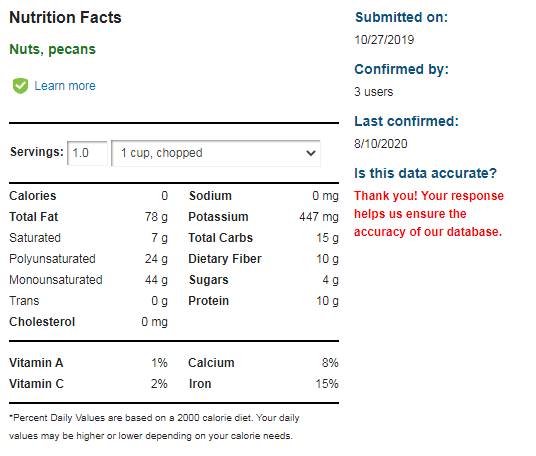
I guess they got tired of "fixing" the raw garlic entry, as I cannot currently find the admin-created listing.
I used to report issues like this to Support, but the process was so frustrating and unproductive that I stopped. For instance, an issue would be mark Resolved if they had responded to my email, as opposed to actually, you know, RESOLVING it.0
Categories
- All Categories
- 1.4M Health, Wellness and Goals
- 396.2K Introduce Yourself
- 44.1K Getting Started
- 260.4K Health and Weight Loss
- 176.3K Food and Nutrition
- 47.6K Recipes
- 232.7K Fitness and Exercise
- 388 Sleep, Mindfulness and Overall Wellness
- 6.5K Goal: Maintaining Weight
- 8.6K Goal: Gaining Weight and Body Building
- 153.1K Motivation and Support
- 7.8K Challenges
- 1.3K Debate Club
- 96.4K Chit-Chat
- 2.5K Fun and Games
- 4K MyFitnessPal Information
- 22 News and Announcements
- 18 MyFitnessPal Academy
- 918 Feature Suggestions and Ideas
- 2.3K MyFitnessPal Tech Support Questions


