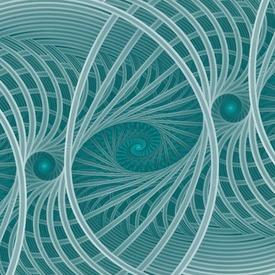How do I delete a food entry?

tracyarnecke1283
Posts: 2 Member
How do I delete a food entry?
0
Answers
-
If you’re on the iOS app, you simply swipe left.
Otherwise, at the very top of the diary page, there’s an “edit” button.
Touch that and scroll down and delete either the specific food or the whole meal by selecting the adjacent radio button, scroll back to the top and mark “complete”.
Selected food(s) will be deleted.
Be careful not to select “all”. I’ve done that by accident more than once. 🙄0 -
In the android app:
- either tap on the three dots in the top right corner and then on 'edit diary' to check the items you want to remove
- or, for single items, tap and hold and then choose 'delete entry'0
Categories
- All Categories
- 1.4M Health, Wellness and Goals
- 393.9K Introduce Yourself
- 43.9K Getting Started
- 260.3K Health and Weight Loss
- 176K Food and Nutrition
- 47.5K Recipes
- 232.6K Fitness and Exercise
- 429 Sleep, Mindfulness and Overall Wellness
- 6.5K Goal: Maintaining Weight
- 8.6K Goal: Gaining Weight and Body Building
- 153.1K Motivation and Support
- 8.1K Challenges
- 1.3K Debate Club
- 96.4K Chit-Chat
- 2.5K Fun and Games
- 3.8K MyFitnessPal Information
- 15 News and Announcements
- 1.2K Feature Suggestions and Ideas
- 2.6K MyFitnessPal Tech Support Questions