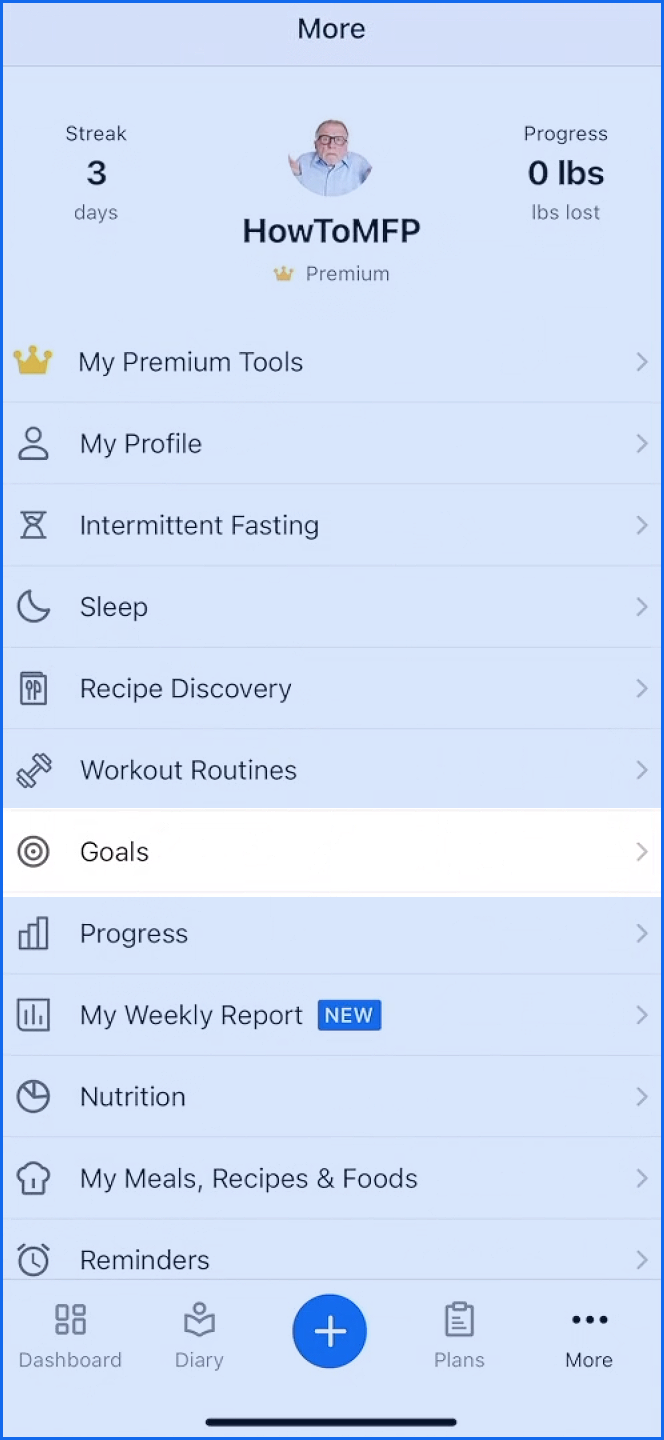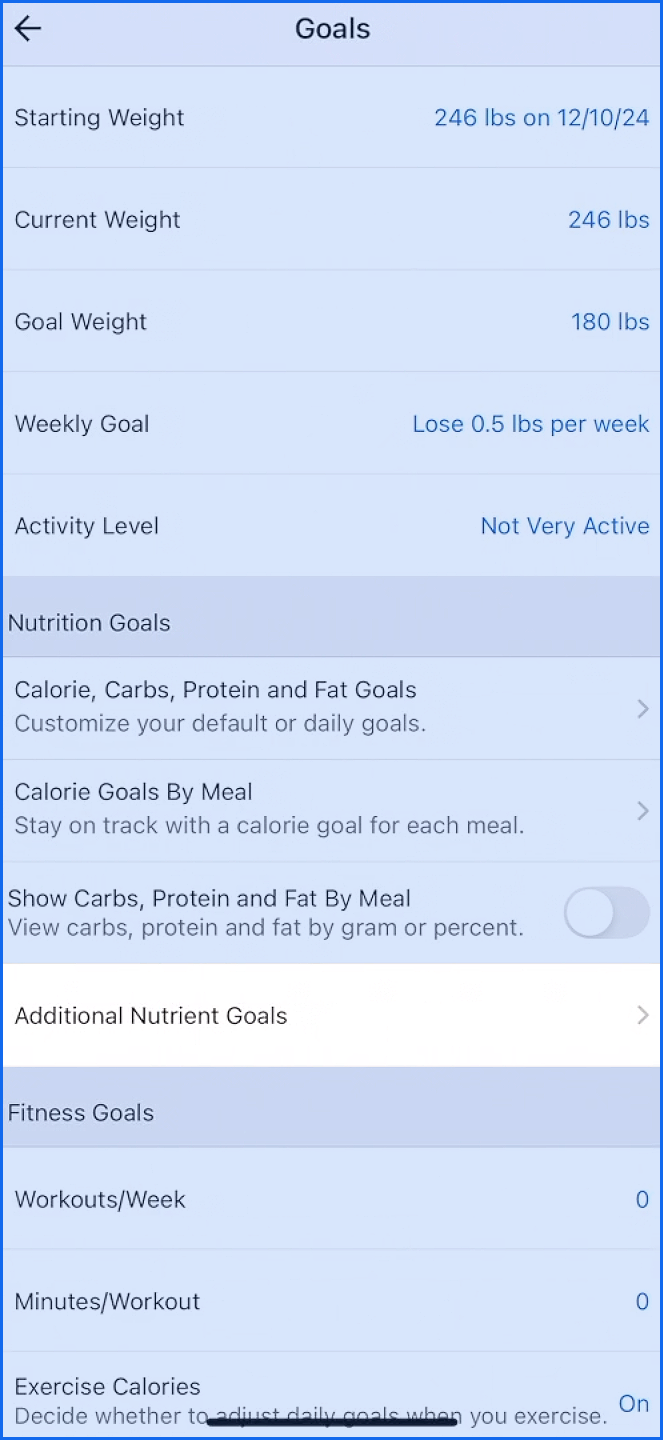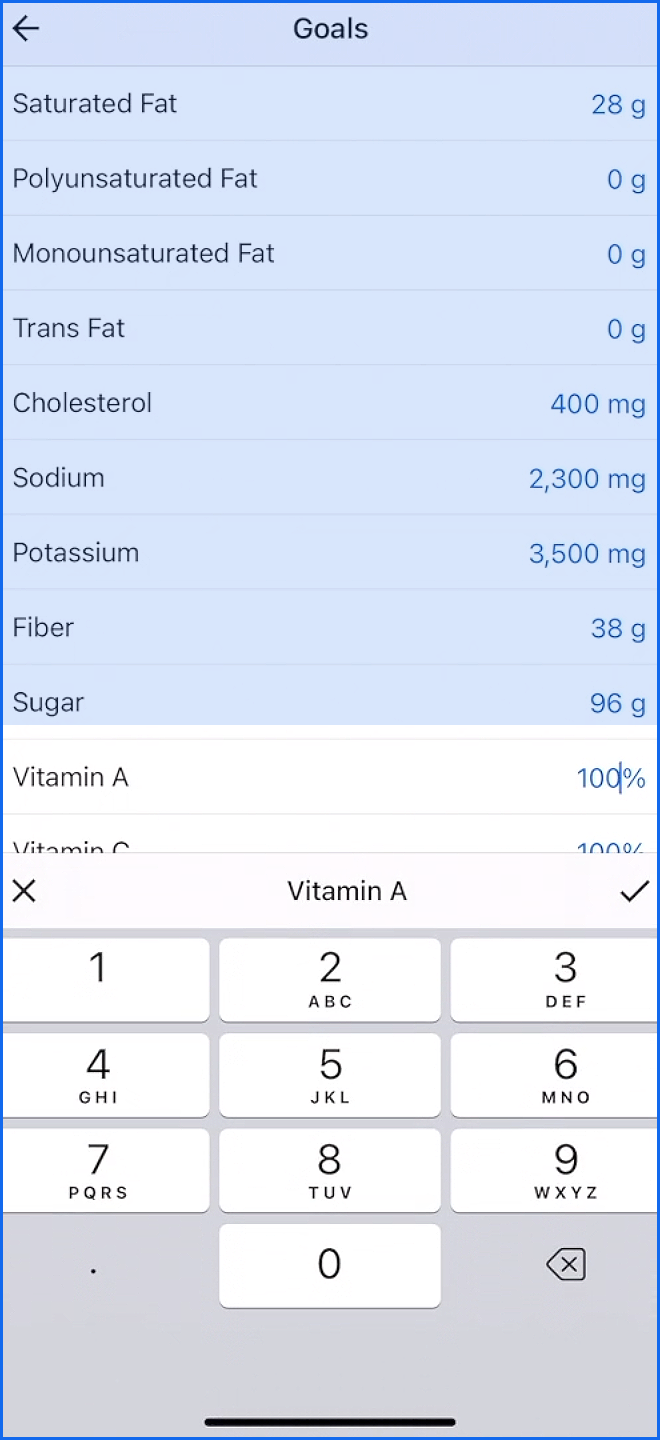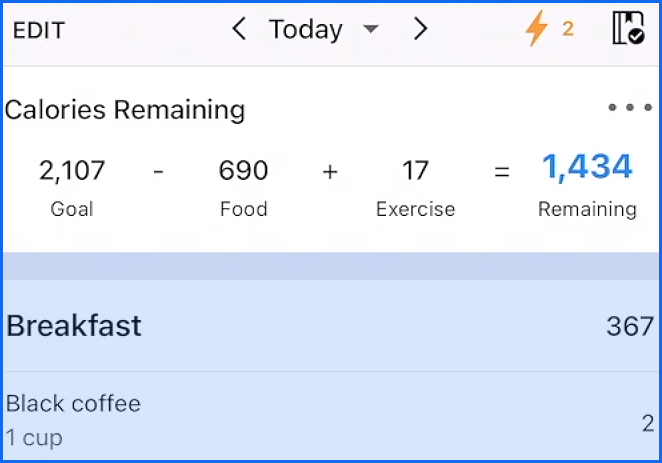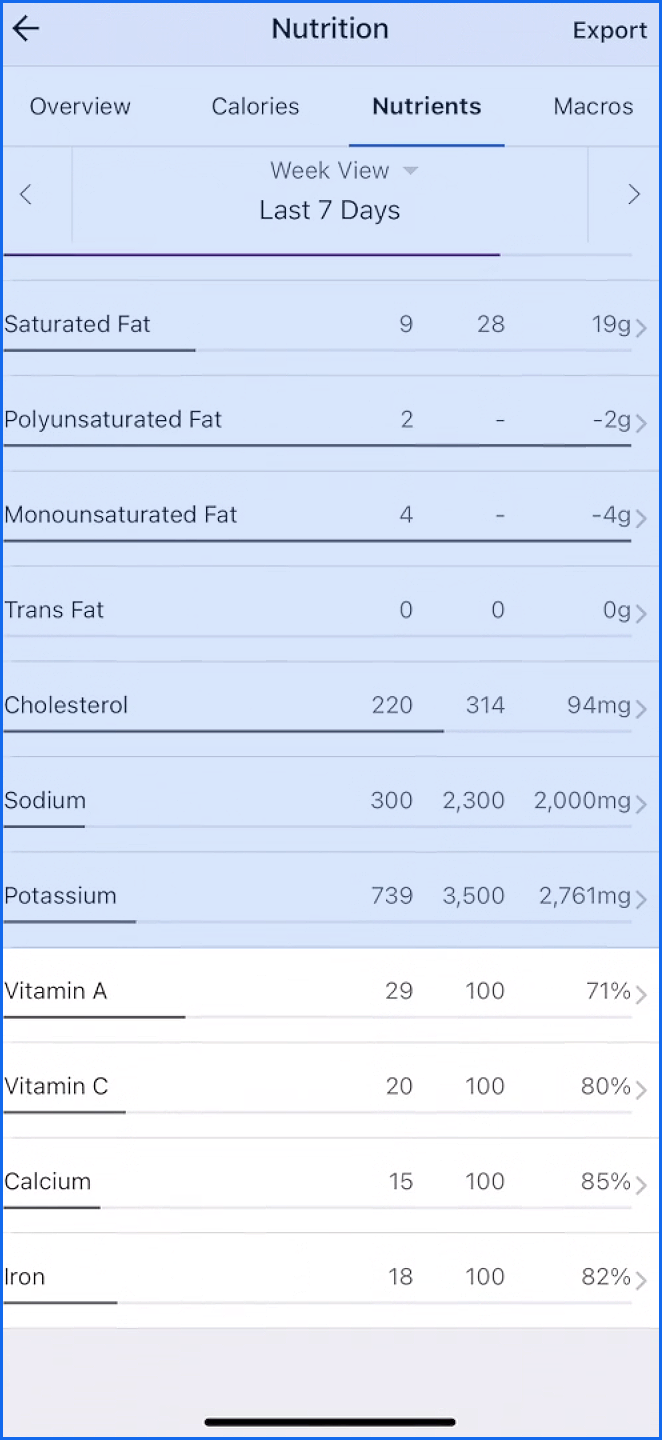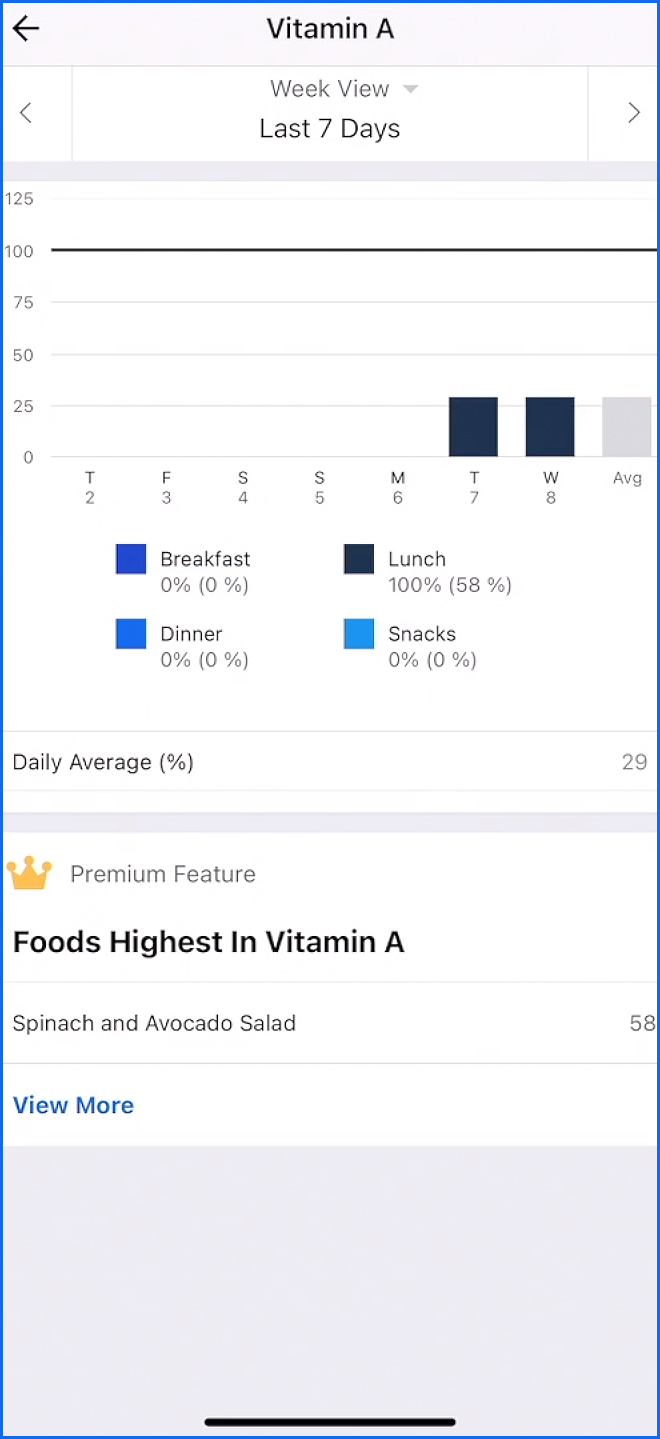How To Log Vitamins in MyFitnessPal 📱

Tracking your vitamins and minerals on MyFitnessPal starts with setting your nutrient goals.
Replies
-
First, open the app, tap more, and go to goals.
Then, additional nutrient goals.
Here, you can set your targets for important nutrients like vitamin A, vitamin C, calcium, iron, and potassium. Personalize these based on your needs or recommendations from a dietician.
Now, let’s review your progress. Once your meals are logged, tap on the calories remaining bar at the top of the diary view.From there, tap the nutrients tab and scroll down.
You’ll see a breakdown of key vitamins and minerals and how you’re progressing. This makes it easy to see how close you are to hitting your daily targets and adjust your meals if needed. Keeping an eye on these nutrients day by day helps you stay on track with your goals and ensures your body is getting what it needs.
0
Categories
- All Categories
- 1.4M Health, Wellness and Goals
- 398.2K Introduce Yourself
- 44.7K Getting Started
- 261K Health and Weight Loss
- 176.4K Food and Nutrition
- 47.7K Recipes
- 233K Fitness and Exercise
- 463 Sleep, Mindfulness and Overall Wellness
- 6.5K Goal: Maintaining Weight
- 8.7K Goal: Gaining Weight and Body Building
- 153.5K Motivation and Support
- 8.4K Challenges
- 1.4K Debate Club
- 96.5K Chit-Chat
- 2.6K Fun and Games
- 4.8K MyFitnessPal Information
- 13 News and Announcements
- 21 MyFitnessPal Academy
- 1.6K Feature Suggestions and Ideas
- 3.2K MyFitnessPal Tech Support Questions