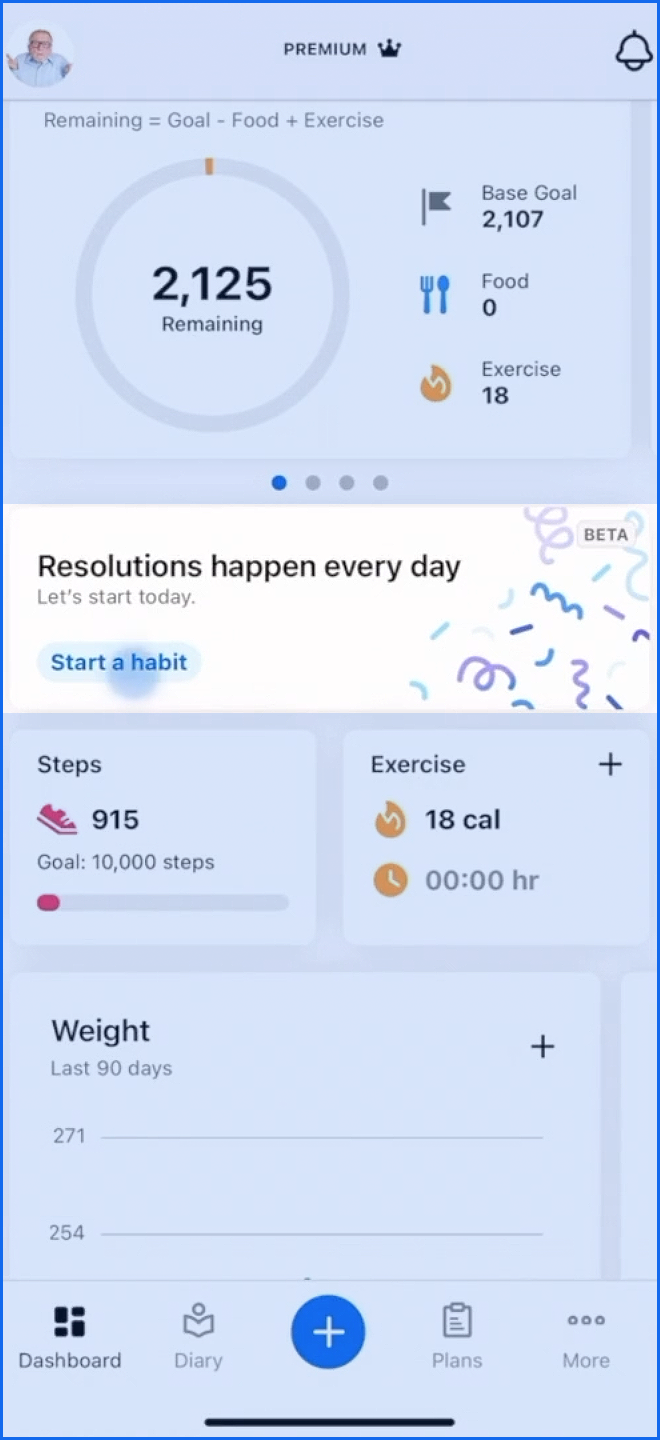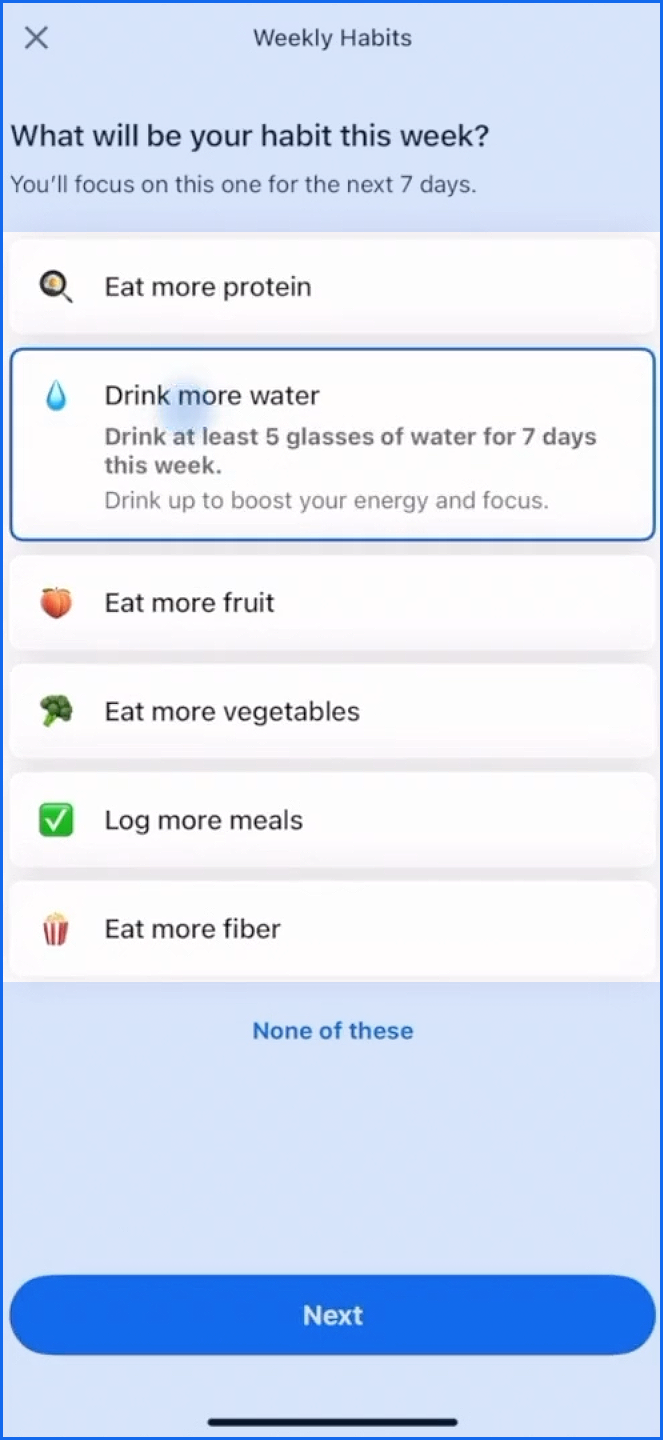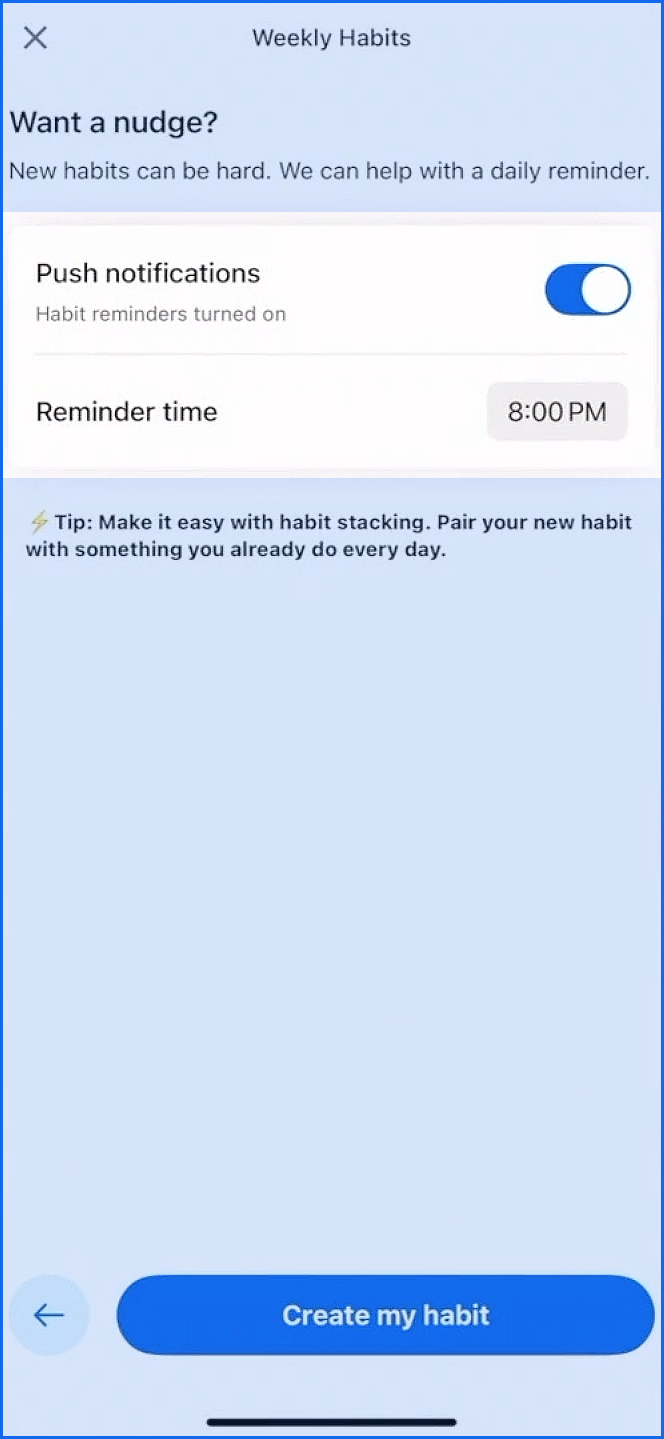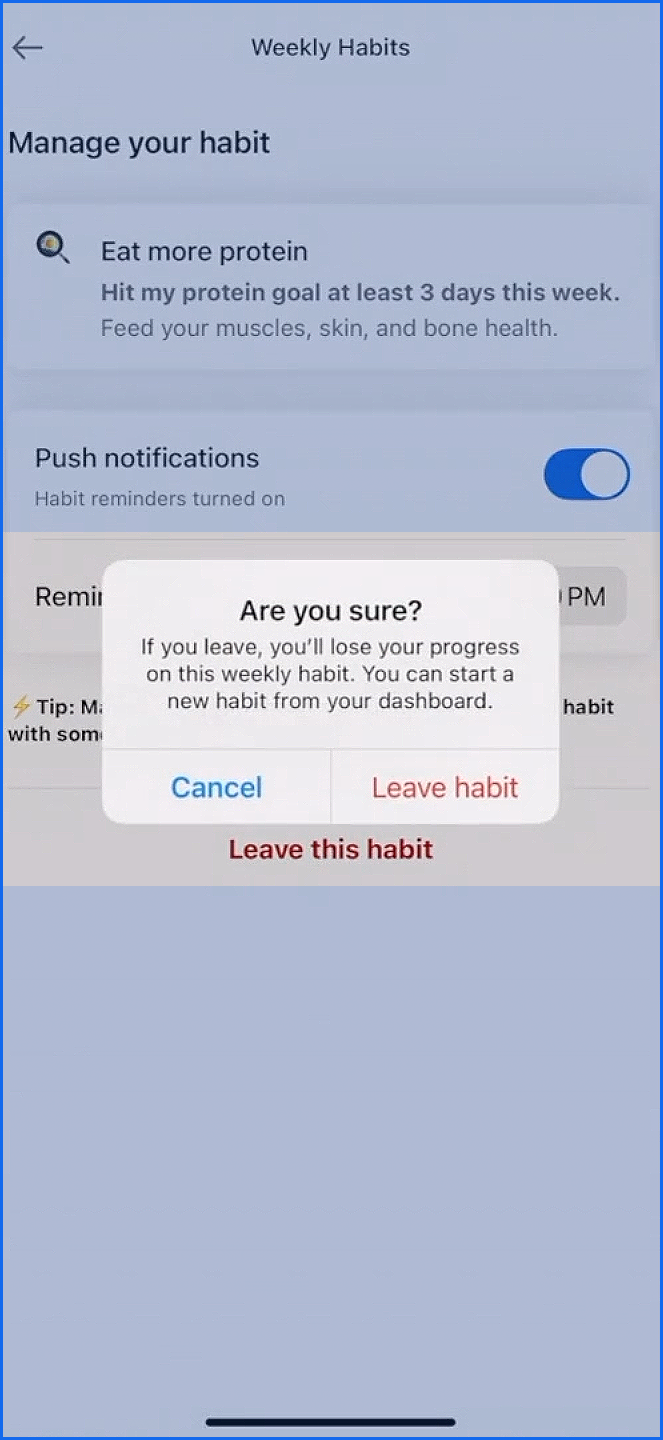How to Use Weekly Habits in MyFitnessPal 📱

Healthy living isn’t about being perfect. It’s about making progress one small step at a time. With weekly habits, you can focus on simple, achievable goals that fit into your real life and help you feel accomplished every week.
Replies
-
From your dashboard. Scroll down and tap. Start a habit. Pick a goal that resonates with you, like drinking more water, logging meals, or adding more protein to your diet. These small wins can make a big difference over time.
Once you’ve chosen a goal, keep push notifications on to get gentle reminders and stay on track.
Celebrate your progress by marking off your success in the habit tracker.
Need to mix things up? You can start fresh anytime by tapping, leave this habit and picking a new focus.
Your habit tracker will also reset automatically after eight days, so you can keep the momentum going. You don’t need to achieve your goal every day to see results. Meet or exceed the recommended number of days for a celebratory surprise because every step forward is worth celebrating.
2
Categories
- All Categories
- 1.4M Health, Wellness and Goals
- 397.1K Introduce Yourself
- 44.2K Getting Started
- 260.9K Health and Weight Loss
- 176.3K Food and Nutrition
- 47.6K Recipes
- 232.8K Fitness and Exercise
- 457 Sleep, Mindfulness and Overall Wellness
- 6.5K Goal: Maintaining Weight
- 8.7K Goal: Gaining Weight and Body Building
- 153.4K Motivation and Support
- 8.3K Challenges
- 1.3K Debate Club
- 96.5K Chit-Chat
- 2.6K Fun and Games
- 4.6K MyFitnessPal Information
- 16 News and Announcements
- 18 MyFitnessPal Academy
- 1.4K Feature Suggestions and Ideas
- 3.1K MyFitnessPal Tech Support Questions