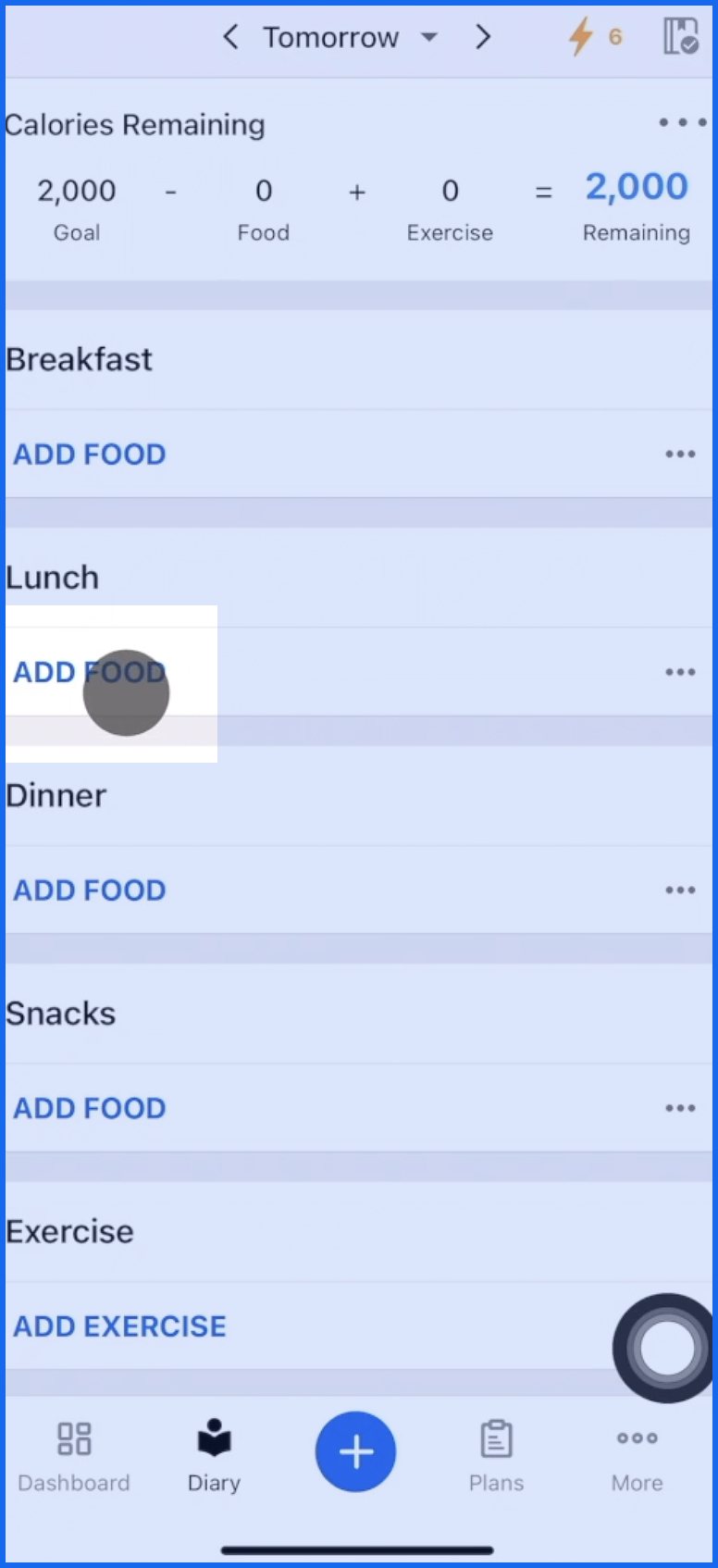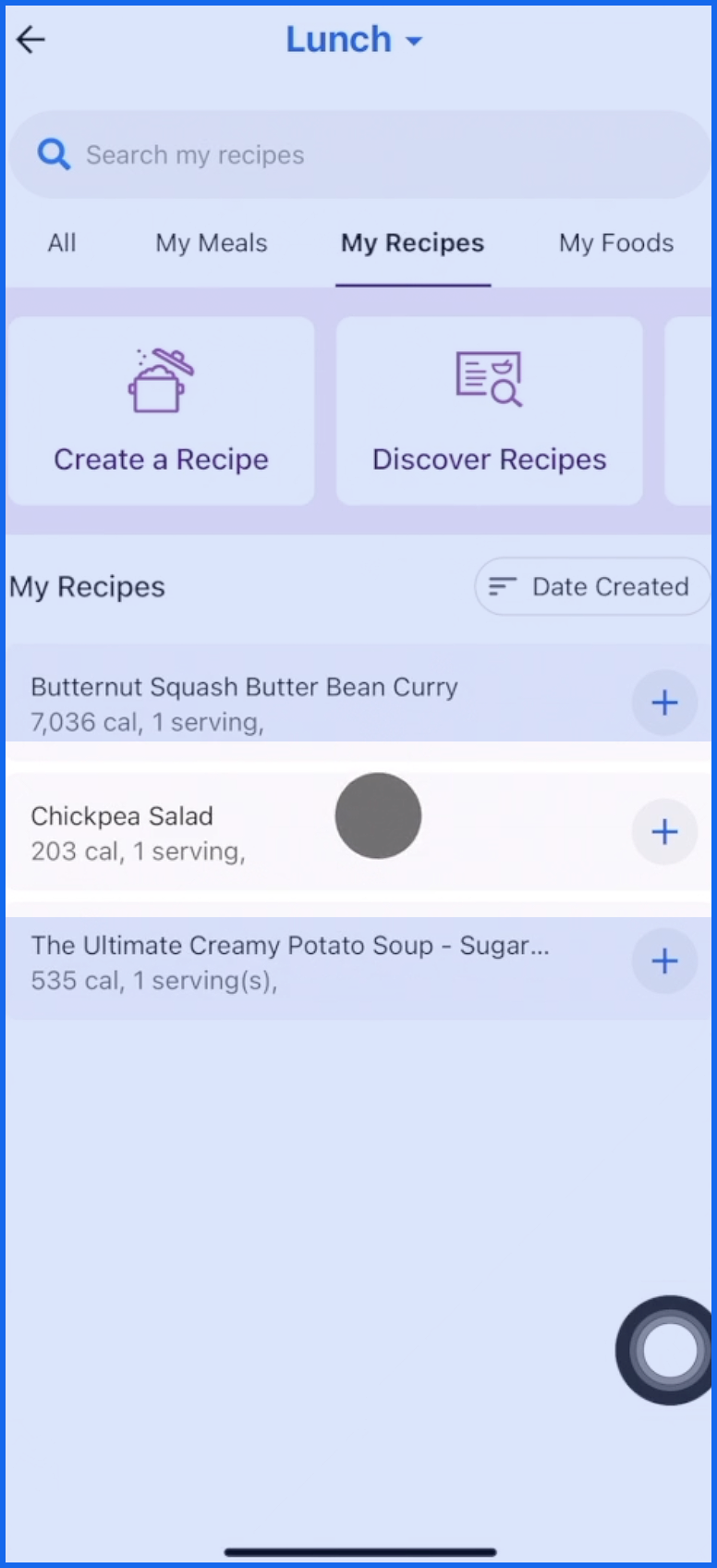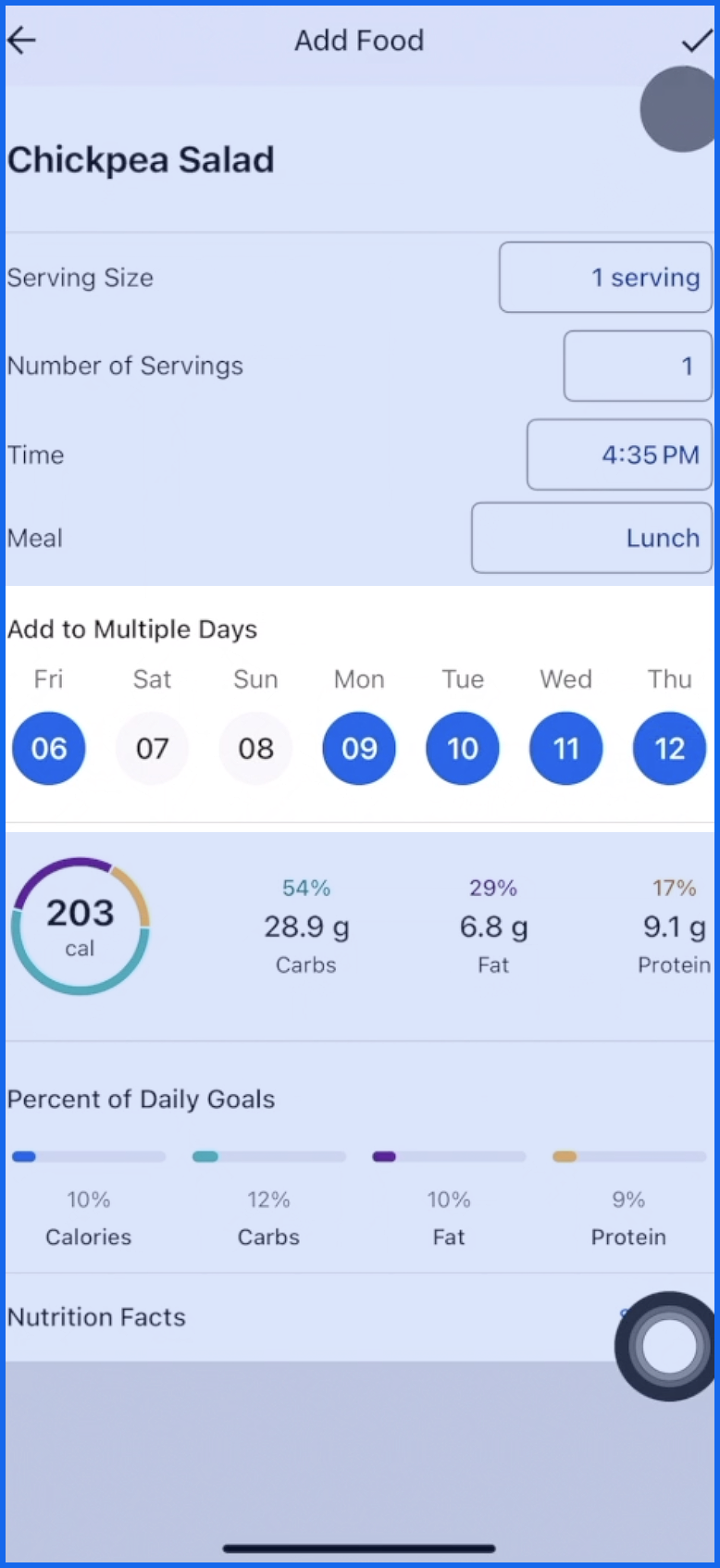How to Use Multi-Day-Logging in MyFitnessPal 📱👑

Premium Feature: Multi-Day Logging
Replies
-
Do you find yourself eating the same thing for breakfast each day and taking the time to individually log it every morning? Or maybe you meal prepped your lunches for the week and found yourself logging on MyFitnessPal today, only to realize you'll be eating the same lunch throughout the week and need to re-log everything tomorrow. Next time you log a meal or snack, try using our multi-day logging feature.
Start on your dashboard diary screen and add food via the add food or plus button.
You can opt to search our database or browse your recipes list and search for the item you'd like to add to your diary.
From here, make any serving size adjustments and select the days you'd like to add this to your diary over the next week. Tap the checkmark, and you are now set for the week and can get back to enjoying your meal.
3
Categories
- All Categories
- 1.4M Health, Wellness and Goals
- 398.2K Introduce Yourself
- 44.7K Getting Started
- 261K Health and Weight Loss
- 176.4K Food and Nutrition
- 47.7K Recipes
- 233K Fitness and Exercise
- 463 Sleep, Mindfulness and Overall Wellness
- 6.5K Goal: Maintaining Weight
- 8.7K Goal: Gaining Weight and Body Building
- 153.5K Motivation and Support
- 8.4K Challenges
- 1.4K Debate Club
- 96.5K Chit-Chat
- 2.6K Fun and Games
- 4.8K MyFitnessPal Information
- 13 News and Announcements
- 21 MyFitnessPal Academy
- 1.6K Feature Suggestions and Ideas
- 3.2K MyFitnessPal Tech Support Questions