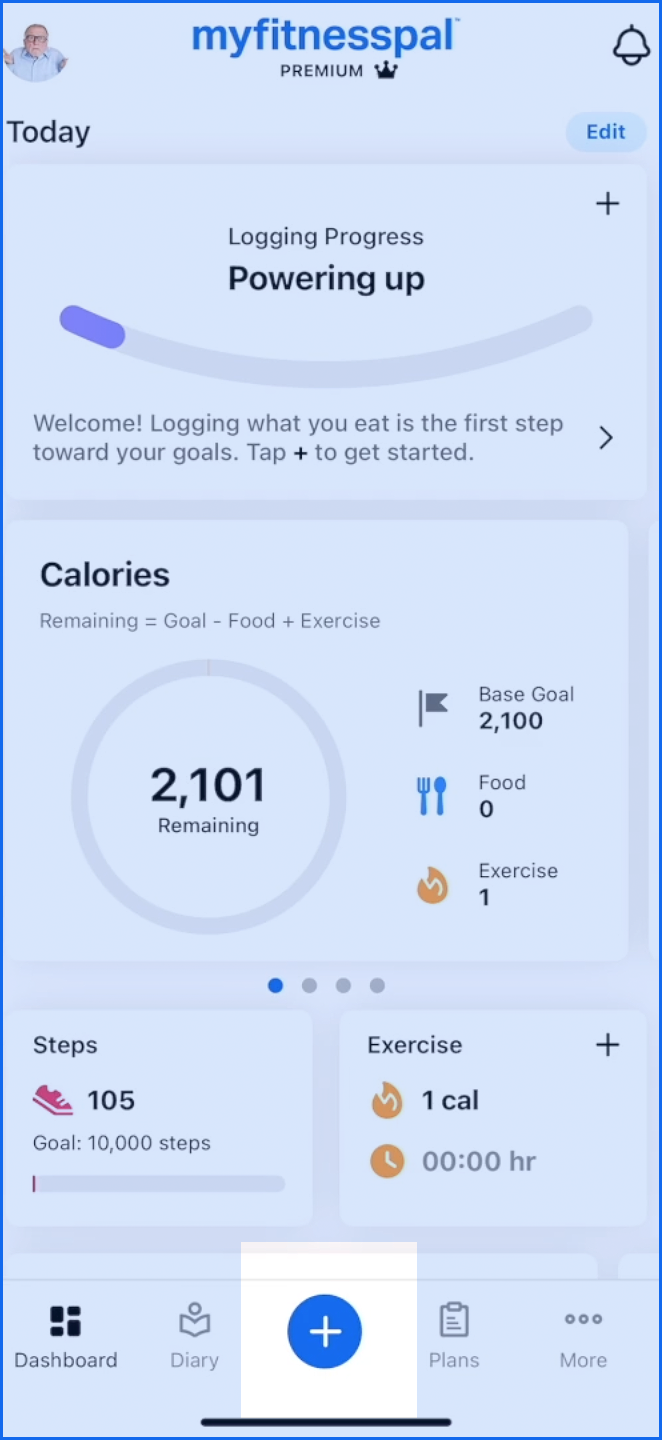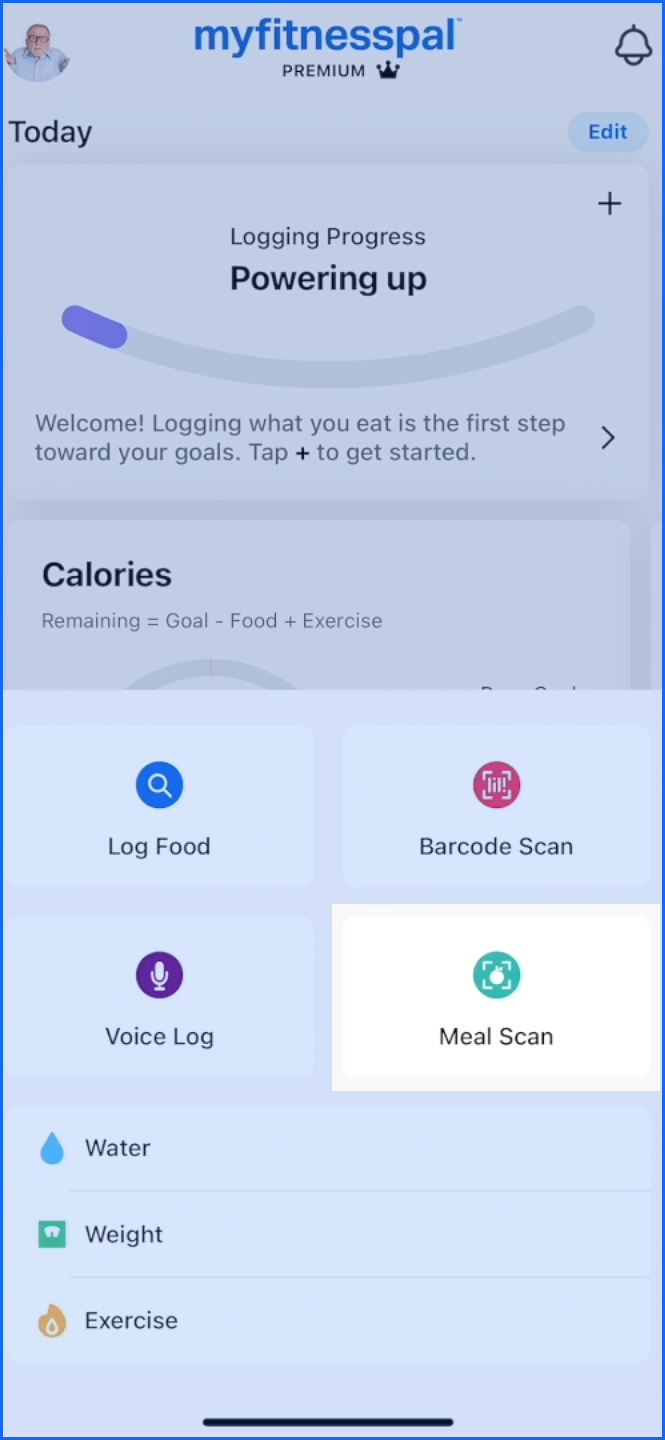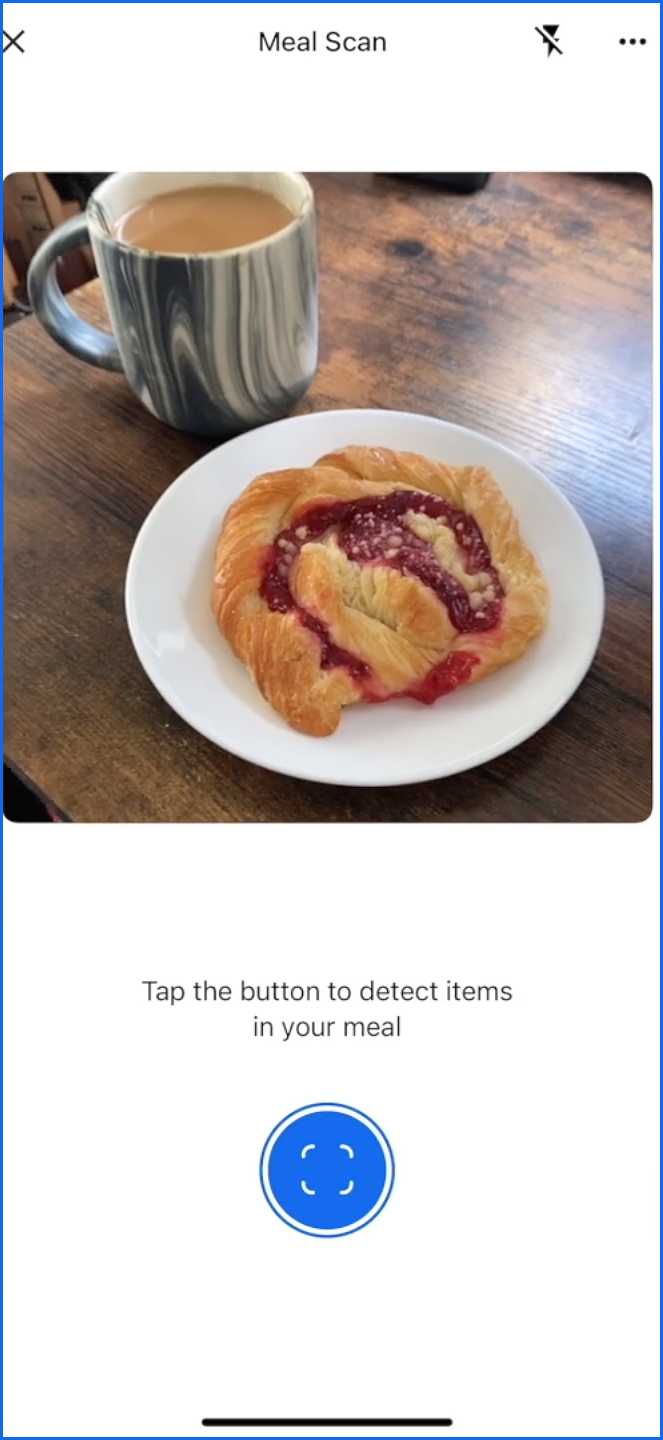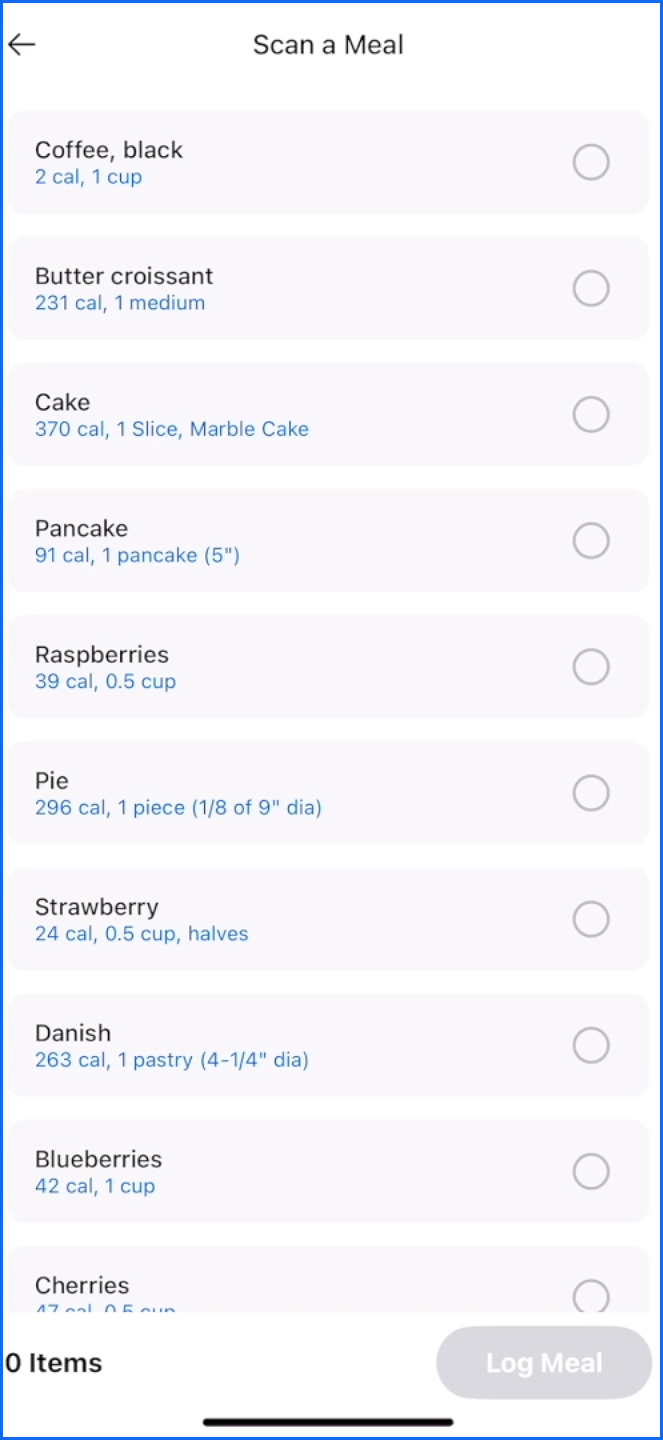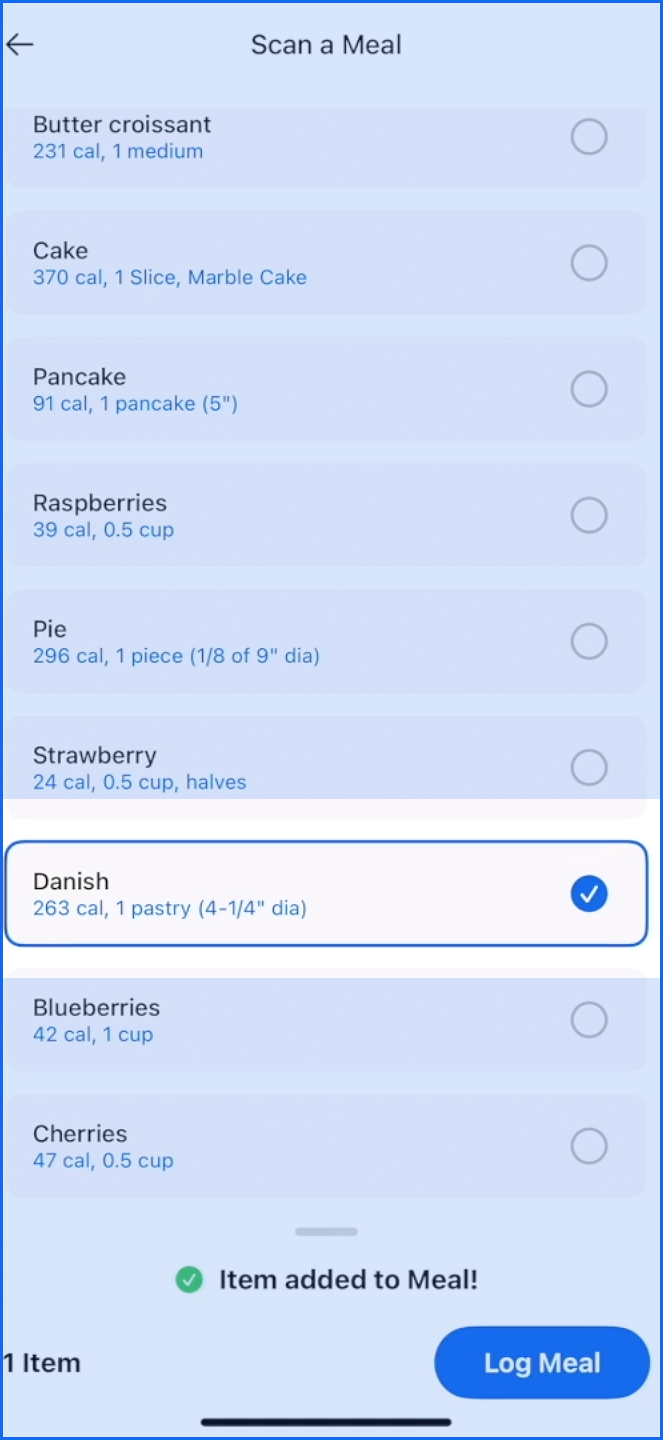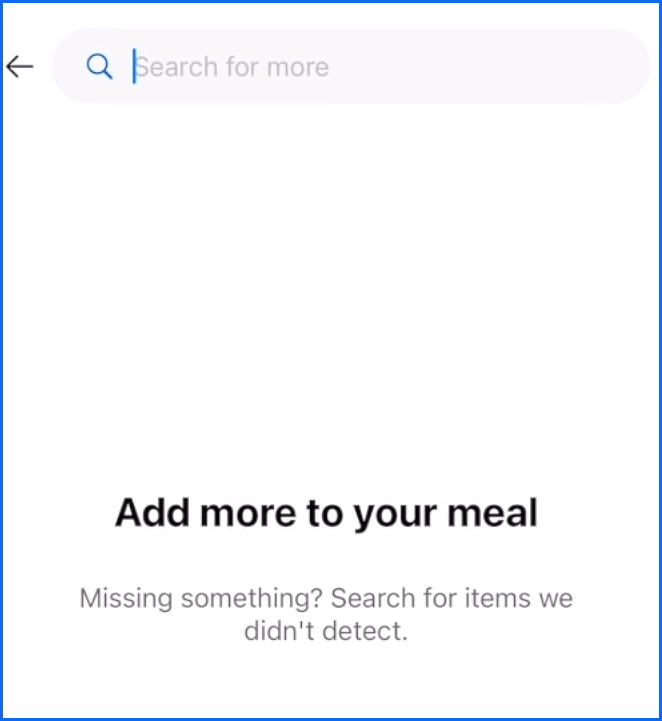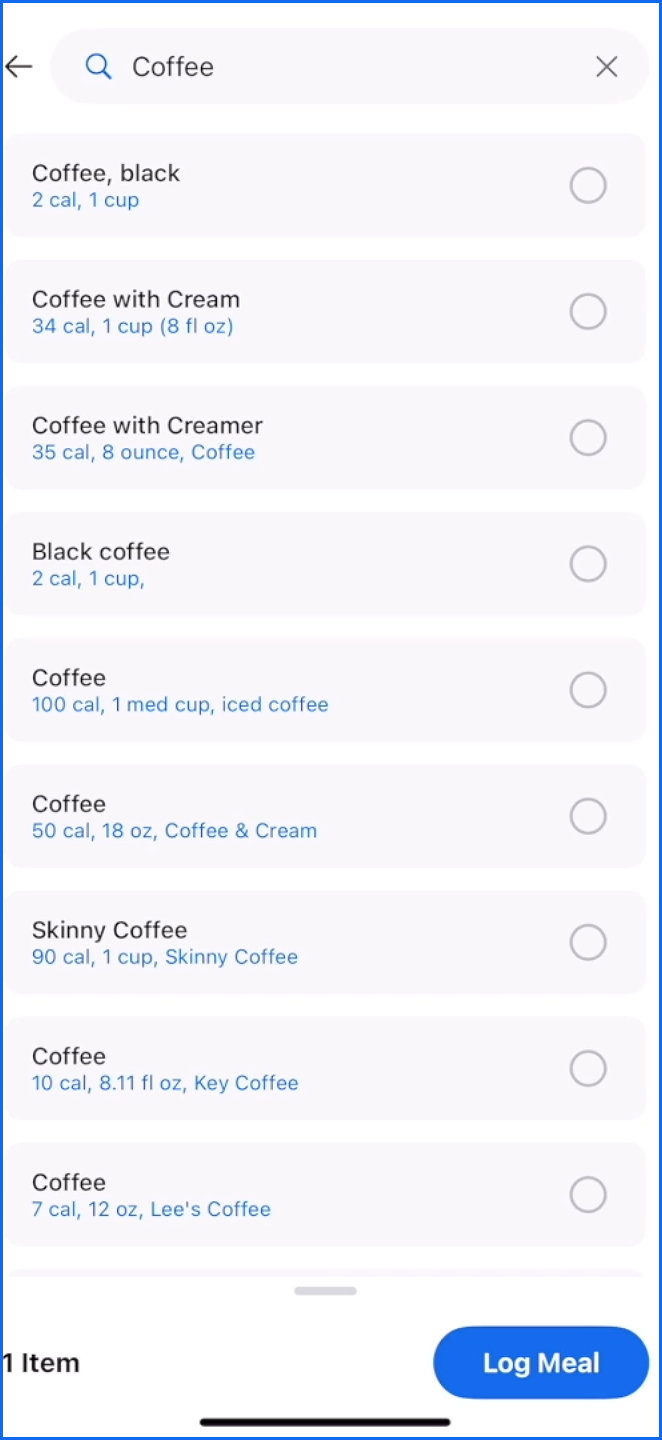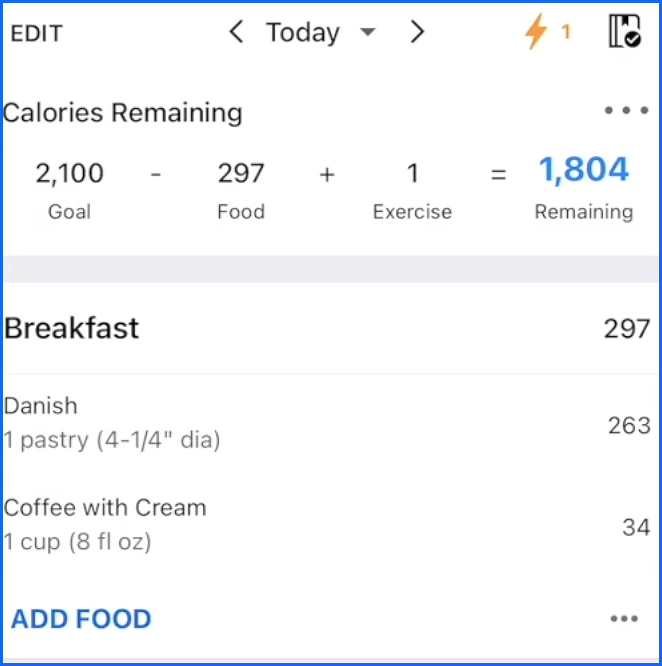How to Use the Meal Scan Feature in MyFitnessPal 📱👑

Premium Feature: Meal Scan
The future is here! To support making your logging experience quick and convenient, use MyFitnessPal's meal scan feature. Meal scan uses machine learning and computer vision to detect and recognize foods using images from your smartphone camera.
Replies
-
To log your entire meal using this feature, start your dashboard or diary screen.
Tap the plus button, then select meal scan.
Place the items in frame and tap the shutter button to detect items in your meal.
Once scanned, select accurately detected meal items from the list.
You can tap on the item to make changes to servings and to confirm other details. Then just tap log meal to add to your diary or if an item is in your meal was missed, scroll to the bottom and select search for more to search our database.
Just type in the name of the item, select from the list and make any serving size or detail adjustments as necessary.
Then tap log meal to add it to your diary.
1
Categories
- All Categories
- 1.4M Health, Wellness and Goals
- 398.2K Introduce Yourself
- 44.7K Getting Started
- 261K Health and Weight Loss
- 176.4K Food and Nutrition
- 47.7K Recipes
- 233K Fitness and Exercise
- 463 Sleep, Mindfulness and Overall Wellness
- 6.5K Goal: Maintaining Weight
- 8.7K Goal: Gaining Weight and Body Building
- 153.5K Motivation and Support
- 8.4K Challenges
- 1.4K Debate Club
- 96.5K Chit-Chat
- 2.6K Fun and Games
- 4.8K MyFitnessPal Information
- 13 News and Announcements
- 21 MyFitnessPal Academy
- 1.6K Feature Suggestions and Ideas
- 3.2K MyFitnessPal Tech Support Questions