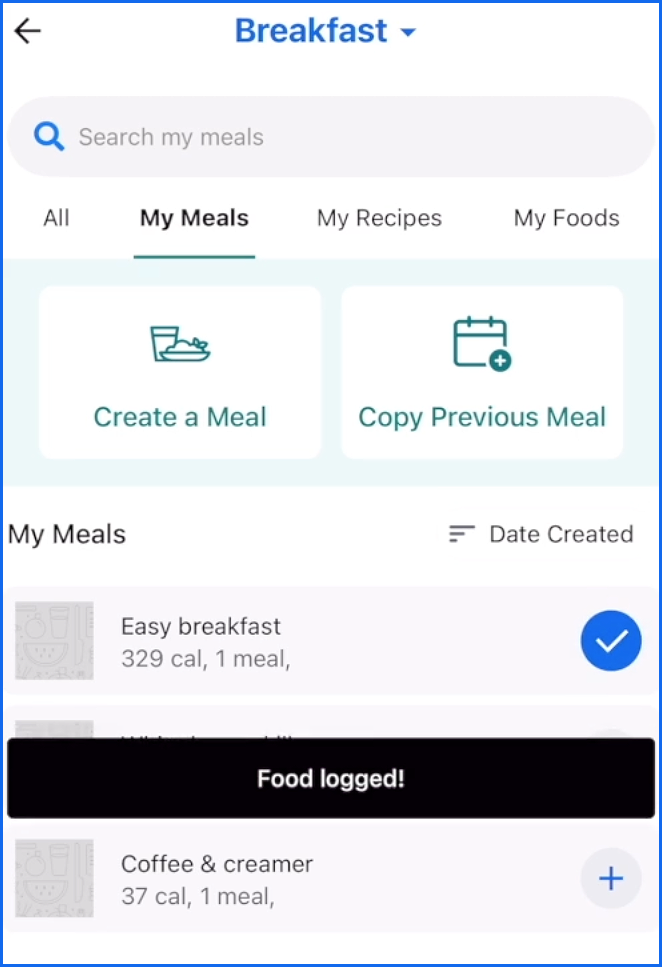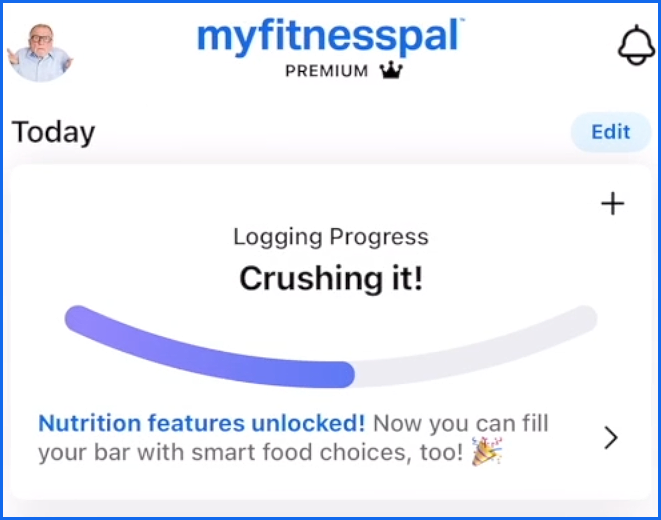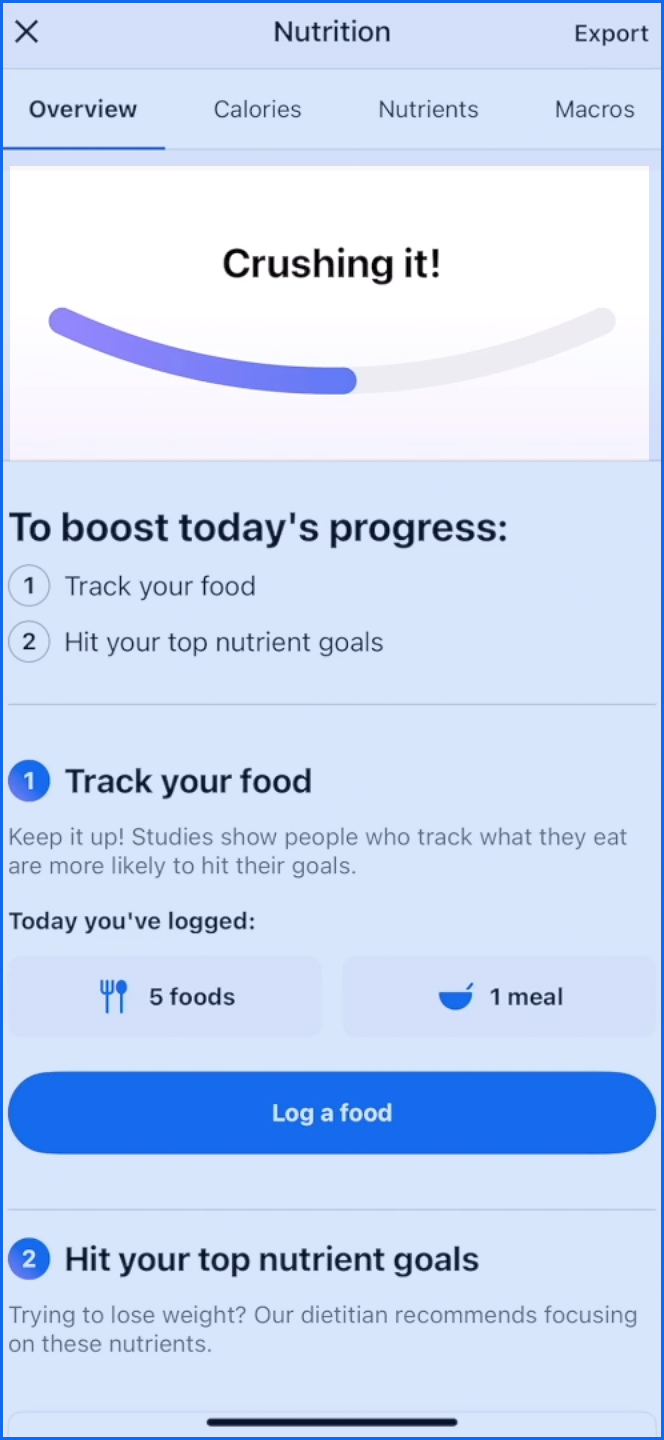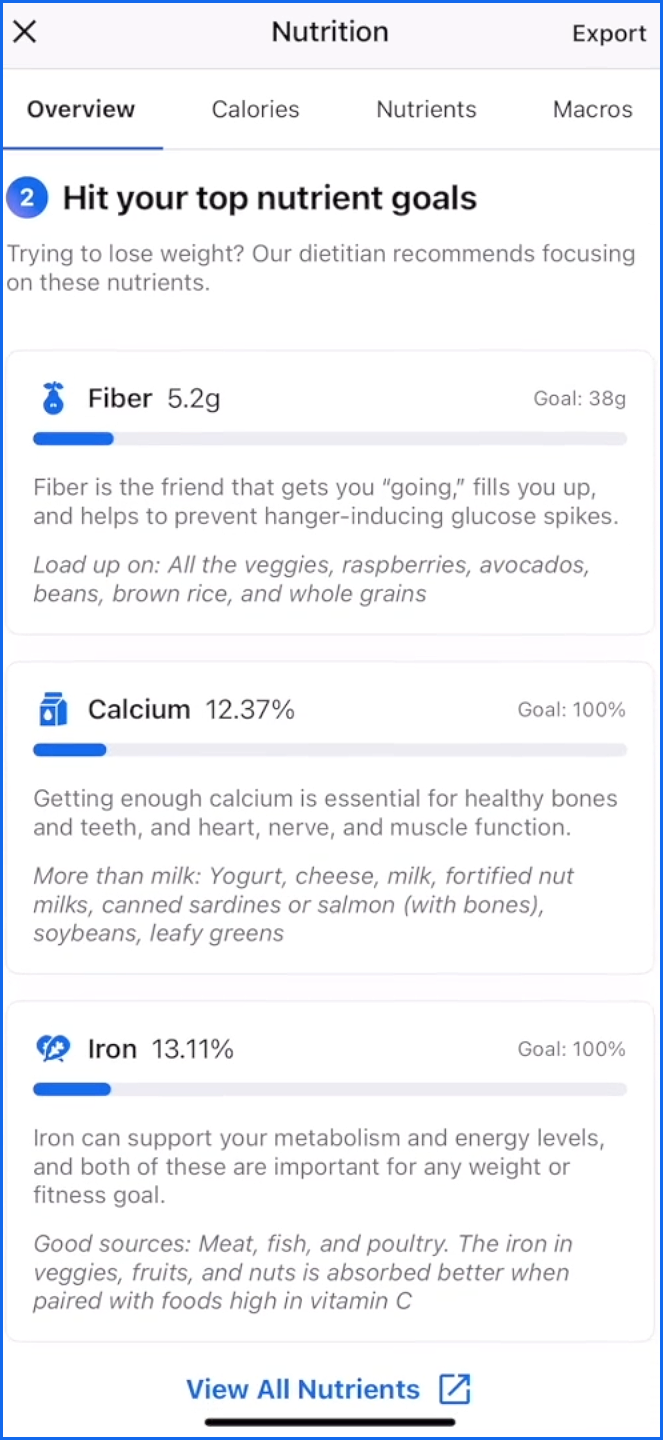How to Use the Progress Bar in MyFitnessPal 📱

durden
Posts: 4,595 MFP Staff
Discover real-time progress tracking and nutrition feedback with the progress bar found on your dashboard.
As you log throughout the course of your day, you can easily identify how close you are to hitting your top nutrient targets that will support your unique goals right on the dashboard.
Tagged:
0
Replies
-
First, log some food from the dashboard or diary screen.
As you add items to your diary, the progress bar updates in real time, providing some quick encouragement to keep you going.
For more detailed insights and tools, tap on the progress bar to see tips on how to boost your daily progress, suggestions on how to hit your top nutrient goals, and even find an easy way to log food.
1
This discussion has been closed.
Categories
- All Categories
- 1.4M Health, Wellness and Goals
- 398.2K Introduce Yourself
- 44.7K Getting Started
- 261K Health and Weight Loss
- 176.4K Food and Nutrition
- 47.7K Recipes
- 233K Fitness and Exercise
- 463 Sleep, Mindfulness and Overall Wellness
- 6.5K Goal: Maintaining Weight
- 8.7K Goal: Gaining Weight and Body Building
- 153.5K Motivation and Support
- 8.4K Challenges
- 1.4K Debate Club
- 96.5K Chit-Chat
- 2.6K Fun and Games
- 4.8K MyFitnessPal Information
- 13 News and Announcements
- 21 MyFitnessPal Academy
- 1.6K Feature Suggestions and Ideas
- 3.2K MyFitnessPal Tech Support Questions