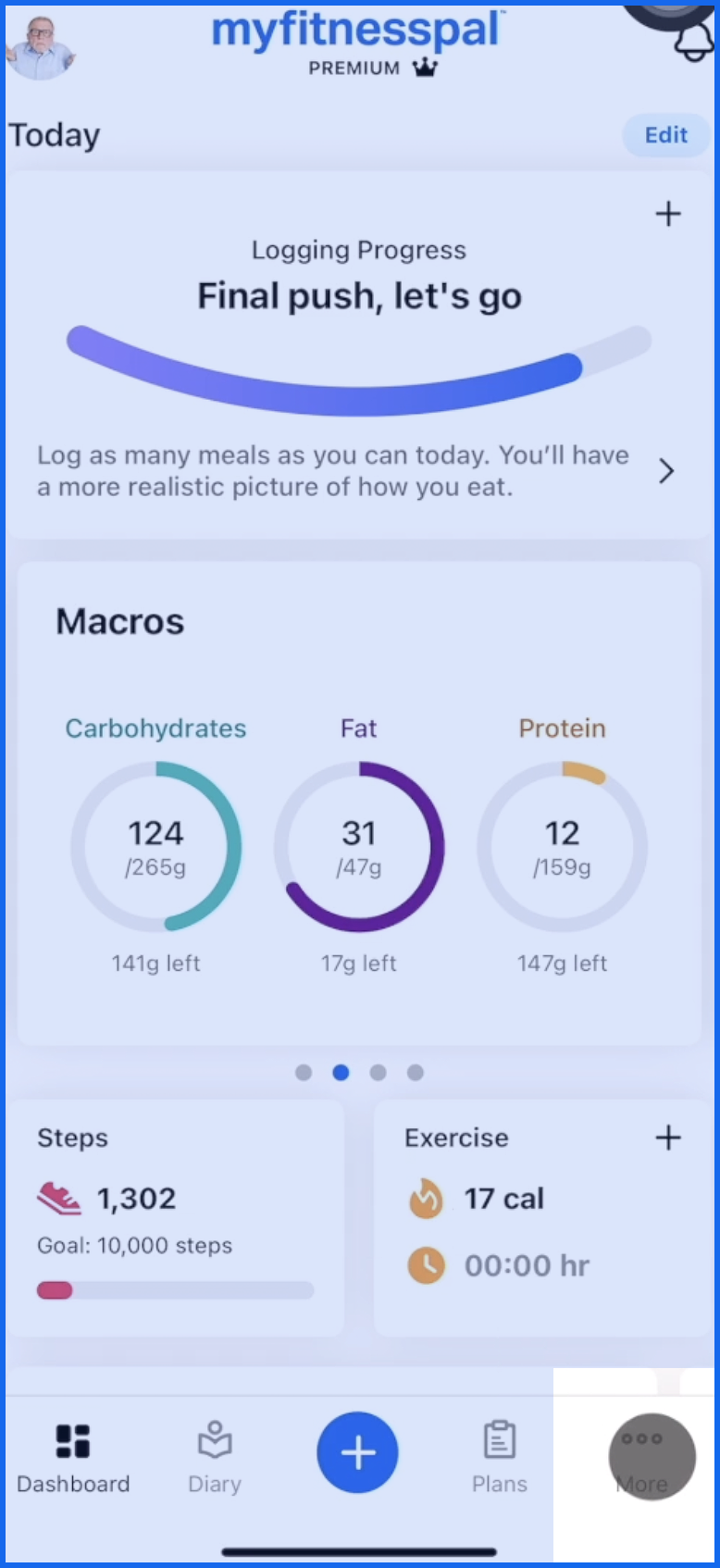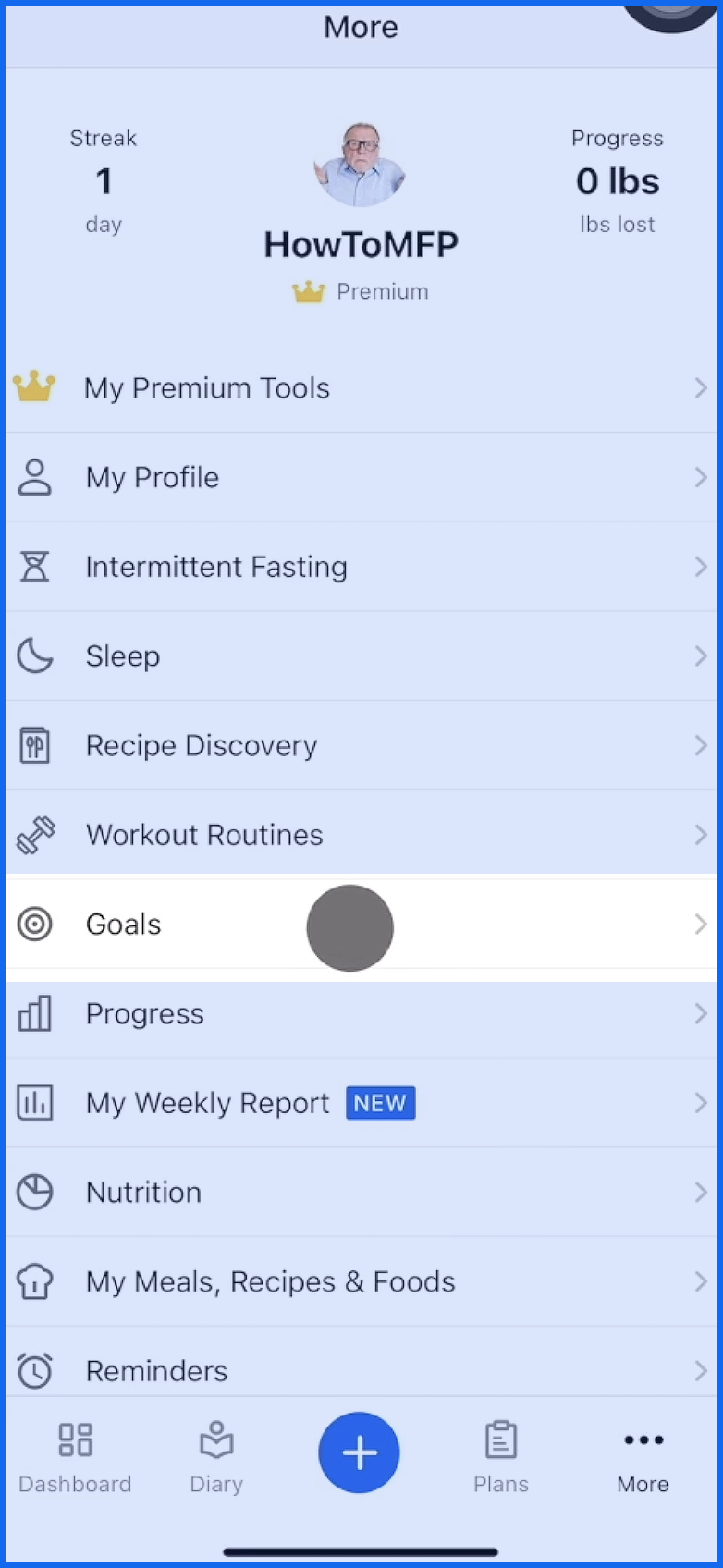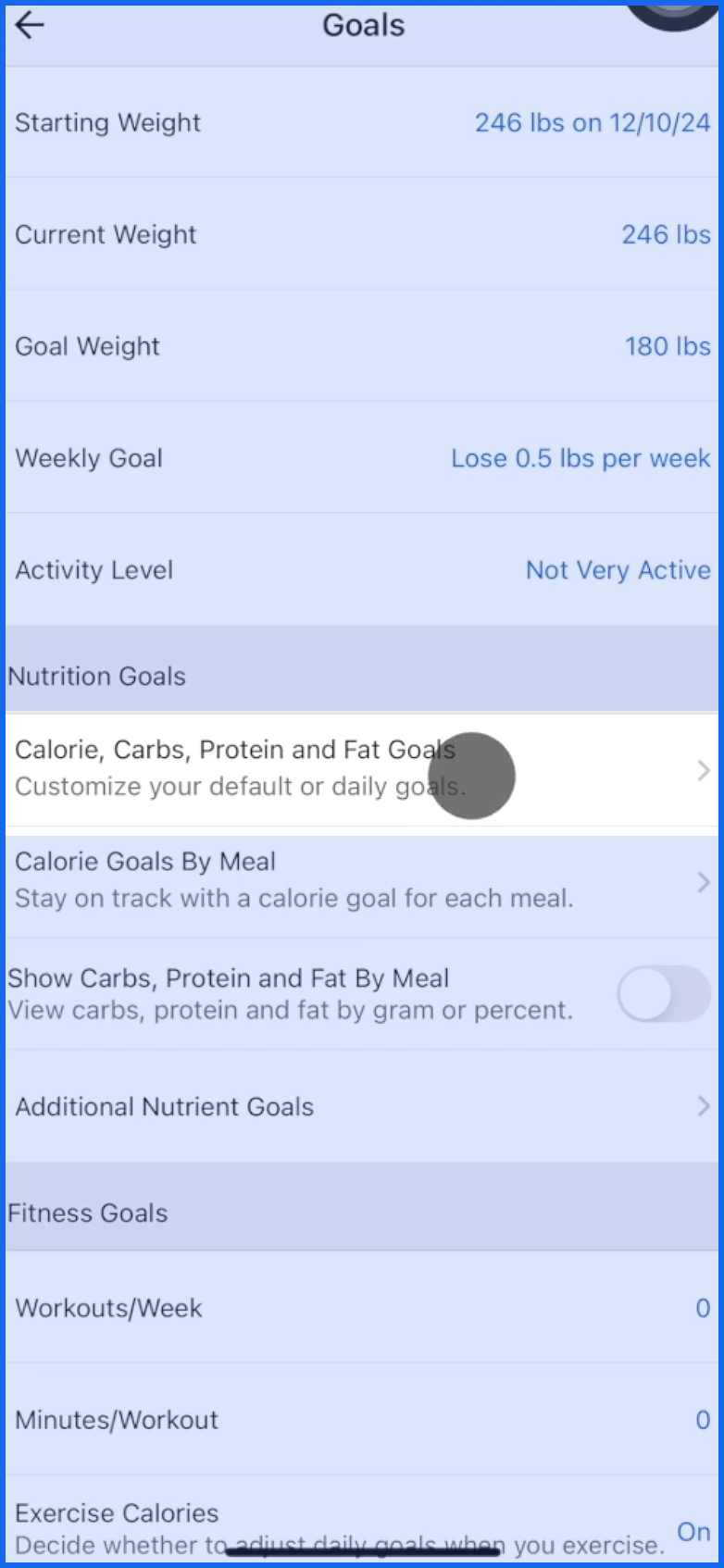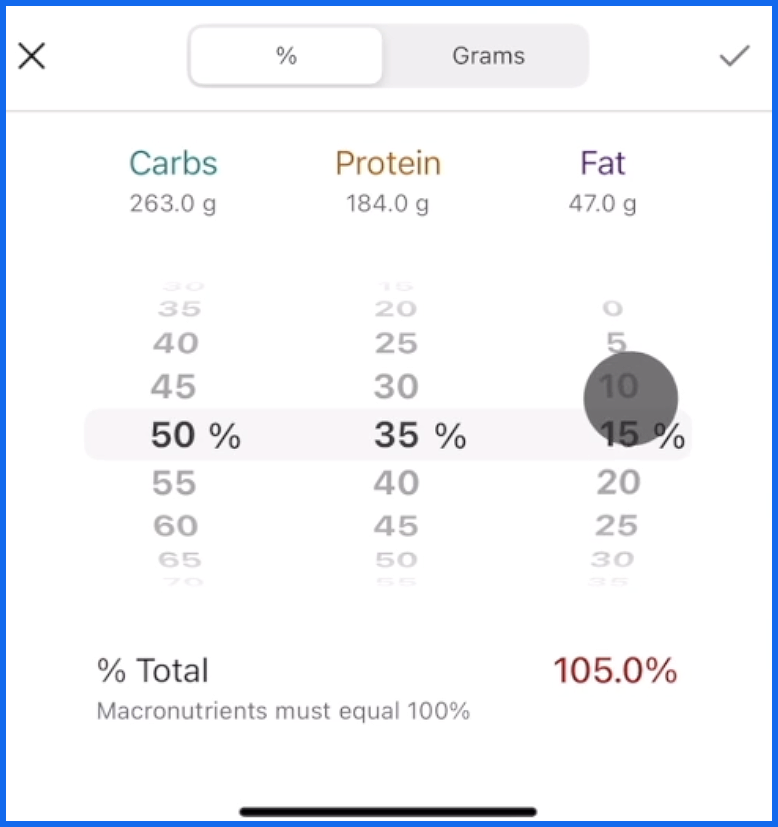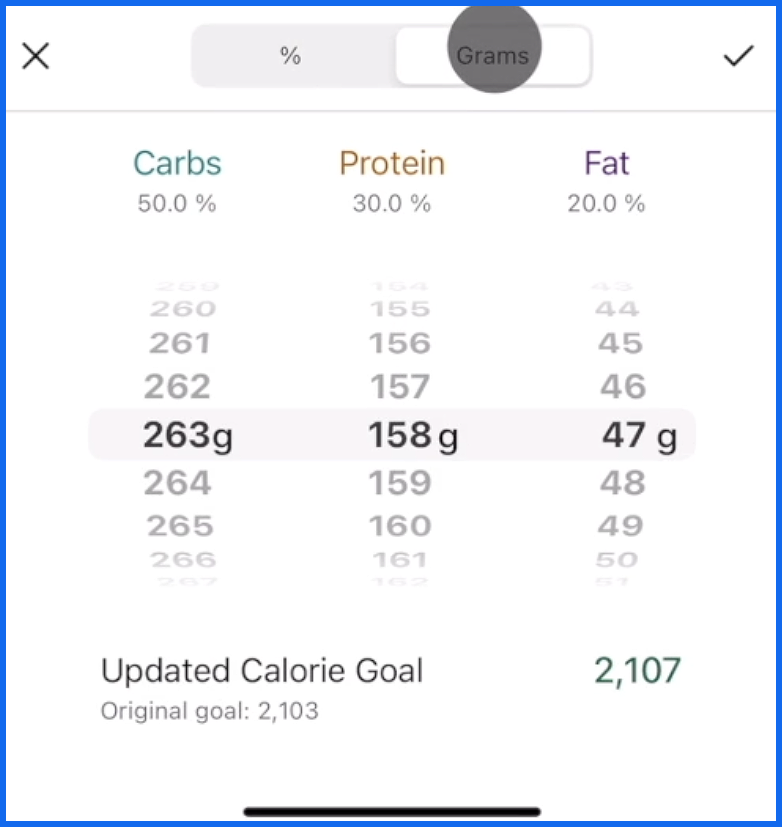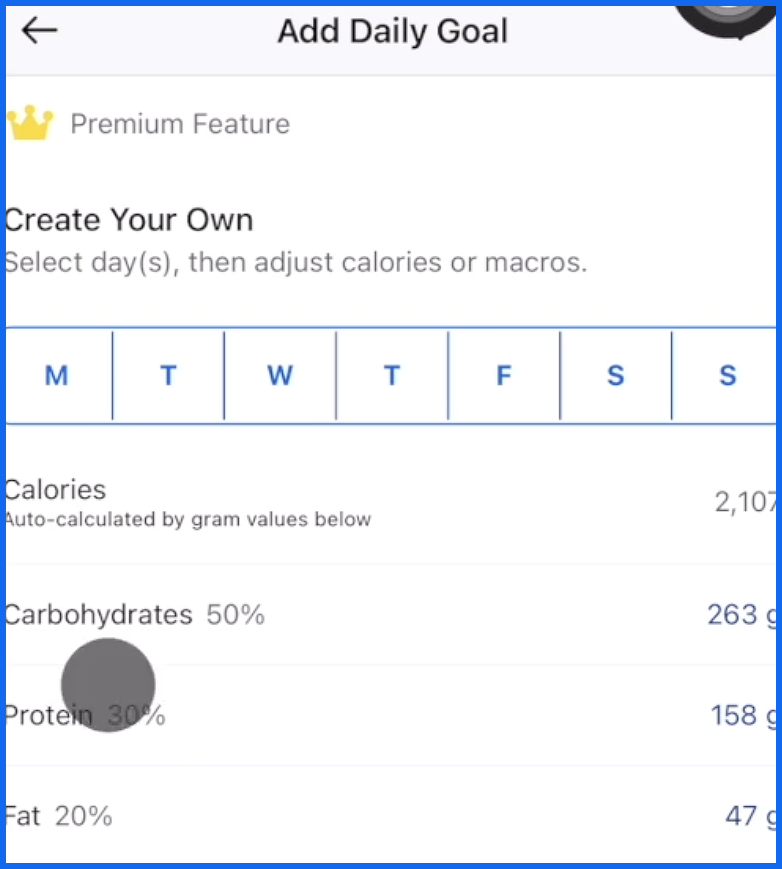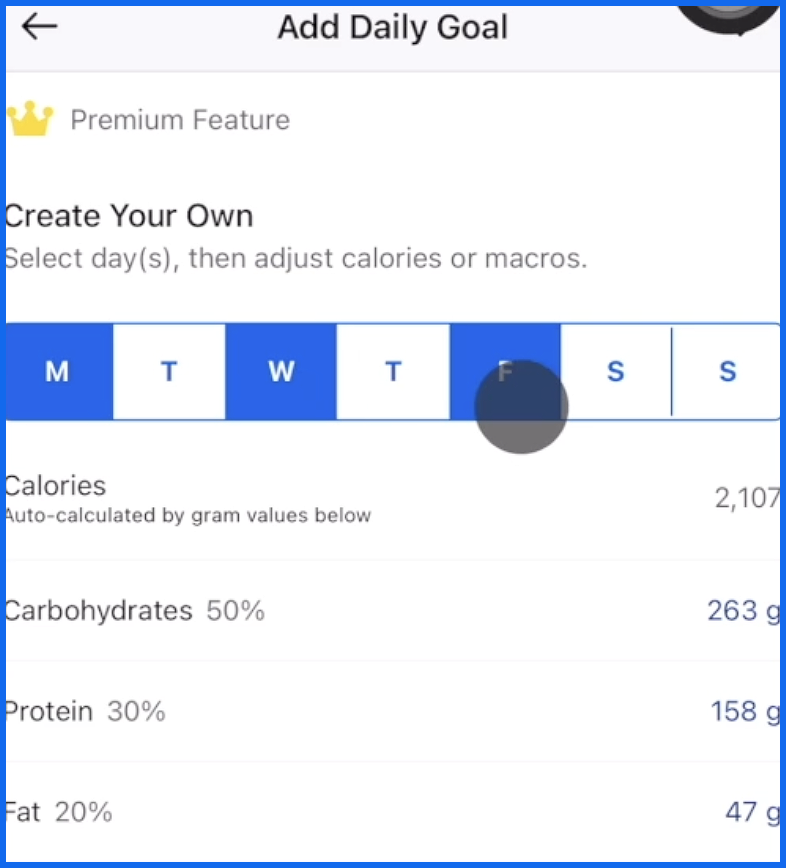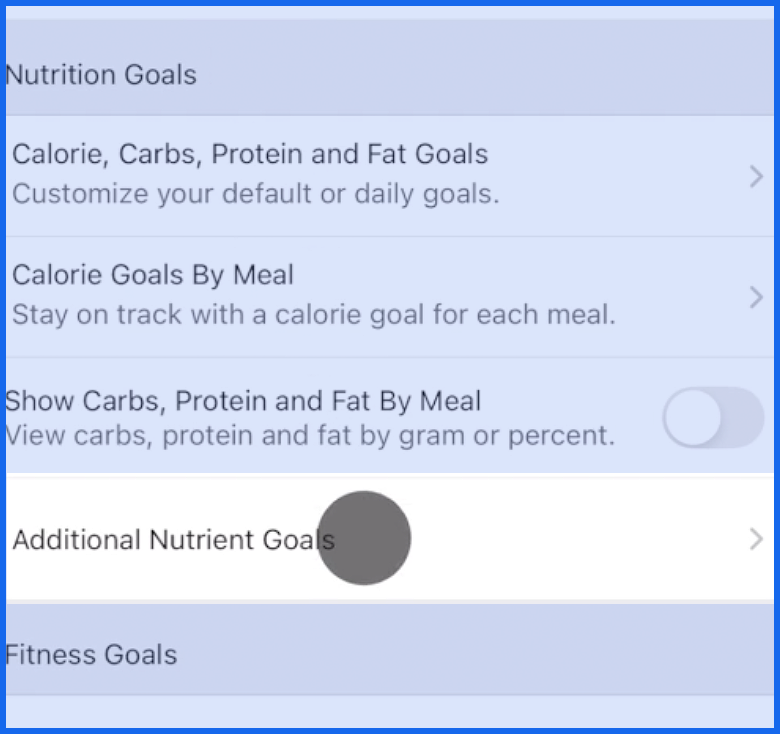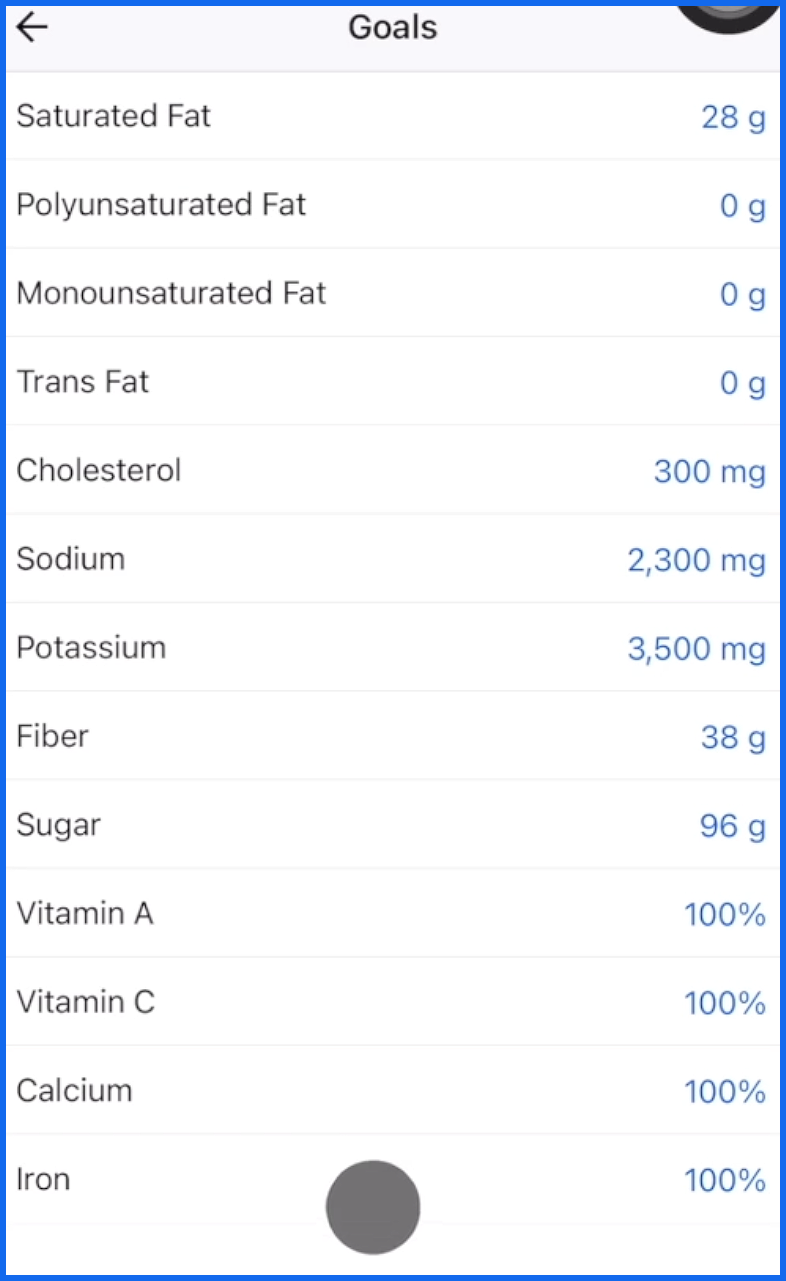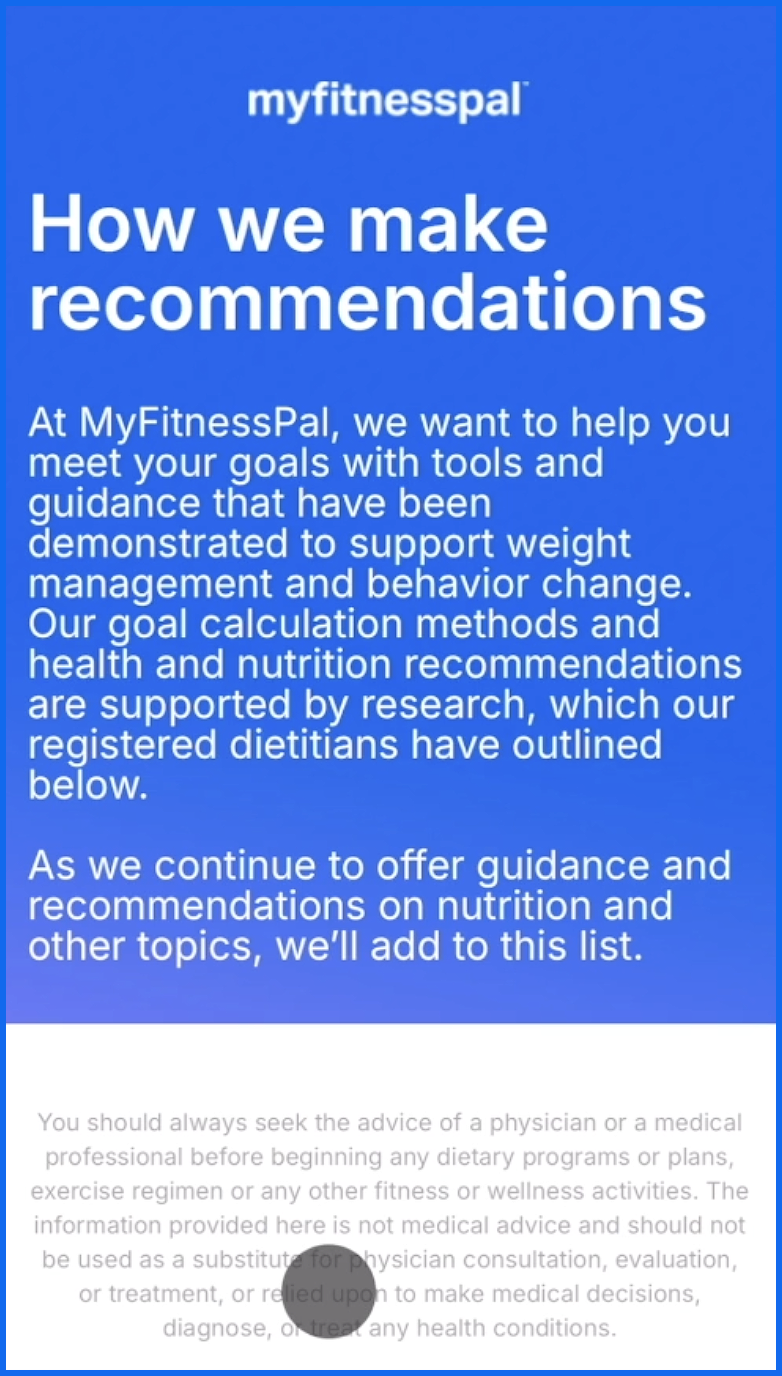How to Update Nutrient Goals in MyFitnessPal 📱

If you are following a specific dietary approach recommended by your registered dietitian or physician, you can adjust many of your specific nutrient goals on your mobile device or on our website.
Replies
-
From your in-app dashboard, head to the menu or more tab and tap goals.
Then tap calories, carbs, protein, and fat goals. As you customize your macro goals, carbs, protein, and fat, it's important to note that all three goals need to total to 100%. You will notice your total calories adjust as you adjust your macronutrient goals.
By default, MyFitnessPal distributes macro goals based on a percentage and 5% increments. Once you have selected your custom macro goals, select the checkmark to save and update. If you want even greater control over your goals, MyFitnessPal premium subscribers can set a precise goal in gram increments. The total of your macro nutrients will calculate your calorie goal for you.
Premium subscribers can also set custom daily goals based on the day of the week. Just set your goals, select the days to apply them to, and hit the checkmark at the top right of the screen.
If you would like to adjust other nutrient goals, such as fiber, sodium, iron, and more, navigate back to goals and tap additional nutrient goals. Here you can adjust micronutrients, goals, and learn more about how we make recommendations for baseline goals.
1
Categories
- All Categories
- 1.4M Health, Wellness and Goals
- 397.1K Introduce Yourself
- 44.2K Getting Started
- 260.9K Health and Weight Loss
- 176.3K Food and Nutrition
- 47.6K Recipes
- 232.8K Fitness and Exercise
- 457 Sleep, Mindfulness and Overall Wellness
- 6.5K Goal: Maintaining Weight
- 8.7K Goal: Gaining Weight and Body Building
- 153.4K Motivation and Support
- 8.3K Challenges
- 1.3K Debate Club
- 96.5K Chit-Chat
- 2.6K Fun and Games
- 4.6K MyFitnessPal Information
- 16 News and Announcements
- 18 MyFitnessPal Academy
- 1.4K Feature Suggestions and Ideas
- 3.1K MyFitnessPal Tech Support Questions