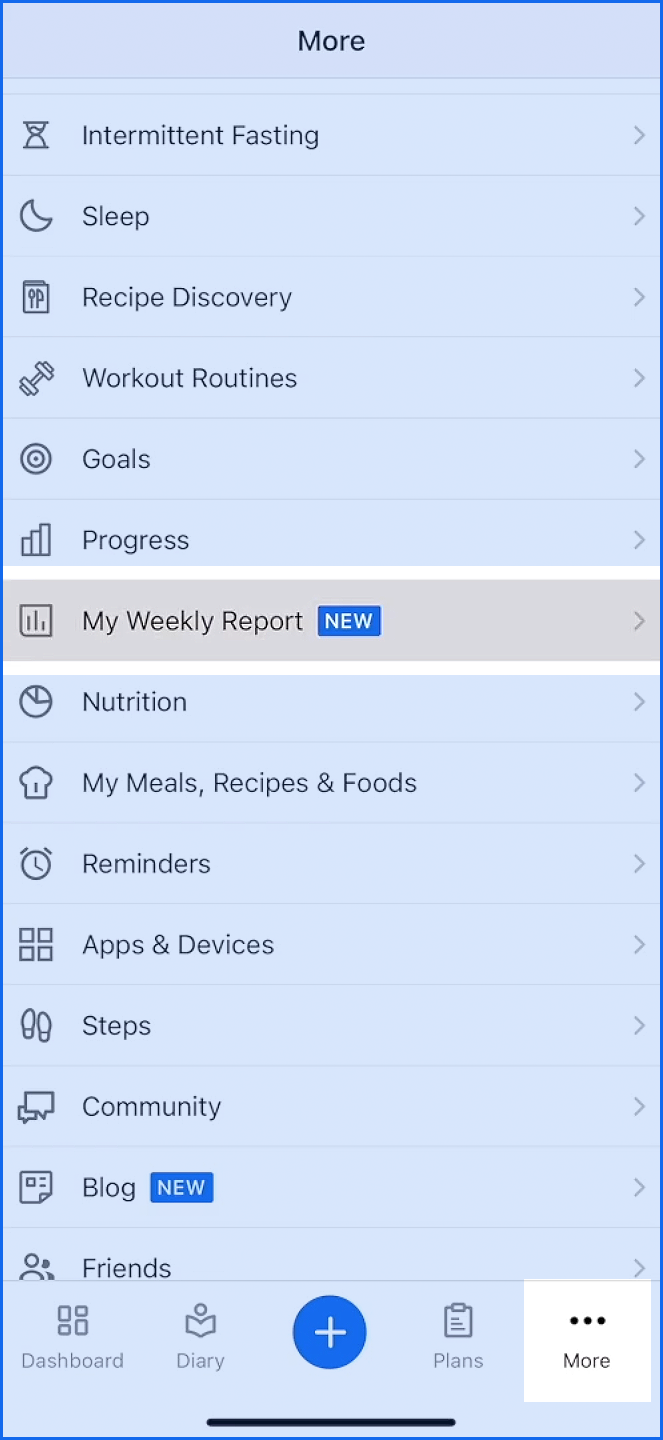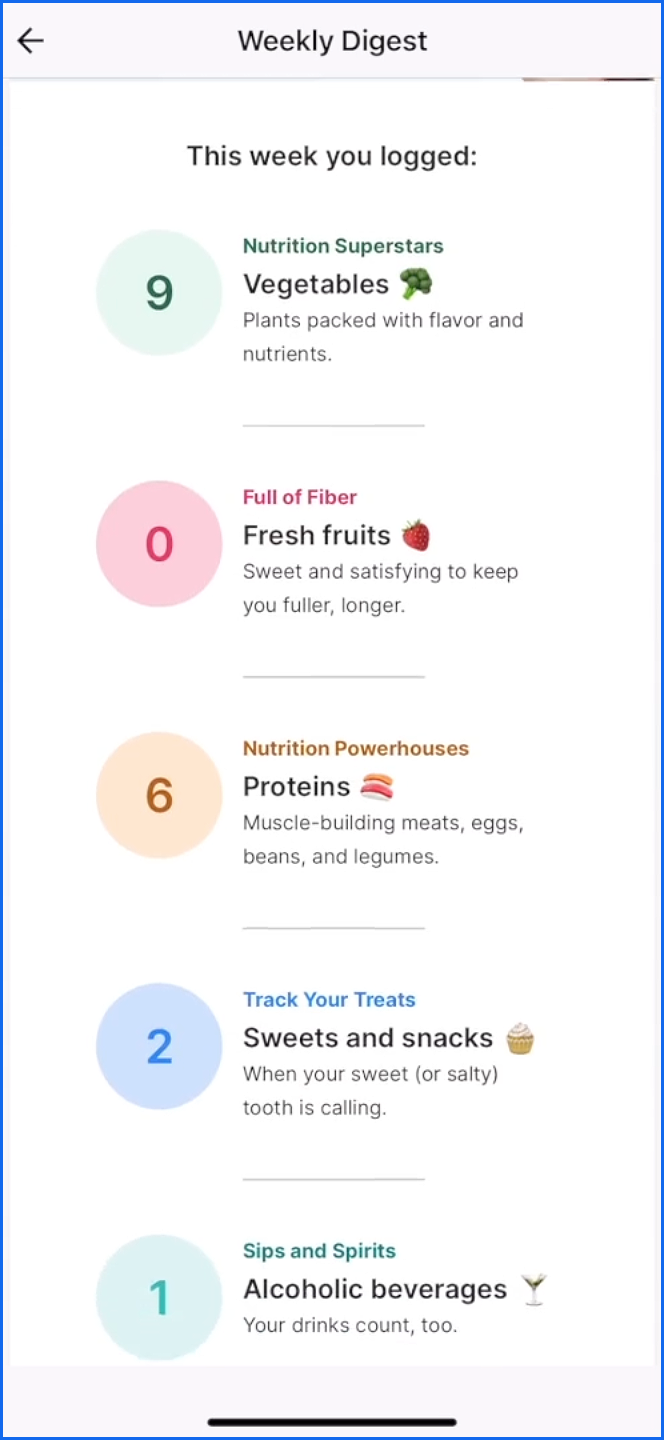How to Use My Weekly Report in MyFitnessPal 📱

My weekly report brings more awareness to your food intake by providing an overview of the number of foods you logged in a week, categorized by food groups, in addition to a weekly summary of nutrition insights.
Replies
-
From the more or menu tab, tap on My Weekly Report to view your weekly digest.
Tap on the calendar to select a timeframe broken up by weeks.
The Weekly Digest provides at-a-glance information about your logging habits and food intake. For example, how many items of a particular food group you’ve logged, your calorie intake and expenditure, frequently logged foods, and your all-time status, just to name a few.
As you continue to use MyFitnessPal, the Weekly Digest will summarize your food intake and logging habits, providing you with the insights you need to reach your goals.
0
Categories
- All Categories
- 1.4M Health, Wellness and Goals
- 398.2K Introduce Yourself
- 44.7K Getting Started
- 261K Health and Weight Loss
- 176.4K Food and Nutrition
- 47.7K Recipes
- 233K Fitness and Exercise
- 463 Sleep, Mindfulness and Overall Wellness
- 6.5K Goal: Maintaining Weight
- 8.7K Goal: Gaining Weight and Body Building
- 153.5K Motivation and Support
- 8.4K Challenges
- 1.4K Debate Club
- 96.5K Chit-Chat
- 2.6K Fun and Games
- 4.8K MyFitnessPal Information
- 13 News and Announcements
- 21 MyFitnessPal Academy
- 1.6K Feature Suggestions and Ideas
- 3.2K MyFitnessPal Tech Support Questions