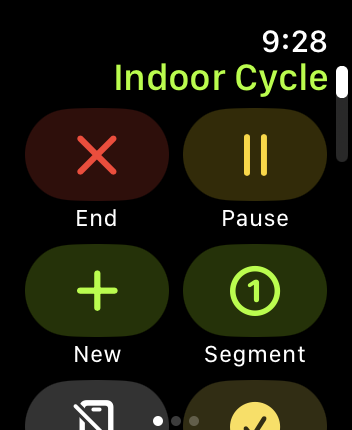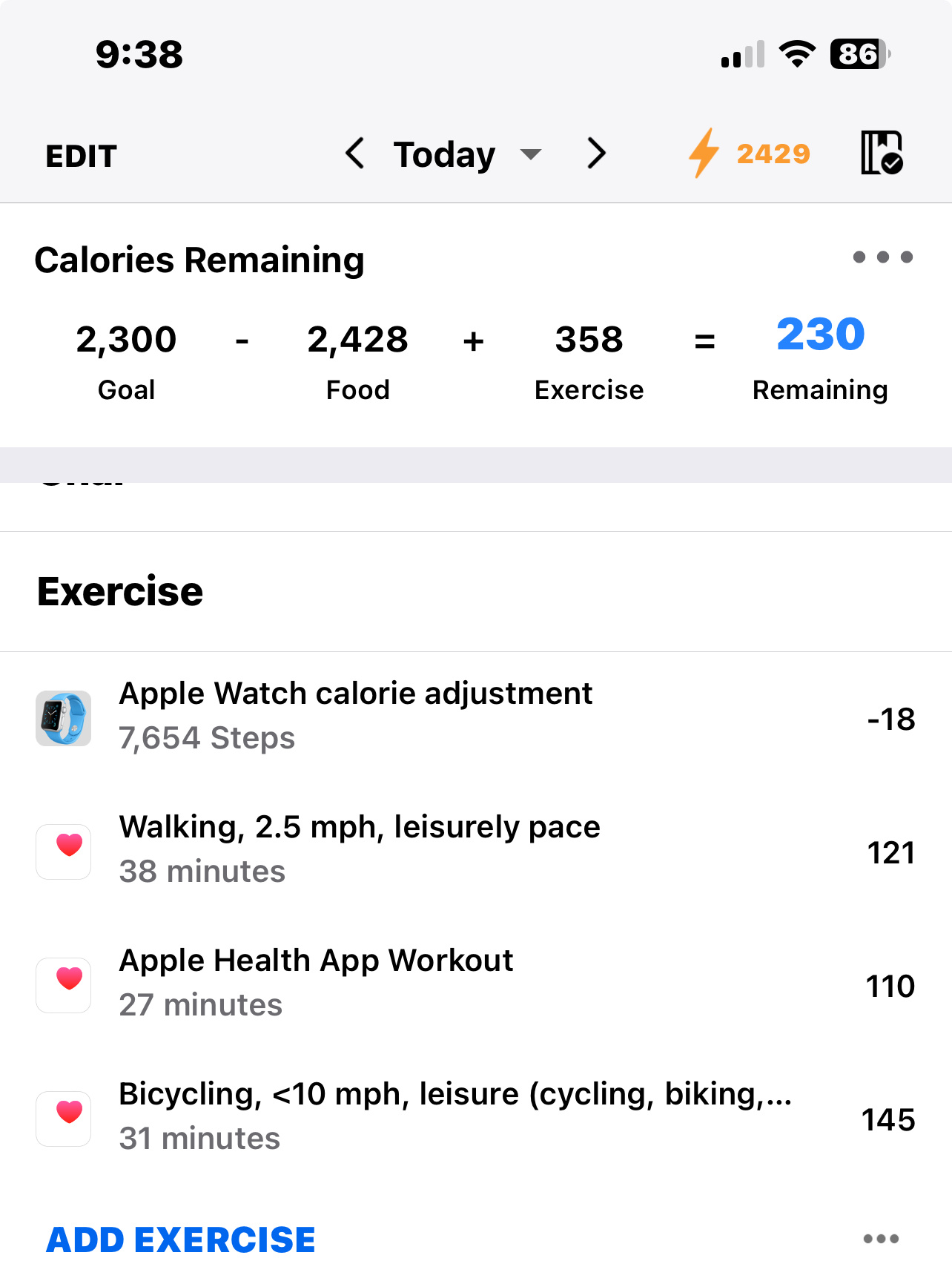Apple health not syncing

so my Apple health is not connecting although I have given it full permissions. Please help!
Answers
-
use your phone to set up sync. Go to the health app:
click on your profile pic:
Go to Apps
select MFP:
select what info you want to share. I personally turn on everything.
If you choose not to select all, you’ll have to carefully go through and make sure you’ve selected to sync exercise.
now you should be set up.Suggest closing MFP and reopening.
Exercise does not sync immediately. There’s a lag time- sometimes small, sometimes several minutes.
You also must both start and end an exercise on your watch for it to sync at all. If you don’t, it won’t recognize it as an exercise that should’ve synced.
if still not syncing, go to the “More” page of the MFP iOS app, scroll to the bottom and select “sync”.Again, there may be a lag time of several minutes before it syncs.
Synced exercise shows at the bottom of your daily food diary page like so:
(please disregard the minus Apple Watch Calorie Adjustment. You won’t typically want to activate that unless you’re very active. It’s a force balancing line- long explanation, and not worth confusing a new user. You should not be seeing that.)
0 -
wow thanks.. so I have to start end activity for it to be synced. That’s show up for me. I did several workouts, but I just tapped on the + icon on my watch on a new workout and apparently it didn’t save all of them only the first one that I started and ended with.
0 -
go to the little green man on your watch and select the type of workout. Press it, and a timer will start.
I’m typing this as I ride the recumbent bike. This is what it looks like when operating:
when you’re done, swipe right to get this screen:
press the red X to end the exercise.
Now it will log to both MFP and to your Apple Watch:
On MFP:
It will also advance your rings:
the cool thing about Apple Watch (my personal take, and I may be wrong but I’ve been wearing one for over six years bow, literally through thick and through thin!) , the longer you wear it and more workouts you log, the better it will “learn” you and the more accurate it will become.Mine knows I don’t log the half mile walk to my yoga studio. But if I log .55 miles without starting a walk, it’ll ask me if I’ve forgotten. It also detects a vigorous yoga flow practice versus a more relaxed one, and assigns calorie burn appropriately.
for example, this is my yoga class from yesterday, post holiday, more chill than usual:
same time slot, same instructor, much more vigors class last week:If you use the watch regularly, it will adapt better and better.
0
Categories
- All Categories
- 1.4M Health, Wellness and Goals
- 397K Introduce Yourself
- 44.2K Getting Started
- 260.9K Health and Weight Loss
- 176.3K Food and Nutrition
- 47.6K Recipes
- 232.8K Fitness and Exercise
- 456 Sleep, Mindfulness and Overall Wellness
- 6.5K Goal: Maintaining Weight
- 8.7K Goal: Gaining Weight and Body Building
- 153.3K Motivation and Support
- 8.3K Challenges
- 1.3K Debate Club
- 96.5K Chit-Chat
- 2.6K Fun and Games
- 4.5K MyFitnessPal Information
- 16 News and Announcements
- 18 MyFitnessPal Academy
- 1.4K Feature Suggestions and Ideas
- 3.1K MyFitnessPal Tech Support Questions