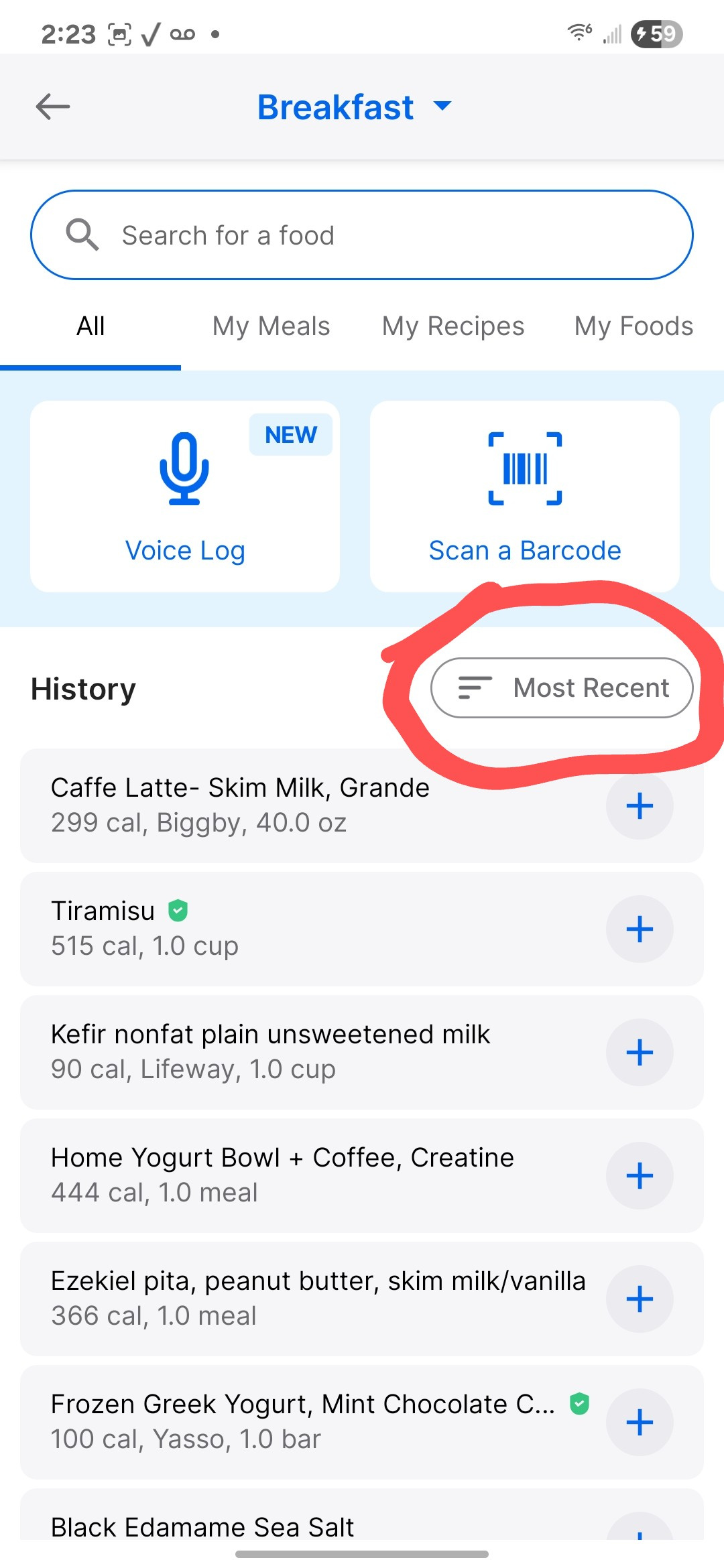Items from Frequent foods are missing?

is anyone else having this issue? When logging an item that used to be in Frequent Foods, it no longer shows up and I have to search for it in order to log again. I’ve tried many times and it doesn’t save as a food that I have ever logged. It has happened to several of my Frequent food items, but not all. So strange…
Answers
-
This is pure speculation, but is there any chance that the filter option was accidentally changed? That's the circled button in the app screen grab below, which can have different words on its label depending on which filter is in use.
I know that's unlikely, but I thought I'd mention it because in some circumstances it would exhibit the symptoms you're describing if it did happen.
There are semi-similar options in the web browser version of MFP, but they're a little more obvious there.
0 -
I'm not having that issue but I've experienced others this week. If you modify an existing recipe you currently can't then save & log it. This morning, trying to find a recipe to double check the quantities of the various ingredients (knowing I can't save any changes, I thought I'd try to get my ingredients to the exact same weight!), but whilst I can look at pages 1, 2, 4, 6, 7, 8, 9 and 10 of my various recipes, I get an error if I try to look at pages 3 and 5. Typically, from where it is on the list within my food diary I've concluded that this particular recipe is on page 5. Missing foods / them not saving in the food list doesn't surprise me at all. I can only suggest that you send a detailed email to the support desk. They'll want to know what sort of device you're using what browser(s), if applicable, whether you've tried clearing your cache, where you live, what internet provider you use (how that's a factor in anything I have no idea) and what steps should be taken to replicate the issue.
0
Categories
- All Categories
- 1.4M Health, Wellness and Goals
- 398.1K Introduce Yourself
- 44.7K Getting Started
- 261K Health and Weight Loss
- 176.4K Food and Nutrition
- 47.7K Recipes
- 233K Fitness and Exercise
- 462 Sleep, Mindfulness and Overall Wellness
- 6.5K Goal: Maintaining Weight
- 8.7K Goal: Gaining Weight and Body Building
- 153.5K Motivation and Support
- 8.4K Challenges
- 1.4K Debate Club
- 96.5K Chit-Chat
- 2.6K Fun and Games
- 4.8K MyFitnessPal Information
- 18 News and Announcements
- 21 MyFitnessPal Academy
- 1.5K Feature Suggestions and Ideas
- 3.2K MyFitnessPal Tech Support Questions