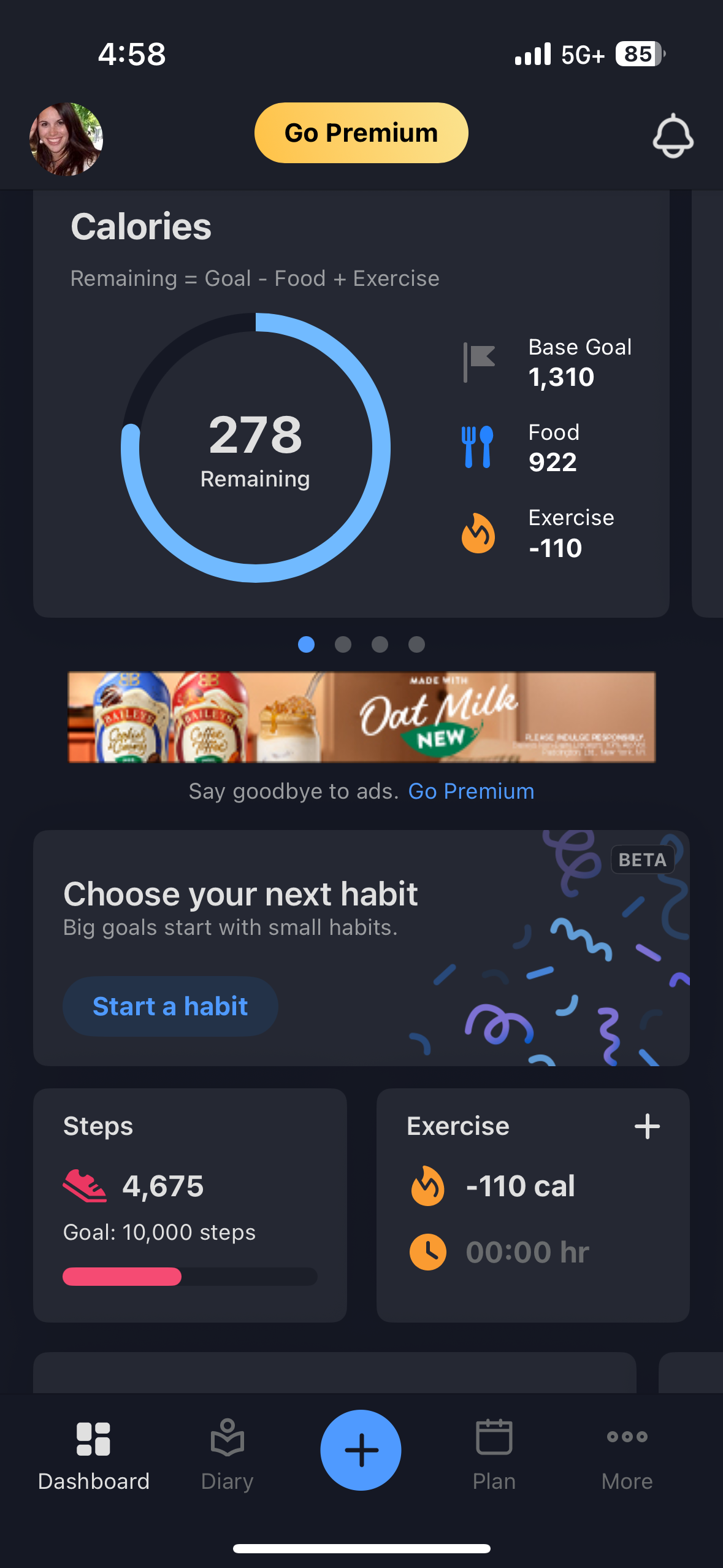Calorie Adjustment based on steps?

hi everyone! It seems like there was an update to the app regarding how calories are adjusted based on activity. I’ve walked a little under 5000 steps today, and it REMOVED 110 calories from my total budget rather than adding them back in based on exercise. Has this happened to anyone else? I’ll try to add a picture to explain.
Answers
-
normally, that would say +110 calories based on movement, but now it’s subtracting from my total allotment.
0 -
Hi
0 -
Yes, assuming everything syncs and is up to date, this is how it works. MFP has an estimate of what you might burn in a day based on your stats, the activity level you chose (sedentary, lightly active, etc), and any workouts you log. When you sync MFP to a device like Fitbit or Apple Watch, MFP compares its estimate with what your device estimated you burned. It gives you an adjustment to make the device and MFP estimates match. When you have negative adjustments enabled, it will subtract calories if your MFP estimate is higher than your tracker's estimate. If everything is working and your devices synced recently, it indicates you were less active outside of logged exercise than your chosen activity level - so far anyway.
ETA: If you normally see a positive adjustment for a similar day, maybe check to see if the two synched. Sometimes MFP doesn't sync to my Apple Health unless I open the MFP app on my phone. (I often log food on my laptop)
0 -
yep, it’s all completely synced up. And I eat the same thing everyday. And have already walked 6000 steps or so. I can’t understand what’s going on and I’m so frustrated. I’ve been using this app for nine years and it’s never done this before.
0 -
I occasionally get glitches where the sync doesn't work normally and it usually corrects itself within a day or a few days max. I'd suggest monitoring if the issue persists and if so, contact support.
0
Categories
- All Categories
- 1.4M Health, Wellness and Goals
- 398.1K Introduce Yourself
- 44.7K Getting Started
- 261K Health and Weight Loss
- 176.4K Food and Nutrition
- 47.7K Recipes
- 233K Fitness and Exercise
- 462 Sleep, Mindfulness and Overall Wellness
- 6.5K Goal: Maintaining Weight
- 8.7K Goal: Gaining Weight and Body Building
- 153.5K Motivation and Support
- 8.4K Challenges
- 1.4K Debate Club
- 96.5K Chit-Chat
- 2.6K Fun and Games
- 4.8K MyFitnessPal Information
- 18 News and Announcements
- 21 MyFitnessPal Academy
- 1.5K Feature Suggestions and Ideas
- 3.2K MyFitnessPal Tech Support Questions