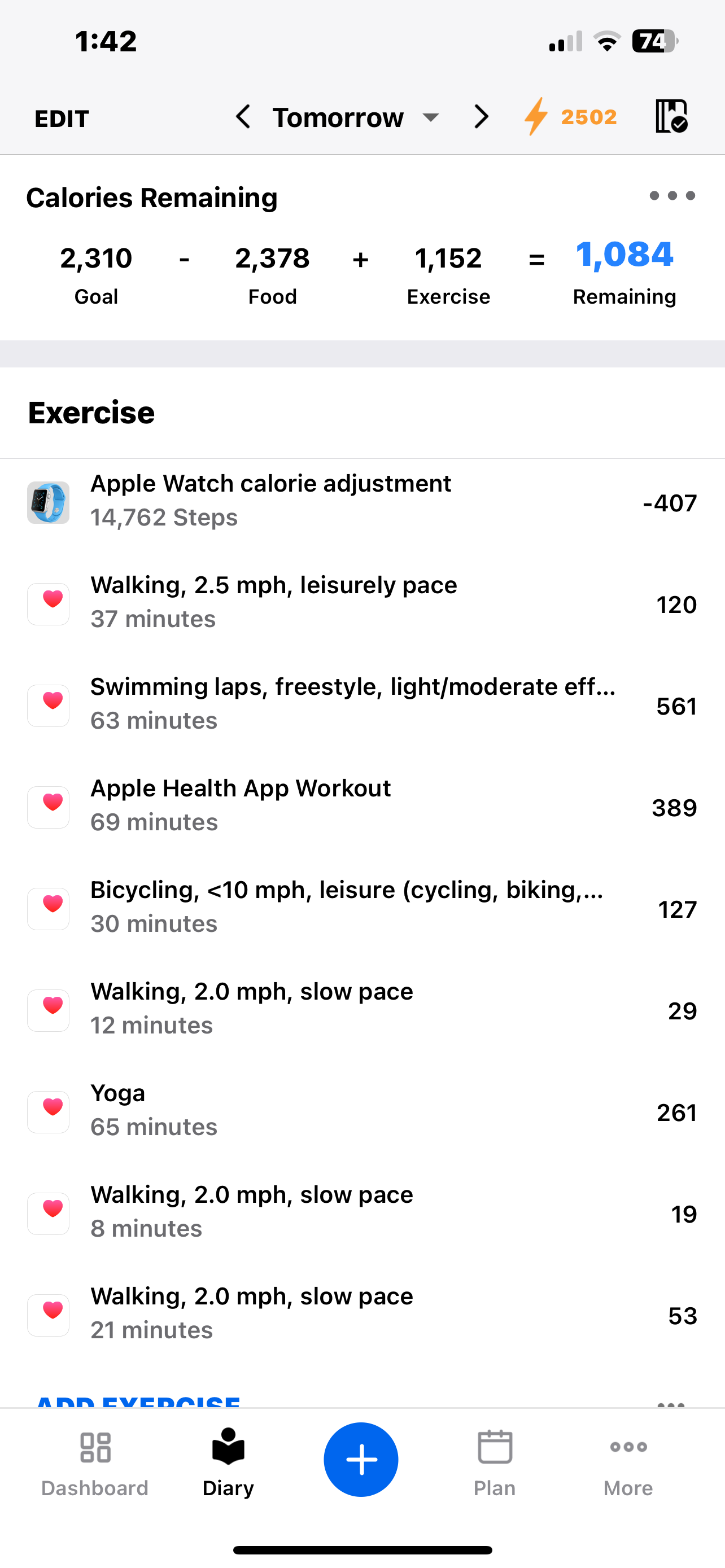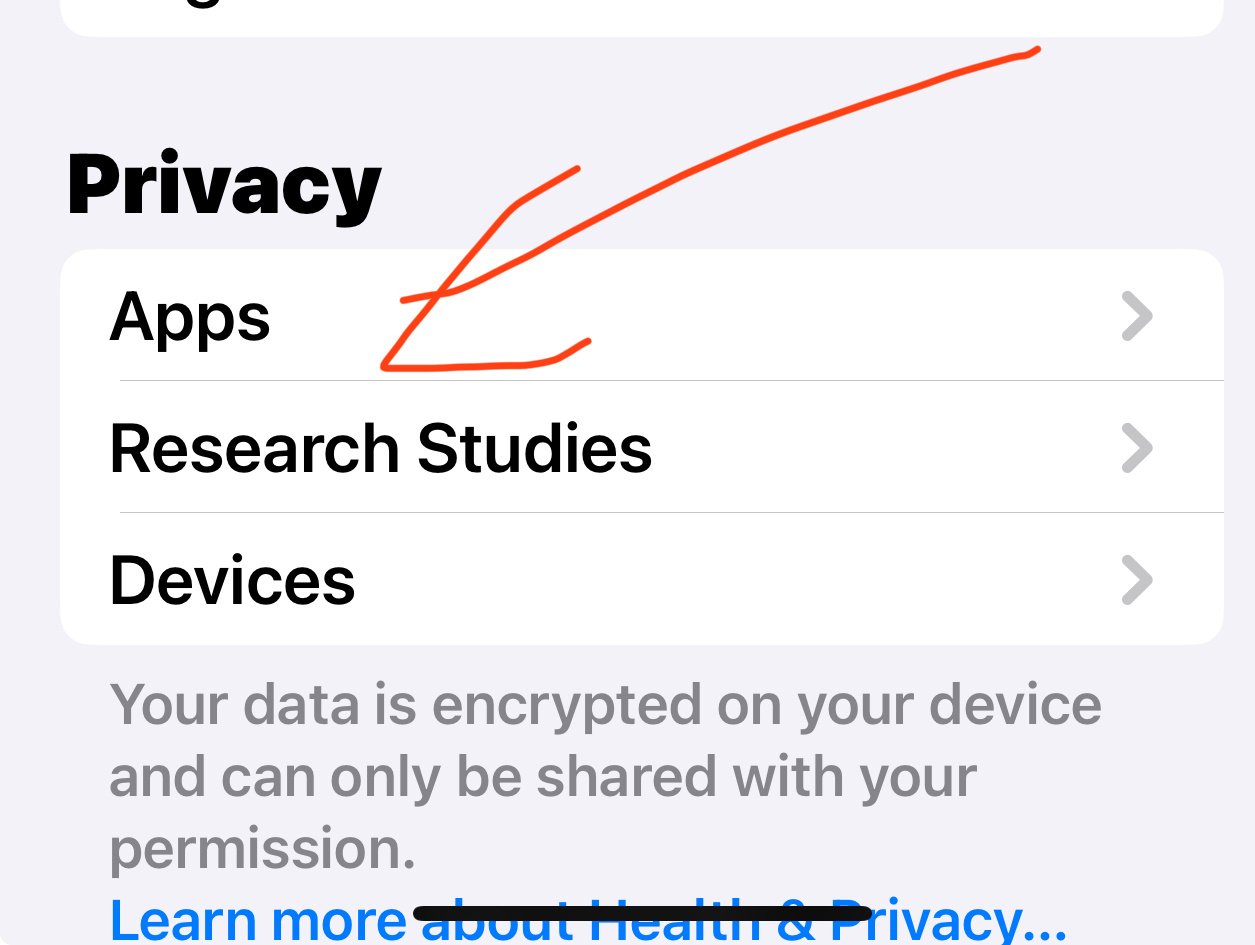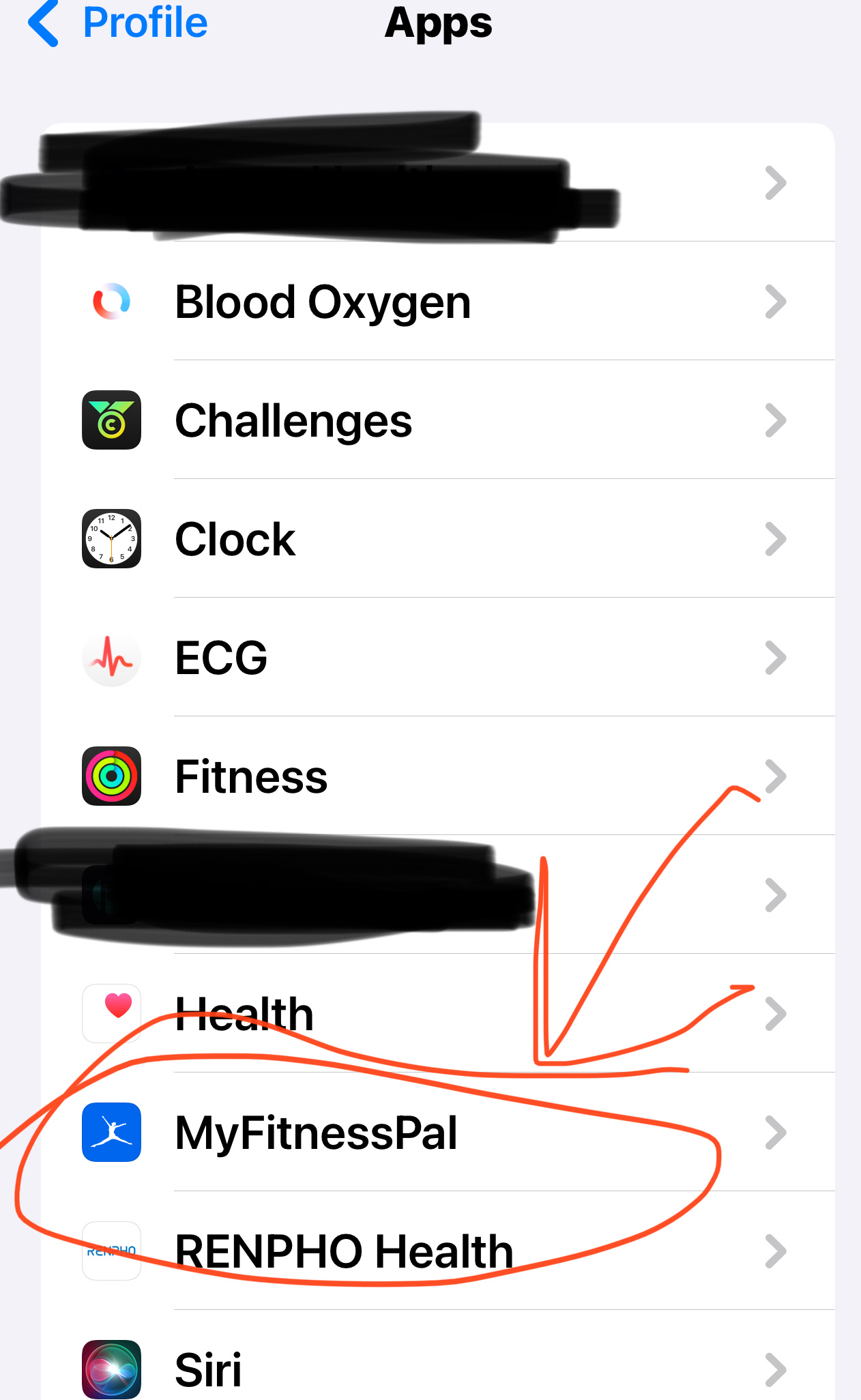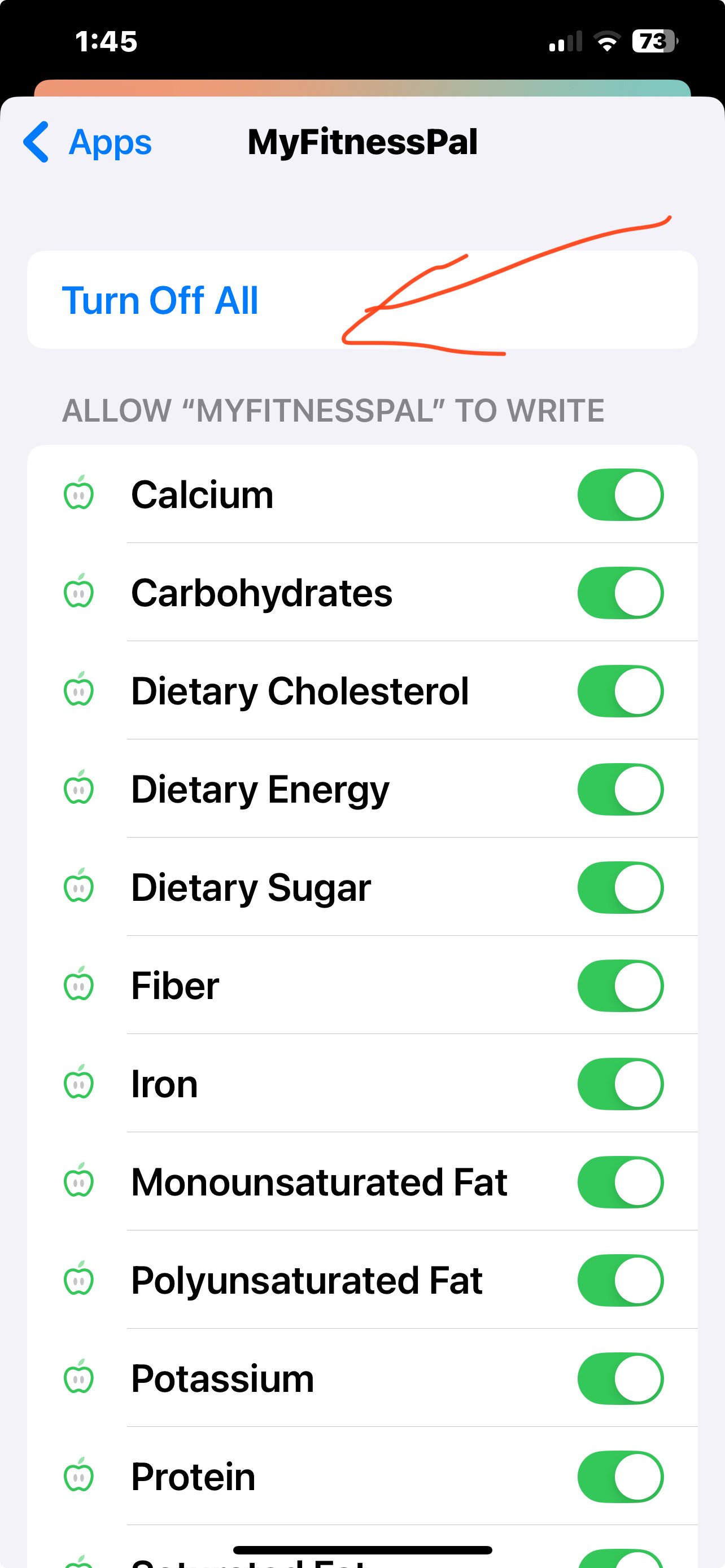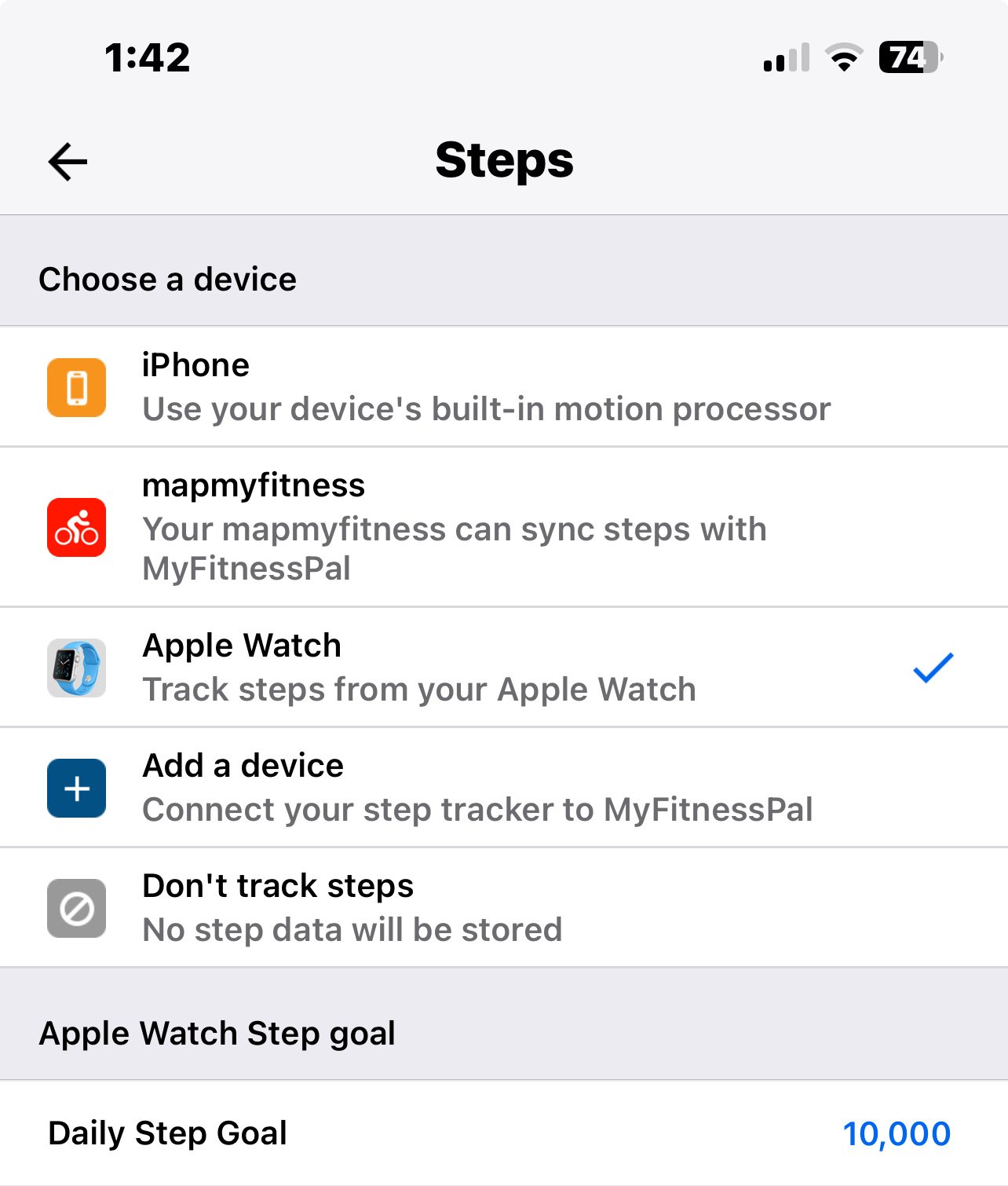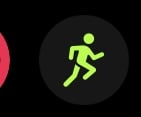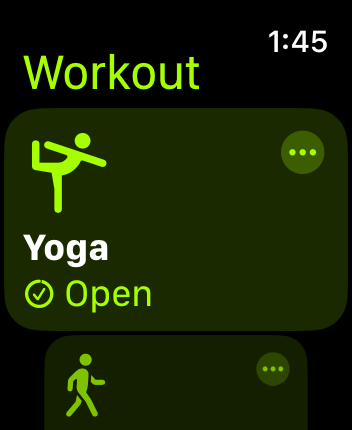Anyone able to connect to Apple Watch to automatically enter exercise?

to reduce work on my part, can either Oura ring or Apple Watch send information to the app like steps, calories, exercise
Answers
-
0
-
I am interested in knowing if Apple watch can sync with MFP as well!
0 -
There's a user with a lot of Apple-verse knowledge around on the boards. Calling @springlering62!
0 -
yes! You absolutely can sync an Apple Watch to MFP. It’s a bit confusing to figure out how but super easy once you do, and as the watch “learns” you, it becomes more and more accurate.First, this is how it looks when it has synced both steps and exercises to your daily diary. (Please ignore the Apple Calorie Adjustment. This is an offset adjustment for people who burn a lot of calories, and probably won’t be imoortant to you unless you’re getting in the 900+ daily move calories.)
Also, please ignore “tomorrow”. MFP has a very irritating glitch right now where it’s scrambling diary dates for some of us using the IOs app For the record, I haven’t faked out exercise for “tomorrow” lol. This is actually yesterday 🤷🏻♀️
this is how it looks:
to set it up to sync:1.) go to your PHONE and select the Apple Health app:
2.) click on your profile pic in top right corner
3.) go to “Apps”
4.) select MyFitnessPal
6.) select your privacy settings. I have mine on “Turn On All”, because MFP will also send daily macros, calories etc back to Apple health. It’s all very simpatico. But you do you and choose which settings you want to share:
now your phone is synced to MFP. There may be a short lag time before it is, and new exercises and steps will also sometimes have a short lag time.This is a new step!!!!
Now you have to go to MFP and choose how you want to sync your steps Default, with the latest update, is “iPhone steps”.
Go to MFP’s main page and choose steps:
Select which way you want your steps to be reported. Remember, if you’ve got it set on “iPhone”, and you’re running around cleaning the house, taking the dog out for a walk and leave the phone home, you will not get credit for those steps when the phone was sitting on the counter. If you spent the money on a watch, you’d be kinda remiss not to use the darn thing, so set it on “Apple Watch” and watch those steps add up. Or not. 😬 (steps/walking: best exercise ever!)
Even if you have your phone in your pocket, it won’t double count steps.
Finally- and this the step a lot of people don’t get, you MUST start and stop a workout on your watch or you won’t get credit on MFP.
On your watch face, click the little running guy:
And select the workout from the scrolling list that best matches what you’re doing:
you must touch it to start the timer, and when you’re done, you have to touch the red X to end the timer. It will not sync to MFP until you’ve ended it. It you forget, or stop to yak with a neighbor or something by, your watch will usually buzz you to ask “workout complete?”
Hope this helps. If you get to where you’re burning a lot of calories and want that Calorie Adjustment explained, post here and I’ll explain.
it took me a year or two to get to where it mattered, though.Speaking for my own self I had to work my way well out of obese and into overweight BMI, before I could muster the energy and stamina for it to matter.
Apple Watch is very intuitive. It’s going to have a hella lower learning curve than MFP, but used together, with diligence, you’ve got an amazing tool in your weight loss arsenal.
Learning to use my watch properly helped me understand the correlation between how. doggone. hard. it is to burn 130 calories versus eating single 2-cookie 130 calorie serving of Oreos
2 -
regarding Oura ring, not a clue. You’d have to start a new thread with that specifically in the title.
The easiest, most reliable fitness trackers for MFp seem to be Apple Watch, Fitbit, and Garmin.
I’ve seen loads of complaints about an Amazon tracker, and some Chinese sounding knockoffs not syncing. There’s elaborate workarounds involving Strava and other apps, ie you have to synch your device to those apps and have them, in turn, sync to MFP, and rumbles that stuff gets lost in the middle?
I think I’ve read that’s how Oura users here are coping.
Frankly, not worth the hassle when you can get a current model Fitbit for about $100 at Costco. (At least that’s how much it cost a couple years ago when I gifted one to an Apple-averse relative who was starting on MFP.).
0 -
I hope this at least helps someone else. It took me an hour to put together , and OP never even came back. 😢
0 -
Welcome to MFP… (insert face palm emoji here)
I'm sure there will be 100+ other people that take advantage of this and appreciate all your work @springlering62 even if OP never did! Thanks for doing that!
0 -
I thought it was pretty amazing and I don’t even have a fitness watch!
0
Categories
- All Categories
- 1.4M Health, Wellness and Goals
- 398K Introduce Yourself
- 44.6K Getting Started
- 261.1K Health and Weight Loss
- 176.4K Food and Nutrition
- 47.7K Recipes
- 233K Fitness and Exercise
- 461 Sleep, Mindfulness and Overall Wellness
- 6.5K Goal: Maintaining Weight
- 8.7K Goal: Gaining Weight and Body Building
- 153.4K Motivation and Support
- 8.4K Challenges
- 1.4K Debate Club
- 96.5K Chit-Chat
- 2.6K Fun and Games
- 4.7K MyFitnessPal Information
- 16 News and Announcements
- 19 MyFitnessPal Academy
- 1.5K Feature Suggestions and Ideas
- 3.2K MyFitnessPal Tech Support Questions