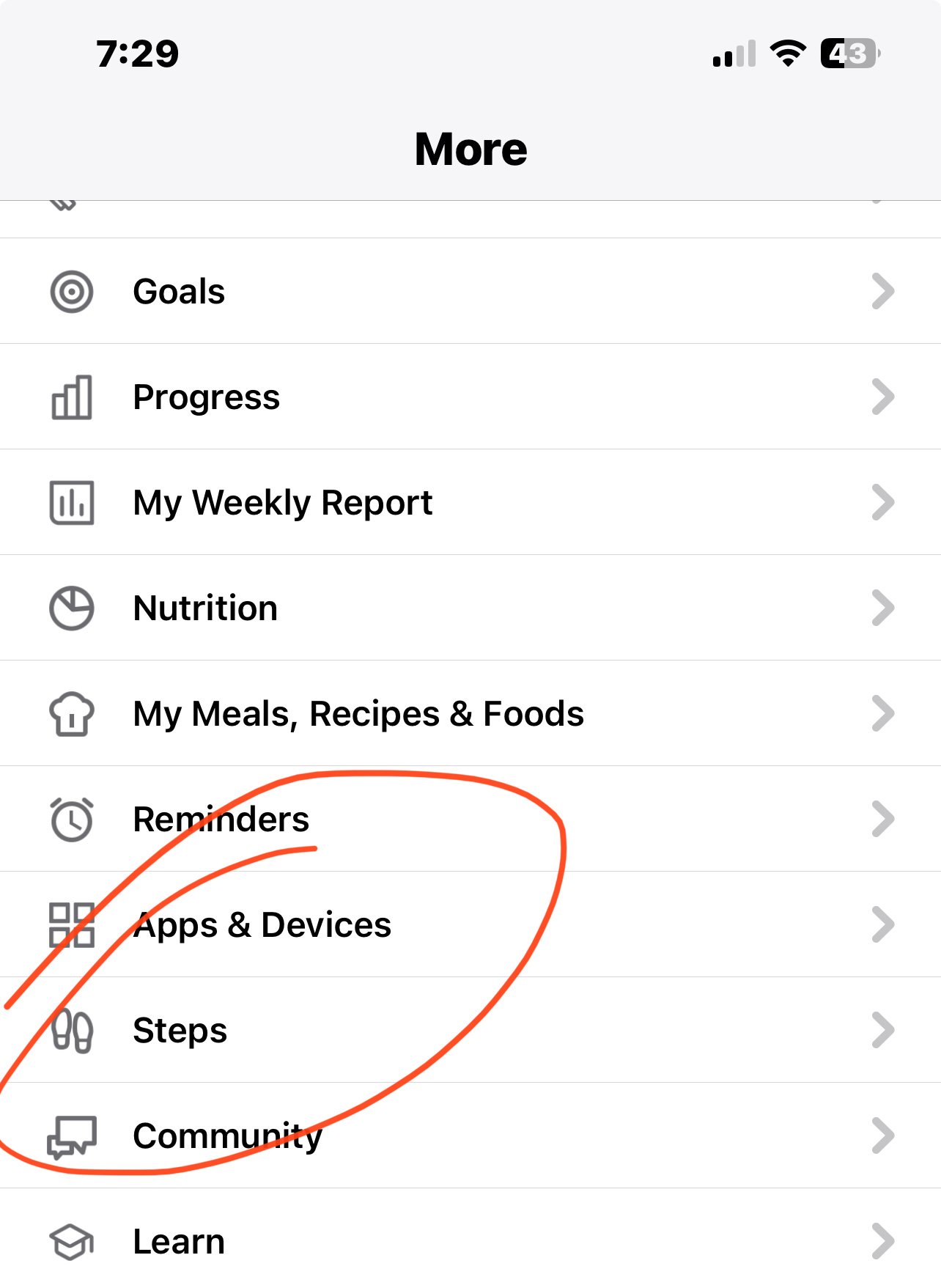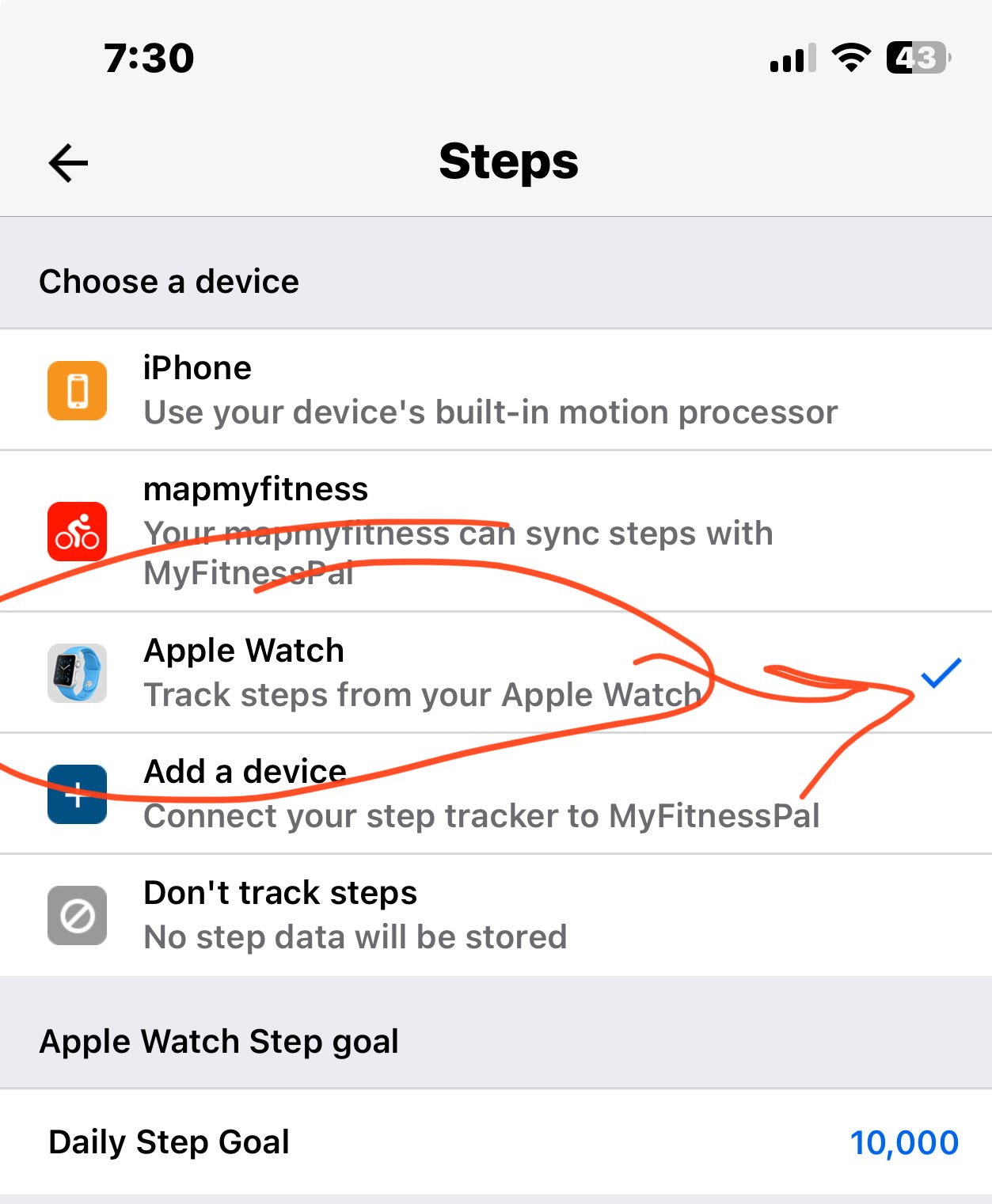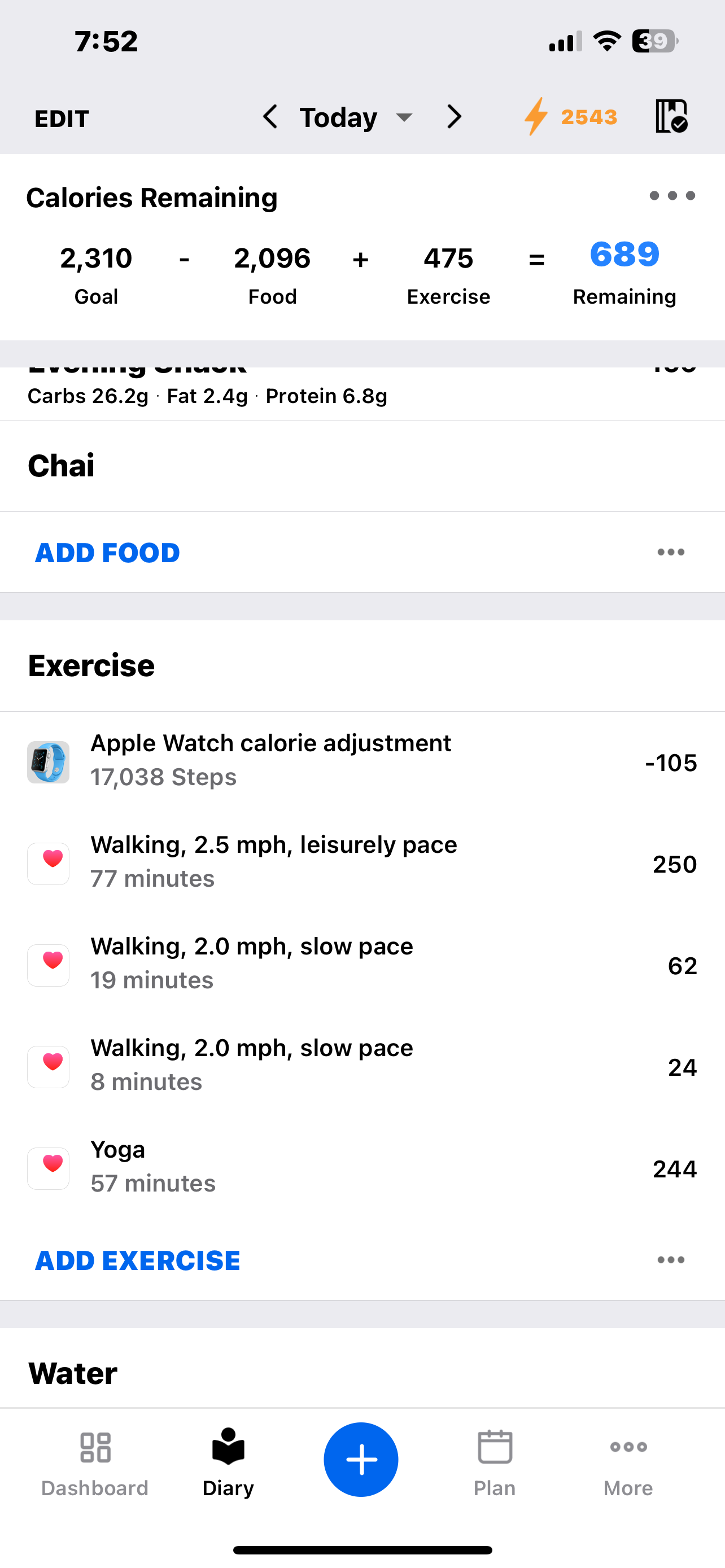Apple Watch Calorie Adjustment

I have noticed since Sunday my App is no longer counting the calorie adjustment for my steps. For example yesterday I walked 13,808 steps and burned 0 calories. I have checked all the settings, deleted and reloaded the App and checked as much as I can on the internet. Even updated my IOS to the latest version on phone and watch.
Any more ideas?
Answers
-
have you rechecked your privacy settings within Apple Health?
They have to be reapplied if you’ve deleted and reloaded the app.
Try the “sync” button at the bottom of the MFP home page, too.
Sometimes it can take a while to update steps or recorded exercises.
If you’re counting steps as exercise (I do a mix of intentional, recorded exercise walks and normal unrecorded steps. For example I walk a mile round trip to yoga five times a week. I don’t record that. But I just walked the dog three miles for a coffee. I do count that.)
Anyway if you’re counting steps as exercise, you also have to start and end the walk in your Apple Watch, although steps themselves should log the quantity of steps.
0 -
Thanks
All settings are correct and I've sync'd as well and still not working.
I have done a mixture of both like you have mentioned by the non-exercise count isn't working.
0 -
ok I’m pulling this out of a very foggy part of my brain because it’s been awhile. I went through a brief period where mine wasn’t syncing.
MFP had somehow re-set what device I wanted to report steps.Go to the main iOS app menu on your phone. Select “steps”.
now see how it’s reporting. Mine had somehow changed the “iPhone”, even though I seldom carry my phone with me. So any steps from my watch weren’t getting recorded to MFP, because my phone was gone sitting in the console.Make sure it has Apple Watch selected:
If this doesn’t work, you’re going to have to contact Support. 🤷🏻♀️
0 -
If you are seeing a step count and a 0 for the adjustment, then you have not yet earned an adjustment. The adjustment is actually not based on your step count, but instead based on your entire activity for the day. The step count is there as an incentive and though it does contribute to part of your activity level, it's not the sole contributor. Therefore, x amount of steps does not mean you will receive x amount of extra calories.
The way the adjustment is derived is by comparing your total calories burned from your tracker against the total calories already provided by MyFitnessPal. When you have earned more calories than MyFitnessPal has already provided, you will then see the difference as your adjustment.
** You can view a breakdown of this calculation by tapping on the adjustment line and then on the adjustment itself (above the Learn More button) in the app, or by clicking the "i" next to the adjustment line in the Cardiovascular section online at www.MyFitnessPal.com
Please also note: the total calories from MyFitnessPal will include any calories instantly provided by adding separate exercises (outside of your partner adjustment) to MyFitnessPal, along with the calories needed to reach the goals you set when joining the program.
The following article may also help: https://myfitnesspal.zendesk.com/hc/articles/360032623871-What-is-the-Calorie-Adjustment-in-my-Exercise-Diary-
0 -
@durden I don’t think he’s talking about the negative calorie adjustment? I take it that his steps aren’t recording at all?
@stuartmansfield4844 could you perhaps share a screen shot of both your Apple Watch steps screen and of the applicable part of your food diary?
like so?0 -
That's not my understanding. They mentioned that they are getting a zero for calorie adjustment, which strongly infers that their steps are being recorded but that they're confused why they aren't getting an adjustment for them.
If they're not getting steps at all, they would need to relink and probably contact support for more specific help.
0
Categories
- All Categories
- 1.4M Health, Wellness and Goals
- 398.2K Introduce Yourself
- 44.7K Getting Started
- 261K Health and Weight Loss
- 176.4K Food and Nutrition
- 47.7K Recipes
- 233K Fitness and Exercise
- 462 Sleep, Mindfulness and Overall Wellness
- 6.5K Goal: Maintaining Weight
- 8.7K Goal: Gaining Weight and Body Building
- 153.5K Motivation and Support
- 8.4K Challenges
- 1.4K Debate Club
- 96.5K Chit-Chat
- 2.6K Fun and Games
- 4.8K MyFitnessPal Information
- 12 News and Announcements
- 21 MyFitnessPal Academy
- 1.5K Feature Suggestions and Ideas
- 3.2K MyFitnessPal Tech Support Questions