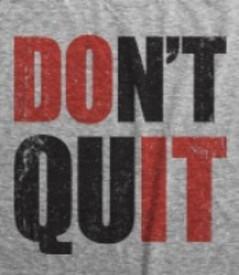Conversion & people. A tip.
Options

pinkraynedropjacki
Posts: 3,027 Member
For those who complain about having to search online all the time to get stone to kg or lb, or Kcal to kilojoules or whatever....just know this.
Your windows calculator has all that built in. Hit.... view...then select unit conversion.....
Just a thought :happy:
Your windows calculator has all that built in. Hit.... view...then select unit conversion.....
Just a thought :happy:
0
Replies
-
It's amazing how much that little built in thing has.0
-
Did not know that - you are a very useful person

I just remever that there's 2.2 lb to the kilo, and use a calculator! Also, google now has the convert thingy so you don't have to trawl any more.0 -
*goes to calculator* *hits view* nope - no unit conversion for me!0
-
*goes to calculator* *hits view* nope - no unit conversion for me!
Well then you are in trouble. It's built into Windows calc. View, then unit conversion. OR just hit CTRL+U0 -
nope - it might not help that I am on my works pc and its pretty damn old - is it a windows 7 feature cause its not on this XP crap!0
-
yeh i am using windows 7 also.
And for quicker access bind one of your unused keyboard buttons to the calculator.
following article explains how to bind an application to a keyboard button - http://superuser.com/questions/246948/how-can-i-bind-a-keyboard-shortcut-to-start-a-specific-application-in-windows-7
you can also find youtube videos on how. search for keyboard binding.0 -
Oh sweet! That makes things a little easier then
 0
0 -
Or, just go to Google, type in, for example, "100 g to oz" (or whatever conversion you want to do) and Google will convert it for you, right from the search bar. This also works for Google on your smart phone.0
-
hey!! cool beans!! thanks :flowerforyou:0
-
yeh i am using windows 7 also.
And for quicker access bind one of your unused keyboard buttons to the calculator.
following article explains how to bind an application to a keyboard button - http://superuser.com/questions/246948/how-can-i-bind-a-keyboard-shortcut-to-start-a-specific-application-in-windows-7
you can also find youtube videos on how. search for keyboard binding.
Did not think of that. I have my calc pinned to my taskbar anyway so it's only a click away.0 -
Nice tip. This is the only time I've ever changed any setting other than calc type, history, or digit grouping. You can even calc diff between dates. Hmm.0
-
I had no idea. Thanks lol.0
-
0
-
I have an App for that
 0
0 -
I didn't know that so that's cool. I have Windows 8.1 so it's different. No "view" just "converter". Still, I think I can use the Google calculator faster.
You don't have to search Google for the answers, the calculator is built in. In fact, you can just speak it. "Convert 100 pounds to kilograms." Done.0 -
Ask Siri! She knows. ;-) Just say "how many grams in an ounce" or "85 grams is how many ounces" She will tell you the conversion.0
This discussion has been closed.
Categories
- All Categories
- 1.4M Health, Wellness and Goals
- 396.7K Introduce Yourself
- 44.2K Getting Started
- 260.8K Health and Weight Loss
- 176.3K Food and Nutrition
- 47.6K Recipes
- 232.8K Fitness and Exercise
- 450 Sleep, Mindfulness and Overall Wellness
- 6.5K Goal: Maintaining Weight
- 8.7K Goal: Gaining Weight and Body Building
- 153.3K Motivation and Support
- 8.3K Challenges
- 1.3K Debate Club
- 96.5K Chit-Chat
- 2.6K Fun and Games
- 4.5K MyFitnessPal Information
- 16 News and Announcements
- 18 MyFitnessPal Academy
- 1.4K Feature Suggestions and Ideas
- 3.1K MyFitnessPal Tech Support Questions