picture test

doctorsookie
Posts: 1,084 Member
Replies
-
What am I doing wrong?0
-

addat the end using a lower case i in img
0 -
Thanks! :-D0
-
I still can't get this right.feeling really stupid right now0
-
SORRY....computer fart. :laugh: .....computer bumped when I was reading.....
Continue on please. 0
0 -
I have a hard time with it too for some reason. I try everything and it won't work.0
-
add
at the end all lower case with no spaces inbetween them and the link.
0 -
 0
0 -
In photobucket.
Copy the link where it says "Direct Link" or something like that.
And place it between the tags img and /img w/ [ ] around them both.0 -
Go up to HarleyFatboyFan's post, and click on quote.
Then you will see how the link needs to be set up0 -
Thanks0
-
Face palm...LOL0
-
welcome0
-
ALL THIS FOR SOCK PICS! :grumble:0
-
ALL THIS FOR SOCK PICS! :grumble:
That was just a test pic I chose. LOL
Socks are cool!0 -
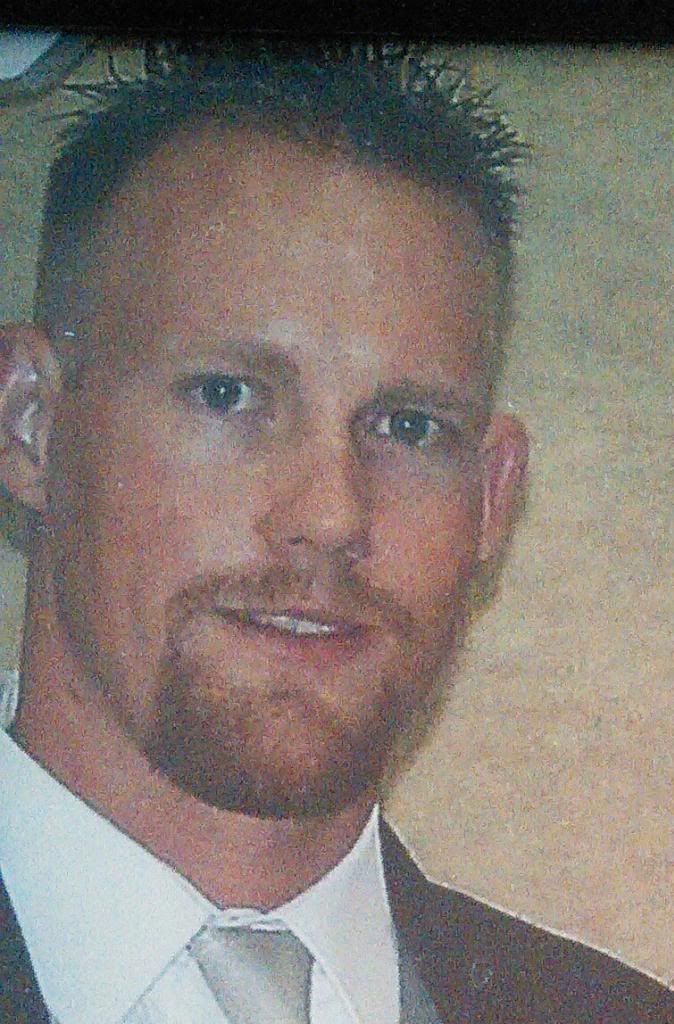 0
0 -
So, why is it still not working?
I followed instructions exactly.0 -
.0
-
So, why is it still not working?
I followed instructions exactly.
Find someone who posted a picture.
Then "quote" them, and when it goes to the next screen, you will see the format to post pictures.0 -
I have a hard time with it too for some reason. I try everything and it won't work.
Me too. I still think it could be certain software, browser, etc. Because over the summer I seriously worked on it for HOURS and followed every suggestion given to NO avail.
That is my biggest peeve about MFP honestly, it's like going back to 1997 or something!0 -
If you are copying a URL that has spaces in it....
Sometimes a %20 will be put in the URL Link when you copy it to represent a space.
So when you paste it in your post, make sure there is no %20 in the url, just make sure the space is present.0 -
If there is a %20 in it ... do you erase it?0
-
[img]http://i1086.photobucket.com/albums/j452/TineiseDavenport/Mobile Uploads/IMG_20131031_161501.jpg[/img]0
-
Oh my heck! It worked! I have tried so many times before and it has never worked.
Thank you MityMax for telling me about the %20 - nobody has ever mentioned that before. I erased the %20 and put a space there instead and it worked! Woohoo!
... 'case anyone's wonderin, this a pic of the hubby!0 -
This content has been removed.
-
Oh my heck! It worked! I have tried so many times before and it has never worked.
Thank you MityMax for telling me about the %20 - nobody has ever mentioned that before. I erased the %20 and put a space there instead and it worked! Woohoo!
... 'case anyone's wonderin, this a pic of the hubby!
welcome.
HTTP defines a space by %20
So when it encounters a space in a string, like a URL link, it puts %20 in there....so the browsers know when they see %20, that it is to be read as a space.
But when you encapsulate it within the img tags, which are tags this forum understands, it reads whatever is there as it is typed out.....it doesn't interpret the %20 as a space.0 -
test
 0
0 -
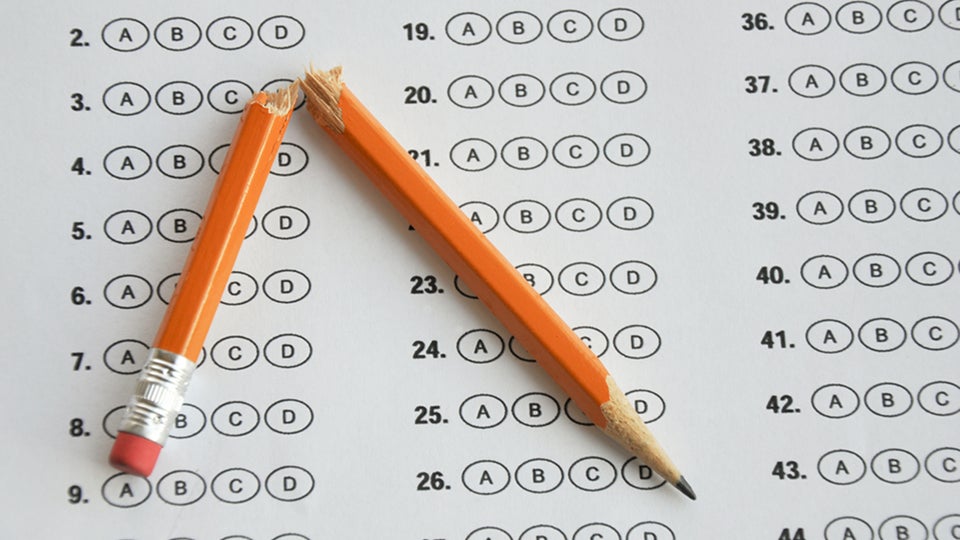
Best thread ever...0 -
 0
0
This discussion has been closed.
Categories
- All Categories
- 1.4M Health, Wellness and Goals
- 398.5K Introduce Yourself
- 44.7K Getting Started
- 261K Health and Weight Loss
- 176.4K Food and Nutrition
- 47.7K Recipes
- 233K Fitness and Exercise
- 462 Sleep, Mindfulness and Overall Wellness
- 6.5K Goal: Maintaining Weight
- 8.7K Goal: Gaining Weight and Body Building
- 153.5K Motivation and Support
- 8.4K Challenges
- 1.4K Debate Club
- 96.5K Chit-Chat
- 2.6K Fun and Games
- 4.8K MyFitnessPal Information
- 18 News and Announcements
- 21 MyFitnessPal Academy
- 1.5K Feature Suggestions and Ideas
- 3.2K MyFitnessPal Tech Support Questions







