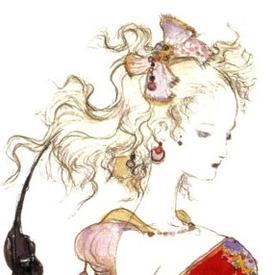Deleting Food Items

coachdave01
Posts: 8 Member
Could someone assist me in deleting food items I no longer eat from the list. The only way I can find is to go to "Frequent", check the items, then delete from the list. That works fine for a few, but the lease frequent are the ones I wish to delete. It does not allow me to move to the next page.
Thank you,
Dave
Thank you,
Dave
0
Replies
-
I wish there was an option to delete items from the "recent items" list. I haven't figured out a way to do it, and there isn't an option like there is for the frequent foods list.0
-
The only way I've figured it out is go to frequent and delete. I sometimes wish I could start over! There are many things I no longer eat as well.0
-
I'm in the same boat that you're in coachdave01. I want to know too.0
-
Me too, I have posted the question in Help, but the response only repeated the instructions. Not the solution. It is rediculous we can not edit the Food Items, even under Frequent, we no longer want to scroll through every time we look for something, After 2 years, I have 4 pages each for Breakfast, Lunch and Dinner. It is extremly annoying! Hey! ANY ONE running MFP! ARE YOU LISTENING????
Excuse me....It is just frustrating that even in the Help section, it is not helping. Peace & Love Man, really......0 -
Me too, I have posted the question in Help, but the response only repeated the instructions. Not the solution. It is rediculous we can not edit the Food Items, even under Frequent, we no longer want to scroll through every time we look for something, After 2 years, I have 4 pages each for Breakfast, Lunch and Dinner. It is extremly annoying! Hey! ANY ONE running MFP! ARE YOU LISTENING????
Excuse me....It is just frustrating that even in the Help section, it is not helping. Peace & Love Man, really......
Same problem here!0 -
I seem to have the opposite problem. Things drop of my recent and frequent list so quickly that item that I only eat once a week or so are never on the list. I have to search the data base for them every time. I think that there is a set number of items that will fit on these lists. As you eat new or different foods they go to the "top of the list" and items you haven't eaten drop off the bottom.0
-
Here is he definitive statement from the MFP Help/Support section. We are basically SOL. Makes no sense that we can not edit out own food lists, but here ya go. Maybe if enough people complain, this simple necessary function will help make this site that much better. There were others asking the same question I was in the Help section as recent as today. They got the same pat answer that is quoted from the instructions. Here is my experience with attaining this wonderful news.
How do I delete foods from list? jjl0412 — Jan 17, 2014 08:15AM PST
Ok, I read from the help files & questions. I am trying to clean up duplicates or food selections I no longer want in the list. In order to delete foods from the selection list, you have to use Frequent, then delete. It goes to a delete file. I get it. Problem is, I only get 1 page. I cannot access any foods beyond that 1 page. I needs to see the other pages so I can delete other selections. This should not be an issue! Any assistance to edit my food lists will be appreciated.
6 Community Answers
Best Answer Jan 17, 2014 08:57PM PST Justin
Hi, Thank you for taking the time to post your question.
At this time there are five food lists
Recent – This list updates on its own over time depending on what foods you added most recently to your diary, content cannot be deleted from this list manually.
Frequent – This list updates on its own over time depending on what foods you add to your diary the most, to remove content from this list simple check the items you want to delete and click “DELETE FROM LIST” at the bottom of the page. This can only be done from the website.
My Foods – This list contains any custom foods you have added to your personal database and foods that you have edited from the primary database, you can only delete personal database items. Edit/Delete My Foods.
Meals – To delete meals you have created, navigate to the “My Meals” page and select the item you want removed, then click “Delete Selected Meal”. Edit/Delete My Meals.
Recipes – Similar workflow as meals, navigate to the Recipes page, hover your mouse over the recipe you would like to remove and click “Delete”. Edit/Delete Recipes.
Cheers,
Justin
MyFitnessPal Staff
________________________________________
How do I delete foods from list? jjl0412 — Jan 17, 2014 08:15AM PST
Ok, I read from the help files & questions. I am trying to clean up duplicates or food selections I no longer want in the list. In order to delete foods from the selection list, you have to use Frequent, then delete. It goes to a delete file. I get it. Problem is, I only get 1 page. I can not access any foods beyond that 1 page. I needs to see the other pages so I can delete other selections. This should not be an issue! Any assistance to edit my food lists will be appreciated.
jjl0412 Jan 18, 2014 06:41AM PST
Thanks Justin for responding. It does not answer my question. I go to Breakfast, Frequent. There is a partial list of breakfast items, I delete what I do not want. It goes to Delete List. Fine. Now, I still multiple items on my Breakfast list I need to examine for deletion. Can't see them, can't get to them. Only thing I can see is that one page. I'm not done yet, I need to see ALL items in my Breakfast inventory. How do I see them?
________________________________________
Justin MyFitnessPal Agent Jan 18, 2014 11:04AM PST
Hi,
Thank you for getting back to us. I apologize, for any misunderstanding. The frequent list is only 1 page long, it has a maximum of 25 items allowed on that list.
When you mention you want to see all items in your Breakfast inventory, are you referring to other lists such as recent?
Please clarify for me so I can make sure to get you the most accurate answer to this question.
Cheers,
Justin
MyFitnessPal Staff
________________________________________
jjl0412 Jan 18, 2014 04:42PM PST
Yes. I want to be able to scan ALL items I have added from the database to either Breakfast, Lunch, Dinner or Snack for deletion. When I go to Breakfast list, I need to see everything included, 3 or 4 pages, so I can clean it up by deleting items I no longer want. Some are duplicates; some are no longer of interest. I need to edit all 4 groups, Breakfast, Lunch, Dinner, and Snacks. We should be able to scroll the multiple pages we have acquired in any of these groups and select what no longer is applicable. How is it done?
________________________________________
Justin MyFitnessPal Agent Jan 18, 2014 04:48PM PST
Hi,
Thank you for taking the time to post your question.
As I mentioned in my first email, it is not possible to do this. You can only delete items from your Frequent list, which has a maximum of 25 items/ 1 page. You want to delete from your Recent list, which has multiple pages, but it is not possible to do so at this time.
Justin
MyFitnessPal Staff
________________________________________
jjl0412 Jan 19, 2014 06:15PM PST
Please consider fixing this. There are many of us needing/wanting the ability to edit our foods. IMO, this should be a fundament basic for users. Thank you for responding.
________________________________________0 -
Great. How often do we have to choose a food to have it come up in the frequent section? Are we just supposed to keep adding it to our daily food diary and deleting it from that day until it comes up in frequent and we can finally be rid of it?
ETA: HAHAHAHA, it works!
Ok, in your food diary, either create a new category or select a category that doesn't have a lot of variety of frequent food items if you don't have any categories left. Go into you diary, then add every item from your list that you want to delete to that category (you'll have to use All Meals). Then go back in, select frequent for that category, and start deleting. Then just delete the items from your food diary for the day and delete the category if applicable.
It is an annoying and sucky way to do it, but it works and it will rid you of the foods forever. :drinker:0 -
:drinker: Thanks kgeyser! And to MFP-:mad:
 :explode: :grumble: :noway: :huh: 0
:explode: :grumble: :noway: :huh: 0 -
I actually received a request from Survey Monkey for a survey re my experience with MFP Help/Support.. It was for the same issue I posted of the entire conversation.
Asking if I was satisfied with response or if solution was resolved, my answer was of course, No & No. Responses were courteous and timely, but resolution or any attempt to resolve was ignored.
Nope, you get 1 page, 25 items, and that's all ya get. I ask you, how hard would it be to give us a scroll bar to Frequent that reveals the foods in our Recent inventory, and allow us to edit our own list of foods we have accumulated? You can still leave it at 25 items for each scroll. Or add a Delete function to the Recent list?
Maybe I no longer buy a particular brand. Maybe when in a hurry, I over look what I am searching 4 pages for, and enter it again! Maybe it's a no brainer in the simplest of considerations, to fix an oversight effecting & frustrating so many users. Maybe I'm just peeing in the wind....:frown:0
This discussion has been closed.
Categories
- All Categories
- 1.4M Health, Wellness and Goals
- 397K Introduce Yourself
- 44.2K Getting Started
- 260.9K Health and Weight Loss
- 176.3K Food and Nutrition
- 47.6K Recipes
- 232.8K Fitness and Exercise
- 456 Sleep, Mindfulness and Overall Wellness
- 6.5K Goal: Maintaining Weight
- 8.7K Goal: Gaining Weight and Body Building
- 153.3K Motivation and Support
- 8.3K Challenges
- 1.3K Debate Club
- 96.5K Chit-Chat
- 2.6K Fun and Games
- 4.5K MyFitnessPal Information
- 16 News and Announcements
- 18 MyFitnessPal Academy
- 1.4K Feature Suggestions and Ideas
- 3.1K MyFitnessPal Tech Support Questions