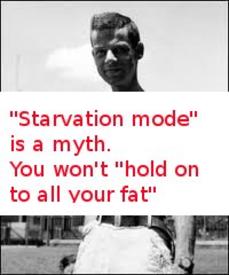MFP and my Fitbit Zip not syncing?

alexisbrisby
Posts: 11 Member
Hey all. I recently bought a Fitbit Zip but I am getting really frustrated because nothing is showing up on my MFP.... Both my Fitbit and MFP account say that they are connected when I go to the application settings. I have tried disconnecting and reconnecting the accounts but so far no luck.. Is there a step i'm missing or anyone else having the same problem? Thanks!
0
Replies
-
Hey all. I recently bought a Fitbit Zip but I am getting really frustrated because nothing is showing up on my MFP.... Both my Fitbit and MFP account say that they are connected when I go to the application settings. I have tried disconnecting and reconnecting the accounts but so far no luck.. Is there a step i'm missing or anyone else having the same problem? Thanks!
does the device sync with Fitbit.com ?0 -
Yes it does!0
-
http://myfitnesspal.desk.com/customer/portal/articles/1426867--fitbit-and-myfitnesspal-current-issues-*** Fitbit and MyFitnessPal current issues ***
Hello,
It has come to our attention that since our fixes to the Fitbit integration last week some users are still experiencing problems.
We have identified two issues affecting a small amount of users.
1. Aria scale not syncing - Users who log their weight to Fitbit.com are not seeing their entries move Fitbit => MyFitnessPal reliably. At this time there is not a workaround for this. Some users may find that unlinking and relinking brings over a recent weight entry, but not all previously missing entries.
I would encourage you to manually log weight entries on MyFitnessPal until this is resolved.
2. Passive syncing not occurring - The Fitbit and MyFitnessPal integration is designed to move data between the two programs when either side detects a change. If Fitbit has just been updated, MyFitnessPal should detect that change and pull over new data, and vice-versa. That is not currently happening for all users.
As a workaround you can trigger a sync by adding an exercise to MyFitnessPal, verify the exercise shows on your Fitbit.com dashboard then wait for the Fitbit data to move to MyFitnessPal. This could take up to 10 minutes right now. This will pull over any new data to MyFitnessPal.
I will make sure to update this post when new information is available.
Thank you in advance for your patience, I know Fitbit and MyFitnessPal have been a source of frustration for users recently and we are doing our best to make sure this is resolved quickly.
Apologies,
Scott
MyFitnessPal Staff
Last Updated: Jan 24, 2014 12:28PM PST0 -
I have found it does not always update right away.. sometimes it takes 20 minutes or more. sometimes it helps if i log out an log back into mfp.0
-
Mine was acting up late last week after I charged it. I deleted it from my account and reinstalled it. Has worked well and rather quickly over the weekend.0
-
A note that I've this issue with my Fitbit One for several days and that it's continuing today, January 29. Not just passive syncing not working. Syncing with Fitbit isn't promoting a connection, either.
Will attempt to add an exercise to MFP.0
This discussion has been closed.
Categories
- All Categories
- 1.4M Health, Wellness and Goals
- 398.5K Introduce Yourself
- 44.7K Getting Started
- 261K Health and Weight Loss
- 176.4K Food and Nutrition
- 47.7K Recipes
- 233K Fitness and Exercise
- 462 Sleep, Mindfulness and Overall Wellness
- 6.5K Goal: Maintaining Weight
- 8.7K Goal: Gaining Weight and Body Building
- 153.5K Motivation and Support
- 8.4K Challenges
- 1.4K Debate Club
- 96.5K Chit-Chat
- 2.6K Fun and Games
- 4.8K MyFitnessPal Information
- 18 News and Announcements
- 21 MyFitnessPal Academy
- 1.5K Feature Suggestions and Ideas
- 3.2K MyFitnessPal Tech Support Questions