Quick Refresher on How to Post Pics/GIFs
For the longest time I didn't know how to post a picture or a GIF. So watching random threads and all the cool cats with their posting command knowledge left me left out of the GIF-fy loop. (lol)
But for anyone new who does not know how, here is a little refresher course:
In any post you make, type the letters img between two brackets, then the URL address of the pic/GIF you want to post, then type /img between two brackets.
So for example: [-i-m-g-] blahblahblah.com/picture.yaddayadda [-/-i-m-g-] (REMOVE THE HYPHENS)
For those who'd like to post pictures of themselves, the easiest way people have found is to make a Photobucket account, upload the pictures there, then copy/paste the URL address of the picture.
On that note, it works the same for quotes, for bolding words, and for italics.
[-quote-] whatever you want quoted [-/-quote-]
[-b-] whatever you want bolded [-/-b-]
etc etc....
Again, REMOVE those hyphens.
I might be forgetting some commands, but those are the ones that are most frequently used. Hope that helps!

Just cuz....haha!
But for anyone new who does not know how, here is a little refresher course:
In any post you make, type the letters img between two brackets, then the URL address of the pic/GIF you want to post, then type /img between two brackets.
So for example: [-i-m-g-] blahblahblah.com/picture.yaddayadda [-/-i-m-g-] (REMOVE THE HYPHENS)
For those who'd like to post pictures of themselves, the easiest way people have found is to make a Photobucket account, upload the pictures there, then copy/paste the URL address of the picture.
On that note, it works the same for quotes, for bolding words, and for italics.
[-quote-] whatever you want quoted [-/-quote-]
[-b-] whatever you want bolded [-/-b-]
etc etc....
Again, REMOVE those hyphens.
I might be forgetting some commands, but those are the ones that are most frequently used. Hope that helps!

Just cuz....haha!
0
Replies
-
This content has been removed.
-
[i m g ] wat [ / im g]
 0
0 -
And, make sure you are pointing to the picture for the address (will end with .gif or .jpg) not just the page it's on. On most browsers, you can right-click the picture and choose "View image..." or something of the sort, which should open up the picture by itself, and then you use that address. ????0
-
Lol, my bad.
[-img-] URL address [-/img-]
(remove the hyphens)0 -

Just cuz....haha!
Oh my! :laugh: :laugh: :laugh: :laugh: :laugh:
Can't stop gigglesnorting at this XD0 -
.0
-
.0
-
 0
0 -
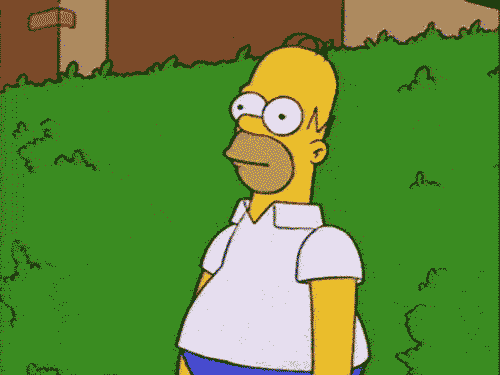 0
0 -
-
.0
-
REM - Losing My Religion
 https://www.youtube.com/watch?v=xwtdhWltSIg 0
https://www.youtube.com/watch?v=xwtdhWltSIg 0
This discussion has been closed.
Categories
- All Categories
- 1.4M Health, Wellness and Goals
- 397.5K Introduce Yourself
- 44.3K Getting Started
- 260.9K Health and Weight Loss
- 176.3K Food and Nutrition
- 47.6K Recipes
- 232.9K Fitness and Exercise
- 459 Sleep, Mindfulness and Overall Wellness
- 6.5K Goal: Maintaining Weight
- 8.7K Goal: Gaining Weight and Body Building
- 153.4K Motivation and Support
- 8.3K Challenges
- 1.3K Debate Club
- 96.5K Chit-Chat
- 2.6K Fun and Games
- 4.6K MyFitnessPal Information
- 16 News and Announcements
- 19 MyFitnessPal Academy
- 1.5K Feature Suggestions and Ideas
- 3.1K MyFitnessPal Tech Support Questions








