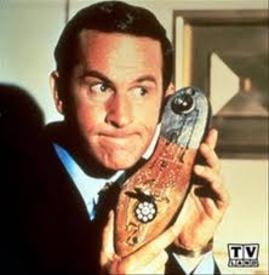Does the week start on Sunday or Monday for you?
Options

dumbbelle_
Posts: 3 Member
My calendar week on Mfp starts on Sunday but Ive been reading in the boards that some people say their starts Monday.. i was wondering if i could set mine to do this too.
0
Replies
-
Monday...nuf said until u get a picture0
-
I start my week on Sunday. Matches the calendar on my computer desktop.0
-
For me, doesn't really matter, I don't carry-over from one day/week to another. I just take it day by day...0
-
How can i change the Mfp calendar to start on monday?0
-
Go to settings, then to weekly nutrition settings, then you have choices of starting your week on whatever day you choose.0
-
:noway:Go to settings, then to weekly nutrition settings, then you have choices of starting your week on whatever day you choose.0 -
Starts on Monday, ends on Friday :glasses:0
-
Monday0
-
:noway:Go to settings, then to weekly nutrition settings, then you have choices of starting your week on whatever day you choose.
Why are you shaking your head at this?
This is how to do it, for the poster who wanted to know.0 -
I am unable to find "weekly nutrition settings" under settings in either the android app or the web site.1
-
Sunday for me0
-
I don't know but I know that even my calender says "W.T.F." after Tuesday and that we agree on!0
-
My week starts on Friday. I weigh myself on Fri. morning after I've dieted all week. Then the weekend kicks in w/a bang! I eat all my cal's. on Fri. (Mon - Thurs. I am eating under my cal's.), and I eat whatever I want on Sat. & Sun. There's usually something going on one of those weekend days (party, bbq, etc. & I want to enjoy.) Then back to serious diet business starting Monday morning to Thurs. night. So far, It's been working for me.0
-
Thursday....0
-
According to numerous posts from MFP staff, the start date is Monday and it can't be changed. Yet my wife showed me her start date in MFP is Sunday, not Monday. So how is that possible?0
-
Sunday! I weigh myself/measure myself every Sunday. I found that doing it on Sunday prevents me from cheating on Friday and Saturday since I know that I'm going to have a weigh in.
 0
0 -
Mine starts on Tuesday. Rest day is Monday.0
-
What MFP calendar? All I see is food diaries and cat gifs.
A week has always been Sunday to Saturday for me.0 -
Mine starts on Sunday too! I want to reset it to Monday but can't figure out how.0
-
In android app, go to Nutrition, then Weekly. The start date for most people is a Monday.0
-
Aw, *kitten*. Now I feel like a dumbass. That starts with Monday, I just saw. Thanks.In android app, go to Nutrition, then Weekly. The start date for most people is a Monday.
However, on the website, the calendar in the food diary begins on Sunday and ends on Saturday. Any way to change that?0 -
bump.. I actually learned something!
 0
0 -
I have never had the need to think about it my MFP week before. My work week starts on Friday afternoon, and that is the one I have to get showered and dressed for.0
-
Mine starts on Monday's - that's my weigh-in day.
I couldn't do weigh-in's on Fridays, because I'd tank over the weekend.
Weighing on Monday's helps keep me "legal" - "compliant" - whatever the appropriate word is. 0
0 -
According to numerous posts from MFP staff, the start date is Monday and it can't be changed. Yet my wife showed me her start date in MFP is Sunday, not Monday. So how is that possible?
As I stated earlier, it can be changed the way I said - at least it still can on an ipad, I just tested it.0 -
I am unable to find "weekly nutrition settings" under settings in either the android app or the web site.
I cannot locate weekly nutrition settings anywhere either.0 -
This works on my ipad.
On the home page there is a side bar on left hand side - go down to Settings, click on that, a box comes up in middle of screen - go to weekly nutrition settings, second to last option reading down the screen, box pops up saying Week starts - click on day you want week to start, it will highlight that day and tick next to it - that's it, done.0 -
This works on my ipad.
On the home page there is a side bar on left hand side - go down to Settings, click on that, a box comes up in middle of screen - go to weekly nutrition settings, second to last option reading down the screen, box pops up saying Week starts - click on day you want week to start, it will highlight that day and tick next to it - that's it, done.
Only works on iphone/ipad/apple whatever, doesn't work on the website or android app
Mine starts on Monday and that works for me. This allows me to eat a little extra on the weekend if I had a lower day during the week which usually happens0 -
This works on my ipad.
On the home page there is a side bar on left hand side - go down to Settings, click on that, a box comes up in middle of screen - go to weekly nutrition settings, second to last option reading down the screen, box pops up saying Week starts - click on day you want week to start, it will highlight that day and tick next to it - that's it, done.
Only works on iphone/ipad/apple whatever, doesn't work on the website or android app
Mine starts on Monday and that works for me. This allows me to eat a little extra on the weekend if I had a lower day during the week which usually happens
Thank you! I didn't think there was any way we were all wrong. :-)0 -
Does it matter considering you will be getting a Sunday or Monday each week anyway? I did not know a healthy eating way of life ended each week.
1st world problems I guess.0
This discussion has been closed.
Categories
- All Categories
- 1.4M Health, Wellness and Goals
- 396.8K Introduce Yourself
- 44.2K Getting Started
- 260.9K Health and Weight Loss
- 176.3K Food and Nutrition
- 47.6K Recipes
- 232.8K Fitness and Exercise
- 451 Sleep, Mindfulness and Overall Wellness
- 6.5K Goal: Maintaining Weight
- 8.7K Goal: Gaining Weight and Body Building
- 153.3K Motivation and Support
- 8.3K Challenges
- 1.3K Debate Club
- 96.5K Chit-Chat
- 2.6K Fun and Games
- 4.5K MyFitnessPal Information
- 16 News and Announcements
- 18 MyFitnessPal Academy
- 1.4K Feature Suggestions and Ideas
- 3.1K MyFitnessPal Tech Support Questions