Help this dork with Gifs

Red_sparkling_Titania
Posts: 485 Member
I know this is shocking but I still can't do it. I have found my favourite gif (in the past) and I copied the ULR and then added [img]at the start and again at the end.
I keep trying but the damn thing posts as a link not the picture.
:scratches head:
When explaining please break it down like you are telling someone that can sew and knit better than use a computer ????
Do it all in gifs and I will seriously be impressed!
I will thank you with a gif when done!  I did add [ img ] to that post but it didn't show
I did add [ img ] to that post but it didn't show  [/img]
[/img]
0
Replies
-
type:
[ img ] URL HERE [/ img ]
Type all that together. No spaces. Must be lowercase.0 -
This content has been removed.
-
I'm new...where do you go to get gifs?0
-
 0
0 -
Yea, that's really all there is to it. Quote someone that put's a gif in like this:

and you can see the code for how they did it.0 -
I'm new...where do you go to get gifs?
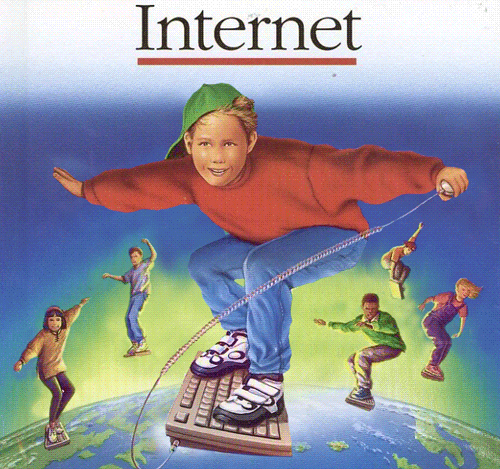 0
0 -

I'm super jealous but I will try again!0 -
I'm new...where do you go to get gifs?
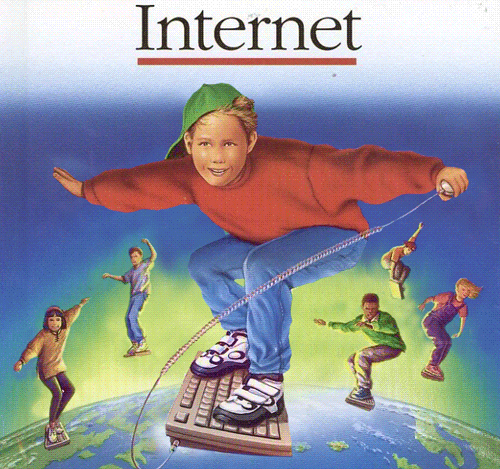
I googled gifs...uh? I know how to do the [img}...{/img}, but where do you all get them?0 -
When you google GIF, click the 'Images' tab so it shows nothing but the images/gifs...then right click that image and 'copy URL'.0
-

Sorry, OP, but this seemed like a perfect place to use this GIF. 0
0 -
When you google GIF, click the 'Images' tab so it shows nothing but the images/gifs...then right click that image and 'copy URL'.
Alternatively, save the GIF to your computer, and upload it to a site like photobucket so you don't run into hotlinking issues and your GIF doesn't display. 0
0 -
google reactiongifs.com
upload them to imgur.com0 -
Testing
 0
0 -
OH DEAR!0
-
 0
0 -
Jeep - you should save the image and use an image hosting site and use one of the resize options. Usually they list an option for message boards or forums.
 0
0 -
Woo HOoo I finally did one. YES I am another dork that couldn't figure it out.0
-

Sorry, OP, but this seemed like a perfect place to use this GIF.
Lol I just get the ULR address no picture!0 -
Jeep - you should save the image and use an image hosting site and use one of the resize options. Usually they list an option for message boards or forums.

Can you recommend a image hosting site?0 -
OH DEAR!
LMAO!!!!0 -
Woo HOoo I finally did one. YES I am another dork that couldn't figure it out.
NICE!0 -
0
-
Giving this try myself:

Edit: Yay proud moment.0 -
Jeep - you should save the image and use an image hosting site and use one of the resize options. Usually they list an option for message boards or forums.

Can you recommend a image hosting site?
photobucket and imgur are both good ones.0 -
 0
0 -
 0
0 -
I give up.0
-
I did it!! I did it!! I was so excited reading I missed the / in the second one
 0
0 -
imgur is the best out right now, low resources, and just works.
good job everyone.0 -
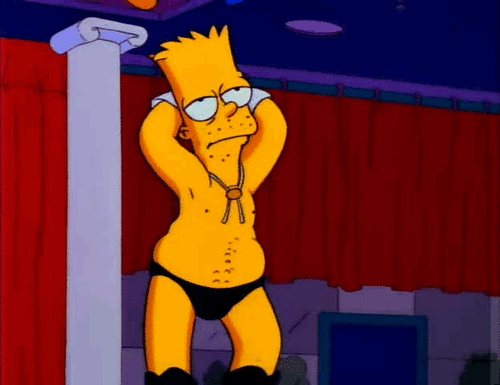
Thank you0
This discussion has been closed.
Categories
- All Categories
- 1.4M Health, Wellness and Goals
- 398.5K Introduce Yourself
- 44.7K Getting Started
- 261K Health and Weight Loss
- 176.4K Food and Nutrition
- 47.7K Recipes
- 233K Fitness and Exercise
- 462 Sleep, Mindfulness and Overall Wellness
- 6.5K Goal: Maintaining Weight
- 8.7K Goal: Gaining Weight and Body Building
- 153.5K Motivation and Support
- 8.4K Challenges
- 1.4K Debate Club
- 96.5K Chit-Chat
- 2.6K Fun and Games
- 4.8K MyFitnessPal Information
- 18 News and Announcements
- 21 MyFitnessPal Academy
- 1.5K Feature Suggestions and Ideas
- 3.2K MyFitnessPal Tech Support Questions





