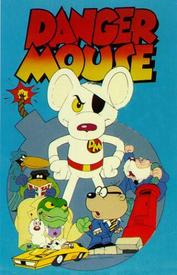How to use MFP to calculate recipe totals

msarro
Posts: 2,748 Member
Hey all!
One of the most common questions I've seen on here is, "How do I calculate the total nutritional value for this recipe?"
Well, you can use MFP to do it for you, even if it isn't the most obvious thing. PLUS by doing it on here, you can add the foods to the MFP database and help everyone else out! Sounds pretty nifty, huh?
Here is how you do it:
1) Add each ingredient to a meal, using the measurements in the recipe For example, if the recipe calls for 4 cups of beans, add 4 cups of beans even though you won't be eating that many. It'll look like you're going way over on your calories/fat/etc, but don't worry about that. We'll take care of it later.
2) If an ingredient isn't in MFP, add it and add the appropriate amount.
3) Once you have the full recipe added, underneath the ingredients click on "Remember meal." Name the meal something indicating what it is, and possibly the correct serving size.
4) Once you add it and save it, you can remove all of those ingredients from your daily food list.
5) When you want to add a serving of the food you just made, find it in the database, and when you add it set the serving as a decimal indicating how much you're having of the total. So... if there's 4 servings total, you'll put that you're having 0.25 of one serving.
Here is an easy list to help you if you're not so good with numbers...
8 servings: 0.125
7 servings: 0.142
6 servings: 0.166
5 servings: 0.2
4 servings: 0.25
3 servings: 0.333
2 servings: 0.5
Tada! Like I said, its not the easiest thing, but I've had way better luck with doing this than I have with other recipe calculators - especially since MFP tends to have a WAAAAAY bigger food database. Hope this helps!
One of the most common questions I've seen on here is, "How do I calculate the total nutritional value for this recipe?"
Well, you can use MFP to do it for you, even if it isn't the most obvious thing. PLUS by doing it on here, you can add the foods to the MFP database and help everyone else out! Sounds pretty nifty, huh?
Here is how you do it:
1) Add each ingredient to a meal, using the measurements in the recipe For example, if the recipe calls for 4 cups of beans, add 4 cups of beans even though you won't be eating that many. It'll look like you're going way over on your calories/fat/etc, but don't worry about that. We'll take care of it later.
2) If an ingredient isn't in MFP, add it and add the appropriate amount.
3) Once you have the full recipe added, underneath the ingredients click on "Remember meal." Name the meal something indicating what it is, and possibly the correct serving size.
4) Once you add it and save it, you can remove all of those ingredients from your daily food list.
5) When you want to add a serving of the food you just made, find it in the database, and when you add it set the serving as a decimal indicating how much you're having of the total. So... if there's 4 servings total, you'll put that you're having 0.25 of one serving.
Here is an easy list to help you if you're not so good with numbers...
8 servings: 0.125
7 servings: 0.142
6 servings: 0.166
5 servings: 0.2
4 servings: 0.25
3 servings: 0.333
2 servings: 0.5
Tada! Like I said, its not the easiest thing, but I've had way better luck with doing this than I have with other recipe calculators - especially since MFP tends to have a WAAAAAY bigger food database. Hope this helps!
0
Replies
-
Hey all!
One of the most common questions I've seen on here is, "How do I calculate the total nutritional value for this recipe?"
Well, you can use MFP to do it for you, even if it isn't the most obvious thing. PLUS by doing it on here, you can add the foods to the MFP database and help everyone else out! Sounds pretty nifty, huh?
Here is how you do it:
1) Add each ingredient to a meal, using the measurements in the recipe For example, if the recipe calls for 4 cups of beans, add 4 cups of beans even though you won't be eating that many. It'll look like you're going way over on your calories/fat/etc, but don't worry about that. We'll take care of it later.
2) If an ingredient isn't in MFP, add it and add the appropriate amount.
3) Once you have the full recipe added, underneath the ingredients click on "Remember meal." Name the meal something indicating what it is, and possibly the correct serving size.
4) Once you add it and save it, you can remove all of those ingredients from your daily food list.
5) When you want to add a serving of the food you just made, find it in the database, and when you add it set the serving as a decimal indicating how much you're having of the total. So... if there's 4 servings total, you'll put that you're having 0.25 of one serving.
Here is an easy list to help you if you're not so good with numbers...
8 servings: 0.125
7 servings: 0.142
6 servings: 0.166
5 servings: 0.2
4 servings: 0.25
3 servings: 0.333
2 servings: 0.5
Tada! Like I said, its not the easiest thing, but I've had way better luck with doing this than I have with other recipe calculators - especially since MFP tends to have a WAAAAAY bigger food database. Hope this helps!0 -
Thank you so much for the tip... It can be such a pain to try and figure this out for yourself, and I appreciate all the help I can get from people who have used this site longer than me!!!
BUMP!!!:happy:0 -
thanks that will be helpful:happy:0
-
That's exactly what I do! It makes it soooooo much easier when cooking at home to know exactly what your calorie, fat, sodium, protein, etc is...it only takes a bit the first time you make it, but there after all you have to do is look it up by the name you assigned it! It's a great little tool.
TY for sharing with everyone!!!:flowerforyou:0 -
that was so sweet of you to set this up!
saving to my favs!0 -
Thanks a lot! I really needed this tonight. :smooched:0
This discussion has been closed.
Categories
- All Categories
- 1.4M Health, Wellness and Goals
- 394.2K Introduce Yourself
- 43.9K Getting Started
- 260.4K Health and Weight Loss
- 176.1K Food and Nutrition
- 47.5K Recipes
- 232.6K Fitness and Exercise
- 439 Sleep, Mindfulness and Overall Wellness
- 6.5K Goal: Maintaining Weight
- 8.6K Goal: Gaining Weight and Body Building
- 153.1K Motivation and Support
- 8.1K Challenges
- 1.3K Debate Club
- 96.4K Chit-Chat
- 2.5K Fun and Games
- 3.9K MyFitnessPal Information
- 15 News and Announcements
- 1.2K Feature Suggestions and Ideas
- 2.7K MyFitnessPal Tech Support Questions