Photos in forums?...

weighlossforbaby
Posts: 847 Member
How do you add them???? LOL :P
0
Replies
-
It took me a while, but I finally figured it out. I made a photobucket.com (free) account & created an album to save the photos I wanted to post. When you want to post one, when you hover your mouse pointer over the photo, a ballon appears. Click on the direct link code & it'll say "copied".
When you want to post it, you need to typeat the end of the link. This worked for me, hopefully you'll have success as well.
0 -
Use
with the img being lowercase
for example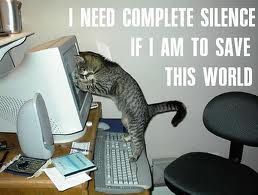
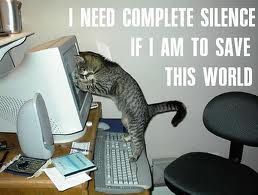 0
0 -
Thanks
 0
0
This discussion has been closed.
Categories
- All Categories
- 1.4M Health, Wellness and Goals
- 398.1K Introduce Yourself
- 44.7K Getting Started
- 261K Health and Weight Loss
- 176.4K Food and Nutrition
- 47.7K Recipes
- 233K Fitness and Exercise
- 462 Sleep, Mindfulness and Overall Wellness
- 6.5K Goal: Maintaining Weight
- 8.7K Goal: Gaining Weight and Body Building
- 153.5K Motivation and Support
- 8.4K Challenges
- 1.4K Debate Club
- 96.5K Chit-Chat
- 2.6K Fun and Games
- 4.8K MyFitnessPal Information
- 18 News and Announcements
- 21 MyFitnessPal Academy
- 1.5K Feature Suggestions and Ideas
- 3.2K MyFitnessPal Tech Support Questions

