MFP TIP OF THE DAY
Options

MrsGreenTea703
Posts: 300 Member
You would have to use an internet browser for this tip, not the app. When you are on MY HOME, look to the right and click on Settings. Click on Automatic News Feed update settings. And you can un-check I commented on someone else's news feed update and I wrote on someone else's profile page. If you comment a lot like I LIKE to, then it won't 'spam' your page with all those news updates.
Just something I thought I would share, in case some of you would like to do it.
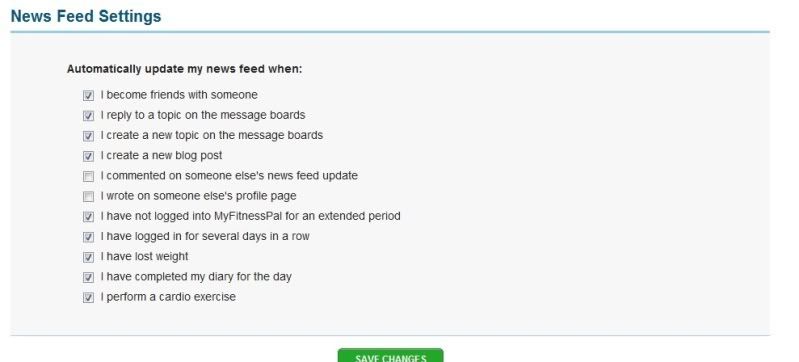
Just something I thought I would share, in case some of you would like to do it.
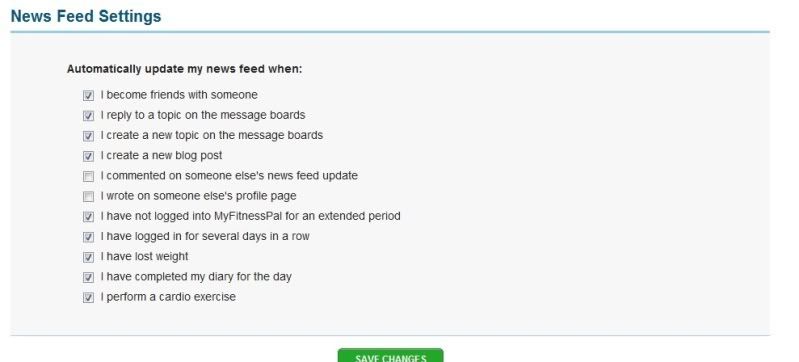
0
This discussion has been closed.
Categories
- All Categories
- 1.4M Health, Wellness and Goals
- 396.8K Introduce Yourself
- 44.2K Getting Started
- 260.9K Health and Weight Loss
- 176.3K Food and Nutrition
- 47.6K Recipes
- 232.8K Fitness and Exercise
- 451 Sleep, Mindfulness and Overall Wellness
- 6.5K Goal: Maintaining Weight
- 8.7K Goal: Gaining Weight and Body Building
- 153.3K Motivation and Support
- 8.3K Challenges
- 1.3K Debate Club
- 96.5K Chit-Chat
- 2.6K Fun and Games
- 4.5K MyFitnessPal Information
- 16 News and Announcements
- 18 MyFitnessPal Academy
- 1.4K Feature Suggestions and Ideas
- 3.1K MyFitnessPal Tech Support Questions