20 pounds lost !

sarah32lee
Posts: 5,272 Member
cant get pics to work sorry
0
Replies
-
first pic didn't work
 0
0 -
I know I cant get it to
 0
0 -
cant get pics to work sorry
I dont'know about tinypic, I use photobucket. The trick is to get this code: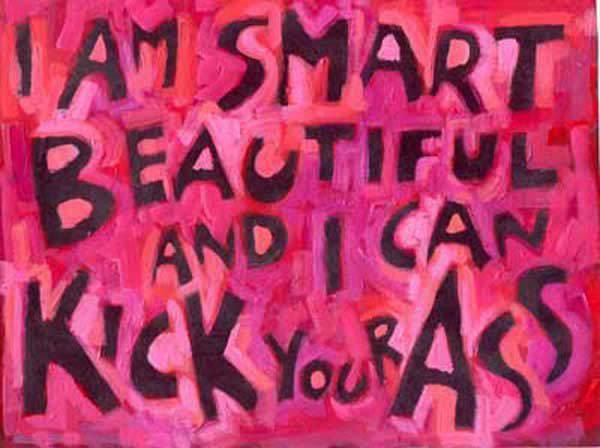 and then change the IMG to img (from uppercase to lowercase)
and then change the IMG to img (from uppercase to lowercase)
see: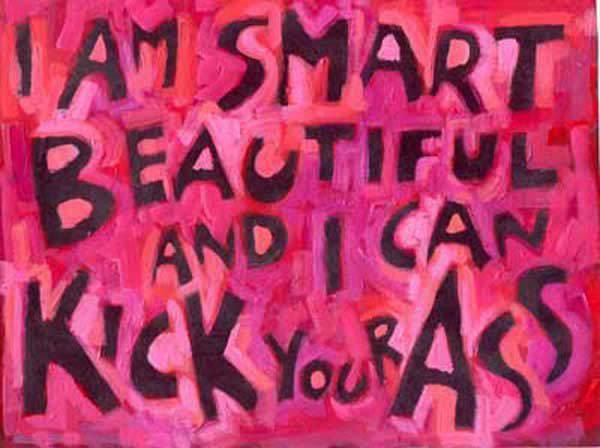 0
0 -
I did that and only one pic would show up
 0
0 -
I did that and only one pic would show up

you'll need to copy and paste multiple lines of code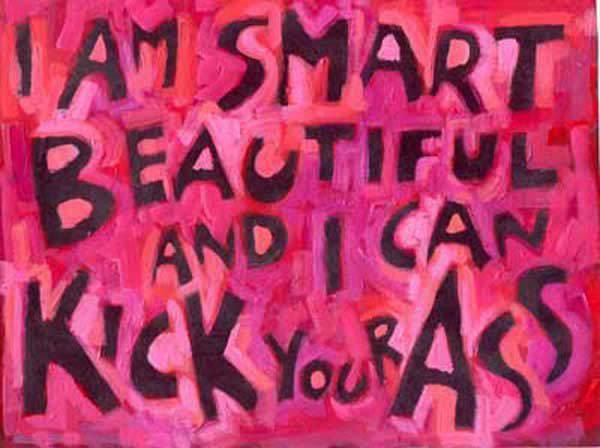
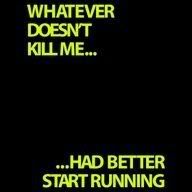 0
0 -
I did that and only one pic would show up

I had the same problem yesterday, apparently if there is a space in your code it wont work (space is depicted as %20 in the line) someone else did it for me but if you save your photos without spaces it will work - good luck0 -
Hey ...cheer up...what matters is that 20 pounds lost0
This discussion has been closed.
Categories
- All Categories
- 1.4M Health, Wellness and Goals
- 396.9K Introduce Yourself
- 44.2K Getting Started
- 260.9K Health and Weight Loss
- 176.3K Food and Nutrition
- 47.6K Recipes
- 232.8K Fitness and Exercise
- 454 Sleep, Mindfulness and Overall Wellness
- 6.5K Goal: Maintaining Weight
- 8.7K Goal: Gaining Weight and Body Building
- 153.3K Motivation and Support
- 8.3K Challenges
- 1.3K Debate Club
- 96.5K Chit-Chat
- 2.6K Fun and Games
- 4.5K MyFitnessPal Information
- 16 News and Announcements
- 18 MyFitnessPal Academy
- 1.4K Feature Suggestions and Ideas
- 3.1K MyFitnessPal Tech Support Questions
Do you Love MyFitnessPal? Have you crushed a goal or improved your life through better nutrition using MyFitnessPal?
Share your success and inspire others. Leave us a review on Apple Or Google Play stores!
Share your success and inspire others. Leave us a review on Apple Or Google Play stores!



