Need help with itunes!!
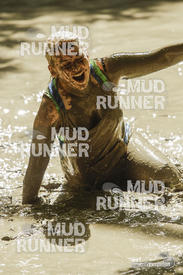
mickipedia
Posts: 877 Member
Is there anyway of getting back music you put on itunes through burning cd's?
I've put loads and loads of CD's onto iTunes but I've had issues with my computer recently and I've had to restore it.
I've redownloaded iTunes but none of my stuff is on there, I know how to get back my purchased things but I'm not sure if I can get back the things I put on by burning CD's to iTunes..
HELP!!
I've put loads and loads of CD's onto iTunes but I've had issues with my computer recently and I've had to restore it.
I've redownloaded iTunes but none of my stuff is on there, I know how to get back my purchased things but I'm not sure if I can get back the things I put on by burning CD's to iTunes..
HELP!!
0
Replies
-
Are you on Windows?Is there anyway of getting back music you put on itunes through burning cd's?
I've put loads and loads of CD's onto iTunes but I've had issues with my computer recently and I've had to restore it.
I've redownloaded iTunes but none of my stuff is on there, I know how to get back my purchased things but I'm not sure if I can get back the things I put on by burning CD's to iTunes..
HELP!!0 -
Look for your "music library" on your HD, you may just need to import the directory0
-
whether or not you can access the music really depends on what happened to your computer.
uploading music onto your computer from a CD will create audio files of the tracks and store them on your computer. so itunes is what you use to play it, but the computer is what holds it. if you're accessing itunes on another computer, your music will not be on there or won't be playable. if you're accessing itunes on the same computer but the audio files are no longer on the computer for whatever reason, you won't be able to access the music.
when you get everything up and running again, i suggest getting an icloud account, which will allow you to wirelessly back up your itunes data, including songs not purchased through itunes.
if you're on windows 7, go to your start menu and use your search engine to search for some of the music by typing in the artist's name. locate the directory holding the files and import them into itunes.
if you're on a mac, use the search function in the top right hand corner to do the same thing and open your results in a new finder window. drag and drop the music back into itunes.
edit: next time you get a chance, you may have faster results by using the apple discussion forums. go to apple.com/support and you can browse their itunes knowledge base articles or locate the user discussions and ask your question there.0 -
The whole computer is back to it's factory settings. So I guess I can't get it back
 awww 0
awww 0 -
The whole computer is back to it's factory settings. So I guess I can't get it back
 awww
awww
You might be able to get some of it back if you had it on on Ipod or Iphone, otherwise you just might have to spend several hours or days reloading it all from disks 0
0 -
Thank you
 0
0 -
Do you back up your itunes to Icloud? Free service with Itunes...If so, just backup your itunes data base from there and it should in theory be exactly as it was...0
This discussion has been closed.
Categories
- All Categories
- 1.4M Health, Wellness and Goals
- 398.5K Introduce Yourself
- 44.7K Getting Started
- 261K Health and Weight Loss
- 176.4K Food and Nutrition
- 47.7K Recipes
- 233K Fitness and Exercise
- 462 Sleep, Mindfulness and Overall Wellness
- 6.5K Goal: Maintaining Weight
- 8.7K Goal: Gaining Weight and Body Building
- 153.5K Motivation and Support
- 8.4K Challenges
- 1.4K Debate Club
- 96.5K Chit-Chat
- 2.6K Fun and Games
- 4.8K MyFitnessPal Information
- 18 News and Announcements
- 21 MyFitnessPal Academy
- 1.5K Feature Suggestions and Ideas
- 3.2K MyFitnessPal Tech Support Questions



