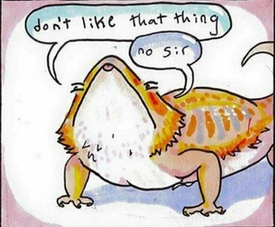Can't Search Foods - Website not user friendly
Options

iamwildaboutgod
Posts: 2
OK, I was excited about MyFitnessPal until I realized it's not very user friendly. When I try to search for a food it can't even find an apple, a pear or a banana? How hard can this be?
0
Replies
-
Where are you searching?
Go to the Food tab, click Add Food under the meal you want to add it to, type "apple" into the search bar and you'll get dozens of options.
Or if you just want to search the database, go tot he Food tab, Database sub heading, search there. It's pretty easy.0 -
You have to search in the Search Bar under the FOOD tab. Just put in APPLE and it will give you lots of options. I found with this site, you can't get "specific"......but it will bounce back with a ton of options and you will find what you are looking for and even more! Good luck.0
-
If you are looking for a specific brand, try typing something like this: Ocean Spray - cranberry juice.
For fruit, try this: Produce - Apple.0 -
Thank you for responding. Ok, that worked, but I thought I could built a database of foods that I eat without adding it to my daily diary. This process seems long and complicated and I thought it was going to be really easy. My friend at work uses it all the time and I started with an app on my HTC Sensation but she said the website is easier to maneuver. I haven't found either to be true. I live a very busy life so I need this to be as simple as possible. I thought I could add my foods that I eat most often and have them in a food bank to pick from whenever I'm eating throughout the day. Correct, or am I wrong?0
-
I have been able to add foods with very little trouble and once it is added it is there for me to select again which makes it even easier. Not sure why it is not working well for you.0
-
I thought I could add my foods that I eat most often and have them in a food bank to pick from whenever I'm eating throughout the day. Correct, or am I wrong?
Once you start adding foods to your meals, you are building your own database. Today you log in your meals, tomorrow when you go to log in your meals you will see your complete data base. Play around with the recent and most used tabs. It's all there. This really is an easy site to use.0 -
Sometimes with produce it helps to put the word "fresh" in there. Try searching for "Fresh apple"0
-
Sometimes with produce it helps to put the word "fresh" in there. Try searching for "Fresh apple"
"Raw" works too - search for "apple raw" or "carrot raw".
And if you choose a database entry that has no * in front, you'll find that it has lots of different serving sizes - cup, piece, 100g etc.
I found that it did take a while to get used to the database - but the more you use it the easier it gets (trust me on this - I'm up to 575 days logging, and it takes me no time at all!). The food you eat regularly will show up in your recent and frequent lists, and you can add your own recipes to the recipe section.
If you want to jump start the recent list, you could pick a random date in the future and add all your favourites to that day, then they'll be there for you.0 -
The initial bump to add in things like recipes and frequent meals is comparatively small to the time it will save you in the long run. I usually add in a few recipes every day, that way I can plan my meals in advance and add them easily to my diary -- making sure that all the values for calories, fats, proteins, carbs etc. are correct -- when I'm actually on a digital logging kick.
I've always had a journal I can write in, so even though I've been logging for approximately 2 years in books, I understand the transition to a technological medium can be difficult, but it's just one of those things that eases with time.0
This discussion has been closed.
Categories
- All Categories
- 1.4M Health, Wellness and Goals
- 396.8K Introduce Yourself
- 44.2K Getting Started
- 260.9K Health and Weight Loss
- 176.3K Food and Nutrition
- 47.6K Recipes
- 232.8K Fitness and Exercise
- 452 Sleep, Mindfulness and Overall Wellness
- 6.5K Goal: Maintaining Weight
- 8.7K Goal: Gaining Weight and Body Building
- 153.3K Motivation and Support
- 8.3K Challenges
- 1.3K Debate Club
- 96.5K Chit-Chat
- 2.6K Fun and Games
- 4.5K MyFitnessPal Information
- 16 News and Announcements
- 18 MyFitnessPal Academy
- 1.4K Feature Suggestions and Ideas
- 3.1K MyFitnessPal Tech Support Questions