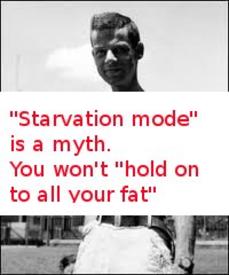security warnings when loggin in?!

yarmiah
Posts: 325 Member
Anyone else getting security warnings when logging in? I have noticed it for the past few days and am fearful that my computer may now be at risk for a virus?!!
0
Replies
-
What does it say?
If you have Windows go to google and search for Microsoft Security Essentials. It's a free anti virus but make sure it's the one from Microsoft.0 -
I use my ipad but no warnings here0
-
What does it say?
If you have Windows go to google and search for Microsoft Security Essentials. It's a free anti virus but make sure it's the one from Microsoft.
just go to microsoft.com and click on security essentials... that way you KNOW you are getting it from microsoft.0 -
Anyone else getting security warnings when logging in? I have noticed it for the past few days and am fearful that my computer may now be at risk for a virus?!!
No, haven't seen security messages. What does it say? is it myfitness or is it your browser?0 -
This is prob. browser related... or https related. Maybe a cert somewhere.... or IE freaking out. Try a different browser to eliminate the browser/cert .0
-
I've had it when clicking on some threads. A red pop up comes on that says your computer is infected and it lists several names of virus's. It says you must download this to erase them. It is not from my security program so I just close the window and then rerun my own scan. My program says I'm clean. The guys at GeekSquad told me that if you actually click the "run" on the fake pop-up, that is how you will get the virus. I don't know because I am horrible with computers. But it does make me worry about this site because I haven't had this problem on other sites. *the pop-up has like a countdown timer so you panic and run it0
-
It definitely sounds like a virus. Don't click on it. I have clicked on those pop-ups before and got a virus that messed up my PC.0
-
If you use Firefox, they recently updated their program and Norton Antivirus has not caught up yet. I think the update to Firefox was less than a week ago, so that could be triggering your warnings.0
-
Its malware, do not click on it.0
-
You have an infection. It's a scam, they want to charge you $ for their software or service to remove something they put there. You have a "fake antivirus" on your system and it will have changed various settings.A red pop up comes on that says your computer is infected and it lists several names of virus's. It says you must download this to erase them
As it got past your security software you need to use something else to remove it - try the free version of malwarebytes from malwarebytes.org for starters.0 -
If you use Firefox, they recently updated their program and Norton Antivirus has not caught up yet. I think the update to Firefox was less than a week ago, so that could be triggering your warnings.
I use firefox (fully updated) and have had no problems. But, I don't use Norton since it is such a scam, is worthless, and is a system hog. I use Avast! but would also be fine using AVG or Microsoft Security Essentials. There is NO reason anyone should be using Norton or McAfee in this day and age.0 -
Look and see what ads are on the side and top banner and let admin know - sometimes the ad site are the cause - admin will stop ads from running from vendor/servers that have mal-ware issues. Let them know what browser you are using and what pages you get the alerts on.0
This discussion has been closed.
Categories
- All Categories
- 1.4M Health, Wellness and Goals
- 394.9K Introduce Yourself
- 44K Getting Started
- 260.6K Health and Weight Loss
- 176.2K Food and Nutrition
- 47.5K Recipes
- 232.7K Fitness and Exercise
- 444 Sleep, Mindfulness and Overall Wellness
- 6.5K Goal: Maintaining Weight
- 8.6K Goal: Gaining Weight and Body Building
- 153.2K Motivation and Support
- 8.2K Challenges
- 1.3K Debate Club
- 96.4K Chit-Chat
- 2.5K Fun and Games
- 4.2K MyFitnessPal Information
- 16 News and Announcements
- 1.3K Feature Suggestions and Ideas
- 2.8K MyFitnessPal Tech Support Questions