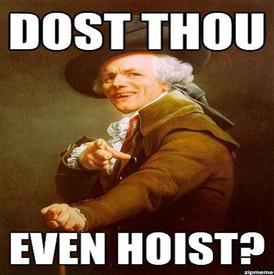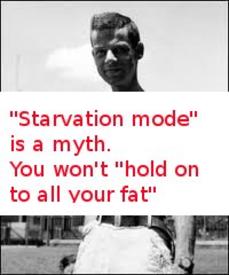QUESTION for folks using http://www.1percentedge.com/ifcalc/

minizebu
Posts: 2,716 Member
I have a question about this calculator: http://www.1percentedge.com/ifcalc/
(Note: For the record, I am neither a proponent nor opponent of intermittent fasting. I do not use intermittent fasting, nor do I have any intention of using it. I have not researched the topic, but, at first glance, it appears to be applicable to body-builders, of which I am not one.)
My question: In section 2 (Basic Info) I cannot seem to get the custom TDEE button to work. Is this because the custom TDEE button is actually non-functional? Or could it be a problem with my browser (Safari)?
I have estimated my TDEE using a spreadsheet and MET values for my day-to-day activities (most of which involve sleep, sitting, very light activity, and one hour of moderate walking per day). Based on my estimates, I believe that my TDEE falls slightly above "lightly active". I would like to be able to use my own estimated TDEE with this calculator, so that I can see the effect of slight changes in my % under TDEE over the course of several weeks. (I'll be using 7 days of the same caloric intake vs. the IF way.) YES, I could do these calculations myself using a spreadsheet of my own making, but hey, since someone went to the trouble of creating this calculator, it would be nice to be able to use the custom TDEE button. (The custom protein intake and custom carb/fat split buttons on this calculator seem to work fine.)
This has always been my issue with most TDEE calculators. You are limited to pre-determined Physical Activity Levels/Factors, and I think that, realistically, a good deal of the population falls somewhere between these pre-determined levels. YES, I know that this is not an exact science, and that the error rate may be as great as 10% (or more) in either direction, and that the calorie values of foods on MFP may be off by 10% (or more), yadda, yadda, yadda. I would just like to personalize my calculations, bearing all of those error rates in mind.
Has anyone who uses this calculator been successful in getting the custom TDEE function to work? If so, please tell me how!
(Note: For the record, I am neither a proponent nor opponent of intermittent fasting. I do not use intermittent fasting, nor do I have any intention of using it. I have not researched the topic, but, at first glance, it appears to be applicable to body-builders, of which I am not one.)
My question: In section 2 (Basic Info) I cannot seem to get the custom TDEE button to work. Is this because the custom TDEE button is actually non-functional? Or could it be a problem with my browser (Safari)?
I have estimated my TDEE using a spreadsheet and MET values for my day-to-day activities (most of which involve sleep, sitting, very light activity, and one hour of moderate walking per day). Based on my estimates, I believe that my TDEE falls slightly above "lightly active". I would like to be able to use my own estimated TDEE with this calculator, so that I can see the effect of slight changes in my % under TDEE over the course of several weeks. (I'll be using 7 days of the same caloric intake vs. the IF way.) YES, I could do these calculations myself using a spreadsheet of my own making, but hey, since someone went to the trouble of creating this calculator, it would be nice to be able to use the custom TDEE button. (The custom protein intake and custom carb/fat split buttons on this calculator seem to work fine.)
This has always been my issue with most TDEE calculators. You are limited to pre-determined Physical Activity Levels/Factors, and I think that, realistically, a good deal of the population falls somewhere between these pre-determined levels. YES, I know that this is not an exact science, and that the error rate may be as great as 10% (or more) in either direction, and that the calorie values of foods on MFP may be off by 10% (or more), yadda, yadda, yadda. I would just like to personalize my calculations, bearing all of those error rates in mind.
Has anyone who uses this calculator been successful in getting the custom TDEE function to work? If so, please tell me how!
0
Replies
-
i used it, it worked fine. maybe browser? I just changed percentages to get numbers..
In step #3 i changed TDEE. did not select custom.0 -
Ekander,
I'm talking about in step 2 (Basic Info).
I understand that in step 3 (Macro Calculator) you can change the % under TDEE. I can do that successfully, as well.
What I'm asking about is being able to enter a customized TDEE in step 2. I do not want to use the default calculation of "Lightly Active" and my estimated TDEE is way under "Moderately Active". I fall in between.
Are you able to customize TDEE using the Custom button in Step 2?0 -
I am not able to get it to work. IMO that calculator is not that great, in that its recommendations for fat/carbs are way off. It's pretty easy to calculate all of that stuff by hand. If you need help, there's an IF group here with a lot of helpful folks
 0
0 -
Ekander,
I'm talking about in step 2 (Basic Info).
I understand that in step 3 (Macro Calculator) you can change the % under TDEE. I can do that successfully, as well.
What I'm asking about is being able to enter a customized TDEE in step 2. I do not want to use the default calculation of "Lightly Active" and my estimated TDEE is way under "Moderately Active". I fall in between.
Are you able to customize TDEE using the Custom button in Step 2?
I see what you mean.. I use moderate active-- actually more than that--. I says you can, but I can't change it.0 -
I've tried this calculator using both Safari and Internet Explorer, now, and the custom TDEE button in Step 2 doesn't work in either browser.
Has anyone else had any luck getting this function to work?0 -
Hey, I tried it and I couldn't get the custom button to work. If you're wondering, I'm using Safari. If it's a browser problem, you could try firefox.0
-
I have a question about this calculator: http://www.1percentedge.com/ifcalc/
(Note: For the record, I am neither a proponent nor opponent of intermittent fasting. I do not use intermittent fasting, nor do I have any intention of using it. I have not researched the topic, but, at first glance, it appears to be applicable to body-builders, of which I am not one.)
My question: In section 2 (Basic Info) I cannot seem to get the custom TDEE button to work. Is this because the custom TDEE button is actually non-functional? Or could it be a problem with my browser (Safari)?
I have estimated my TDEE using a spreadsheet and MET values for my day-to-day activities (most of which involve sleep, sitting, very light activity, and one hour of moderate walking per day). Based on my estimates, I believe that my TDEE falls slightly above "lightly active". I would like to be able to use my own estimated TDEE with this calculator, so that I can see the effect of slight changes in my % under TDEE over the course of several weeks. (I'll be using 7 days of the same caloric intake vs. the IF way.) YES, I could do these calculations myself using a spreadsheet of my own making, but hey, since someone went to the trouble of creating this calculator, it would be nice to be able to use the custom TDEE button. (The custom protein intake and custom carb/fat split buttons on this calculator seem to work fine.)
This has always been my issue with most TDEE calculators. You are limited to pre-determined Physical Activity Levels/Factors, and I think that, realistically, a good deal of the population falls somewhere between these pre-determined levels. YES, I know that this is not an exact science, and that the error rate may be as great as 10% (or more) in either direction, and that the calorie values of foods on MFP may be off by 10% (or more), yadda, yadda, yadda. I would just like to personalize my calculations, bearing all of those error rates in mind.
Has anyone who uses this calculator been successful in getting the custom TDEE function to work? If so, please tell me how!
Custom TDEE button seems to be broken, you can put in a custom BMR though and adjust that until the TDEE displayed is what you want.
Also, I think you probably would be lightly active. I work out 7 days a week, some days lighter some days heavier, and my job is non-sedentary and my TDEE via my bodybugg (which matches with observed TDEE, as in I lose ~1 lb/week when I eat -500 cal) is pretty bang on with moderately active.0 -
Looks like a bug - if you select "simple multiplier" you can see an entry box appear in the background between the TDEE and LBM coloured areas. Seems the coloured box "layer" is in front of the data entry box layer.
Can't see an email address to notify it.0 -
I have a question too. I put lightly active which is exercising 3 times a week (even though I do more). So when they extimate the calories on workout days (Step 3), are they figuring an extra 3 hours of exercise per week or the the hours used to estimate your activity level. I ask this because if I put sedentary there are still the workout days on Step 3.
Also I am sure my I do not burn close to my TDEE for my activity level.
Did the person asking the question change the percentage on Step 3 Macro Calculator?0 -
You can dial them down to zero. The pie charts are always there. With zero workouts the weekly calories in step 4 is 7 times the rest day calories.I ask this because if I put sedentary there are still the workout days on Step 3.0 -
Custom TDEE button seems to be broken, you can put in a custom BMR though and adjust that until the TDEE displayed is what you want.
BRILLIANT! This did the trick. I never thought of working around the problem this way. Thank you for thinking outside of the box.Also, I think you probably would be lightly active. I work out 7 days a week, some days lighter some days heavier, and my job is non-sedentary and my TDEE via my bodybugg (which matches with observed TDEE, as in I lose ~1 lb/week when I eat -500 cal) is pretty bang on with moderately active.
You may be right. However, when I used my heart rate monitor to measure myself at rest for an hour vs. one hour of walking, the walking:rest ratio was almost exactly 3.5, which is the MET equivalent for my walking pace. So, I did an analysis of my typical day using corresponding MET values from the Compendium of Physical Activities, put it all into a spreadsheet, and when I was done my calculated activity level was a bit higher than lightly active. In the long run, it may all come out in the wash, and maybe using the Light Activity level is fine.
One of the reasons that I wanted to use this calculator is to play around with varying percentages off TDEE and look at the weekly projections. Later, I'll compare how well the projections match reality, and then adjust, accordingly. I could certainly do that myself using a spreadsheet, but since this calculator was built to do that, I wanted to use it.
Now I know how to get my custom TDEE into the calculator. Thanks again!0 -
Could someone help me. I'm sedentary and study from home so not a lot of activity in my days. But I do work out for 1 hour 5 days a week so am I lightly active or sedentary with 5 workouts per week? It just seems a bit low to be eating 1200 cals on both rest days and workout days to lose 1 lbs per week..0
-
I use it, works great, using firefox0
This discussion has been closed.
Categories
- All Categories
- 1.4M Health, Wellness and Goals
- 398.5K Introduce Yourself
- 44.7K Getting Started
- 261K Health and Weight Loss
- 176.4K Food and Nutrition
- 47.7K Recipes
- 233K Fitness and Exercise
- 462 Sleep, Mindfulness and Overall Wellness
- 6.5K Goal: Maintaining Weight
- 8.7K Goal: Gaining Weight and Body Building
- 153.5K Motivation and Support
- 8.4K Challenges
- 1.4K Debate Club
- 96.5K Chit-Chat
- 2.6K Fun and Games
- 4.8K MyFitnessPal Information
- 18 News and Announcements
- 21 MyFitnessPal Academy
- 1.5K Feature Suggestions and Ideas
- 3.2K MyFitnessPal Tech Support Questions