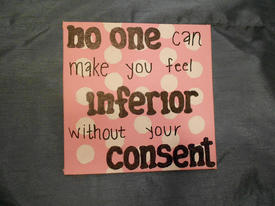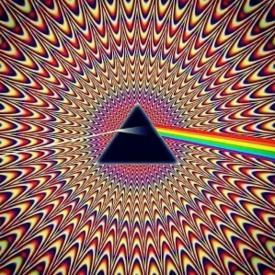The 'Catch-up Calorie' (Weight Loss Tip)

MouthyMatthewCHANGED
Posts: 85 Member
Hi there,
I just thought I'd share a little tip which I've found helps me, in case it might help you, too.
As I think many others could say, I tend to overeat a little at the weekends, and then claw close extra calories back in the week - but I tend to find that, for as good a tool as MFP is, it doesn't make it very easy to keep a track of any overspend.
On the mobile apps you could use the weekly graphs, but unless your personal week runs from Monday to Sunday, it isn't the best option (mine runs from Friday to Thursday, for example).
This used to leave me having to keep a mental log of how many calories I was in deficit by, and I was constantly forgetting and having to go back through the previous days, adding them all up as I went.
To get around this, I've created a new food for myself called Catch-Up Calorie, with 1 unit being equivalent to 10 calories. I then put this item down on a future date to help me to remember that I have calories that need to be set aside.
For example, I'm eating out tonight, and have very few calories left for the day. It's almost a foregone conclusion that I'll go over today. So say I went over by 100 calories tonight, I'll go to Thursday of next week (normally a light day for me) and stick 100 catch-up calories down there. When I come to plan out Thursday's meals, I'll see that I need to play catch-up, and plan my meals accordingly.
All I have to do then is that when Thursday's done and dusted, wipe those calories away before finalising my diary for the day. Job done!
Anyway, that's the crux of it. It might not work for everyone, but it works for me, so I thought I'd share :-)
Have a good weekend, people
I just thought I'd share a little tip which I've found helps me, in case it might help you, too.
As I think many others could say, I tend to overeat a little at the weekends, and then claw close extra calories back in the week - but I tend to find that, for as good a tool as MFP is, it doesn't make it very easy to keep a track of any overspend.
On the mobile apps you could use the weekly graphs, but unless your personal week runs from Monday to Sunday, it isn't the best option (mine runs from Friday to Thursday, for example).
This used to leave me having to keep a mental log of how many calories I was in deficit by, and I was constantly forgetting and having to go back through the previous days, adding them all up as I went.
To get around this, I've created a new food for myself called Catch-Up Calorie, with 1 unit being equivalent to 10 calories. I then put this item down on a future date to help me to remember that I have calories that need to be set aside.
For example, I'm eating out tonight, and have very few calories left for the day. It's almost a foregone conclusion that I'll go over today. So say I went over by 100 calories tonight, I'll go to Thursday of next week (normally a light day for me) and stick 100 catch-up calories down there. When I come to plan out Thursday's meals, I'll see that I need to play catch-up, and plan my meals accordingly.
All I have to do then is that when Thursday's done and dusted, wipe those calories away before finalising my diary for the day. Job done!
Anyway, that's the crux of it. It might not work for everyone, but it works for me, so I thought I'd share :-)
Have a good weekend, people
0
Replies
-
interesting - thanks for sharing. I tend to overeat and the "forget" -- this helps to ensure that the overall week is still within limits.0
-
Normally I write in in the notes when I have leftovers or overages but THAT is a GREAT idea. I can just use " - " to add the extra calories that I can eat due to shortages the previous days!0
-
Good idea, thanks
 0
0 -
Normally I write in in the notes when I have leftovers or overages but THAT is a GREAT idea. I can just use " - " to add the extra calories that I can eat due to shortages the previous days!
I tried using the notes for a while as well but it was a bit cumbersome and I tended not to bother after a while. This is just really easy as for 100 calories I just put in 10x catch-ups and it's all out of the way :-)0 -
Great idea, OP.0
-
I like this idea. I have the same problem, and I try to mentally keep tabs but it's hard to remember. Great idea!0
-
Hmm - great idea - I was following the zig zag calorie plan for a while trying to basically do the same thing and it got cumbersome too. I just started keeping a weekly total on my notes on my phone. But this is a great idea - thanks for sharing!0
-
Excellent..! And easy to do...thanks for sharing.....sometimes the simple things pass me right by....
 0
0 -
Why the 1:10 ratio? Why not just make 1 catch-up calorie = 1 regular calorie. Why make things unnecessarily complex?0
-
I do this when I overeat on the weekend, but instead of getting too complicated with it, I will have a great workout and eat 3/4 of the calories I normally eat the next day. It has always worked for me.0
-
Wow - are you an accountant? I do good to keep track of the day to day and must keep my focus on that.0
-
GREAT idea! Definitely going to do this. Thanks for sharing!0
-
Love this.0
-
Also, on the main page of your phone app, under 'weekly' there is a graph which will average out your total calories per day for the week. It'll show the days you were over (in red), days you were under (in green) and your weekly average (in grey).
I refer to this all the time and make sure I generally average my daily goal for the week. I have lots of over and under days 0
0 -
Wow, that's pretty nifty
 thanks for sharing! 0
thanks for sharing! 0 -
Why the 1:10 ratio? Why not just make 1 catch-up calorie = 1 regular calorie. Why make things unnecessarily complex?
Because the maximum quantity of an item via the iPhone app is 99. If it were 1 calorie per unit you could only insert 99 calories at a time, unless you're using the full website instead. Setting it to 10 calories allows a far larger number to be put in.
So not as complex as you might have thought.0 -
Also, on the main page of your phone app, under 'weekly' there is a graph which will average out your total calories per day for the week. It'll show the days you were over (in red), days you were under (in green) and your weekly average (in grey).
I refer to this all the time and make sure I generally average my daily goal for the week. I have lots of over and under days
Yes I know, I mentioned that in my original post. But an average between Monday and Sunday isn't necessary useful if a user's week runs to an alternative week. I weigh on a Friday so I balance my cals Friday to Thursday - making the app's defaults redundant for me.0
This discussion has been closed.
Categories
- All Categories
- 1.4M Health, Wellness and Goals
- 398.2K Introduce Yourself
- 44.7K Getting Started
- 261K Health and Weight Loss
- 176.4K Food and Nutrition
- 47.7K Recipes
- 233K Fitness and Exercise
- 462 Sleep, Mindfulness and Overall Wellness
- 6.5K Goal: Maintaining Weight
- 8.7K Goal: Gaining Weight and Body Building
- 153.5K Motivation and Support
- 8.4K Challenges
- 1.4K Debate Club
- 96.5K Chit-Chat
- 2.6K Fun and Games
- 4.8K MyFitnessPal Information
- 12 News and Announcements
- 21 MyFitnessPal Academy
- 1.6K Feature Suggestions and Ideas
- 3.2K MyFitnessPal Tech Support Questions