side-by-side photo help
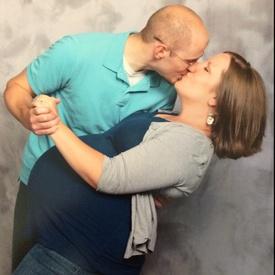
HokieMama4
Posts: 112 Member
Can anybody tell me how to make a side-by-side photo using 2 pictures of my weight loss progress? I'd love to be able to add captions also. I'm intelligent... except when I use a computer. Use small words. Thanks in advance! :flowerforyou:
0
Replies
-
Easiest way? Upload a picture to Paintbrush. Save it. Open another picture and save it. THEN go back to the first picture, stretch the corners out, and copy and paste the second picture to that one. You can adjust the image size by going to Image>Resize/Rescew and go to about 50% on each Horizontal and Vertical. Adjust as needed.0
This discussion has been closed.
Categories
- All Categories
- 1.4M Health, Wellness and Goals
- 397K Introduce Yourself
- 44.2K Getting Started
- 260.9K Health and Weight Loss
- 176.3K Food and Nutrition
- 47.6K Recipes
- 232.8K Fitness and Exercise
- 455 Sleep, Mindfulness and Overall Wellness
- 6.5K Goal: Maintaining Weight
- 8.7K Goal: Gaining Weight and Body Building
- 153.3K Motivation and Support
- 8.3K Challenges
- 1.3K Debate Club
- 96.5K Chit-Chat
- 2.6K Fun and Games
- 4.5K MyFitnessPal Information
- 16 News and Announcements
- 18 MyFitnessPal Academy
- 1.4K Feature Suggestions and Ideas
- 3.1K MyFitnessPal Tech Support Questions
