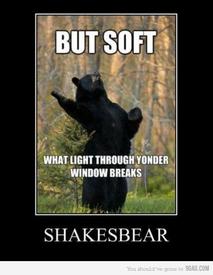How do you measure your mile?
Replies
-
I check the route beforehand on Google maps with directions.0
-
I use Endomondo (android) - useful, maps the route, though my phone needs some time to get a gps signal so I wait a minute or two to let the signal catch up before I actually start
 But that's phone dependent - the better the gps in it, the faster it gets synced with the satellites. 0
But that's phone dependent - the better the gps in it, the faster it gets synced with the satellites. 0 -
google maps ahead of time.0
-
I have an impecable knack for distance and location.
Plus I use my truck to ride from the start to finish to figure it out or do it on a track.0 -
One step at a time.0
-
My running coach tells me where I run and the distance it will be...hahaha0
-
I use map my run, before that I would plot out my route on google maps, hubs drives his route first and then runs it.0
-
I track minutes. I know almost to the seconds how long it takes me to complete a mile.0
-
you can go to walkjogrun.net and create a profile and then chart your route and it will tell you how far it is.0
-
I used this website:
http://www.daftlogic.com/projects-google-maps-distance-calculator.htm
But these days I use the gps on my phone. The gps also gives you elevation data so you can plan better and save your energy for the uphill parts.0 -
MapMyRun on my iPhone.
I've run an 8k, 2 half-marathons and full-marathon with it strapped to my arm. With bluetooth headphones, you get feedback on your time/pace/distance every 1/2 mile (or whatever you set it at). It's indispensable if you want to make a certain time during a race! I don't run without it 0
0 -
I use Runtastic on my iPhone- best investment for 5.99! there's a free version too. if you don't have an iphone, do it the old fashioned way (i do this to map out runs)- drive your car until it hits a mile and there you go!0
-
It's really meant for cyclists, but I love veloroutes.org
You can map your route even if you've cut across fields or through buildings or jumped a fence.
(can't do that using a vehicle or even google maps and sometimes it means a safer off road route.)
It gives you info on incline of the terrain as well.
I keep track of my time, map the distances on veloroutes.org.
then track as: Walking, 3.0 mph for 40 minutes (or whatever the case may be)0 -
 I have a route that I usually walk-when able to- I actually drove the distance from my house to the spot -it measure one mile going. I walk to and fro twice so I know I end up walking either 2 miles or if I do it twice, it ends up being 4 miles. I just used my car's odometer. Recently got a HRM but have not used it yet to figure how many calories burned. 0
I have a route that I usually walk-when able to- I actually drove the distance from my house to the spot -it measure one mile going. I walk to and fro twice so I know I end up walking either 2 miles or if I do it twice, it ends up being 4 miles. I just used my car's odometer. Recently got a HRM but have not used it yet to figure how many calories burned. 0 -
I use a Garmin Forerunner 305 GPS watch.
Me too - great bit of kit0 -
Cardio Trainer for Android.0
-
I use several things, first I use my Nike + GPS on my iphone, it's a free app. switched from using the foot pod and it's definitely more accurate. Second, if I'm running streets I use the stop lights as guides, here in AZ we are pretty much on a square mile grid, all of our main streets are a mile apart. I like the canal paths and those also have either bridges that go under the streets or you have to safely dodge traffic at each mile.
You can also use a school track which is quarter mile each lap.
Nike+ GPS, Runkeeper etc, there are plenty of free apps that can help you track your distance, pace etc.0 -
Runkeeper is my current fave but Strava seems interesting after reading this review: http://blog.outrunyou.com/2012/10/31/nike-plus-runkeeper-strava-mapmyrun-running-app-review/0
-
Garmin Forerunner - honest running distances, heart rate monitor, calories burned and pace all built into one handy device (I could also track splits etc if I wanted to but that would require reading the manual......)0
-
Garmin 410.....love it, most accurate GPS watch I have ever had. Cant beat the average pace mode and the ability to break down you run when it is all said and done.0
-
Prior to having a smart phone, I would go to:
http://gmap-pedometer.com/
to plot my course prior to an outside walk or run.
Now that I have a smart phone, I use mapmyrun, and have the voice feedback set to .5 mile.0 -
I use a pedometer and map out routes that I want to walk. That way, I just head out and know how much I am putting on. For days that I'm just walking, I will put the pedometer on to count. I sometimes put it on at work. Did 2 miles the other day just in day to day walking, outside of my normal exercise.0
This discussion has been closed.
Categories
- All Categories
- 1.4M Health, Wellness and Goals
- 398.2K Introduce Yourself
- 44.7K Getting Started
- 261K Health and Weight Loss
- 176.4K Food and Nutrition
- 47.7K Recipes
- 233K Fitness and Exercise
- 462 Sleep, Mindfulness and Overall Wellness
- 6.5K Goal: Maintaining Weight
- 8.7K Goal: Gaining Weight and Body Building
- 153.5K Motivation and Support
- 8.4K Challenges
- 1.4K Debate Club
- 96.5K Chit-Chat
- 2.6K Fun and Games
- 4.8K MyFitnessPal Information
- 13 News and Announcements
- 21 MyFitnessPal Academy
- 1.6K Feature Suggestions and Ideas
- 3.2K MyFitnessPal Tech Support Questions