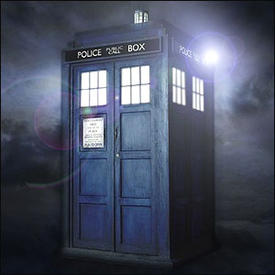Just a general question about MFP diary
Options

blg1977
Posts: 12
Hello,
I'm a bit confused with how some of the food diary information. I am going to try (emphasis on try) to explain this the best I can. I have been using MFP for about a year.
Does MFP have a 'way' that it categorizes food into 'Most Used' and 'Most Recent'? I have foods that I use several times a week that I have to search for under most recent, while foods I have only ever used once appear under 'Most Used'.
I know you can remove items from the 'Most Used' list. I'm pretty familiar with how MFP works. This is just a question I'm wondering if someone knows the answer to.
Thanks
I'm a bit confused with how some of the food diary information. I am going to try (emphasis on try) to explain this the best I can. I have been using MFP for about a year.
Does MFP have a 'way' that it categorizes food into 'Most Used' and 'Most Recent'? I have foods that I use several times a week that I have to search for under most recent, while foods I have only ever used once appear under 'Most Used'.
I know you can remove items from the 'Most Used' list. I'm pretty familiar with how MFP works. This is just a question I'm wondering if someone knows the answer to.
Thanks
0
Replies
-
I'm hoping for an answer too. Some days it's really hard to find a frequently used food, if I can find it all.0
-
I'm bumping this in hopes that someone will see this who can shed some light. I am totally confused about how food is categorized into 'Most Used' and 'Recent'. As I said in my original post there are founds I have used ONCE that show up in my most used and foods I use all the time theat go into 'Most Recent'.....which is 3 or 4 pages of items.0
-
I've noticed that if I'm using my phone app, ipad app, or PC that it changes things around. Are you using different devices too?0
-
Ditto that. I'd love to be able to "favorite" something or adjust my most used list. Sometimes I eat the same thing every day for a week and I want it right up tops.
Then I get sick of it and don't need it there anymore.0 -
Well, they are sorted by meal unless you specifically change it... When you're adding a food, under the search box and above the green Add Checked button, there's a line that says "Or, add your favorites for: Lunch Sort: Default" ... You can change Default to All Meals and get ALL of your most used/recent foods. It's useful when you have leftovers for next day lunch!

If that doesn't help, ... well, I tried. 0
0 -
One thing I've noticed is that it depends if you use the same listing each time. For example, my fiber one peanut butter and oat bars are in the database under about 15 different listings. When I was using a different listing each time (unintentionally) it didn't have it under my most/recent but now that I caught it and use the same one each time it is listed.0
-
I put some of my "most used" things that weren't showing up on my other lists into the "meal" category, especially if there are several things I often eat together. That I way I don't have to sort through so many incorrectly entered foods to find the exact one I'm looking for.0
This discussion has been closed.
Categories
- All Categories
- 1.4M Health, Wellness and Goals
- 396.9K Introduce Yourself
- 44.2K Getting Started
- 260.9K Health and Weight Loss
- 176.3K Food and Nutrition
- 47.6K Recipes
- 232.8K Fitness and Exercise
- 452 Sleep, Mindfulness and Overall Wellness
- 6.5K Goal: Maintaining Weight
- 8.7K Goal: Gaining Weight and Body Building
- 153.3K Motivation and Support
- 8.3K Challenges
- 1.3K Debate Club
- 96.5K Chit-Chat
- 2.6K Fun and Games
- 4.5K MyFitnessPal Information
- 16 News and Announcements
- 18 MyFitnessPal Academy
- 1.4K Feature Suggestions and Ideas
- 3.1K MyFitnessPal Tech Support Questions