Trolls - At Least Make Them Work For It
Replies
-
I usually don't visit threads like this one. I like to play the word games, like drop a word, add a word. That can get my numbers up pretty quickly when you're playing with friend.
Well now I have something to post on "What offends you" thread.No seriously, what's a troll? I thought this was chit-cha, fun and games!
I think you're trolling here.
You have been on MFP since January and have posted 2,700+ times, and you have no clue what a troll is? Hmmm...ok.0 -
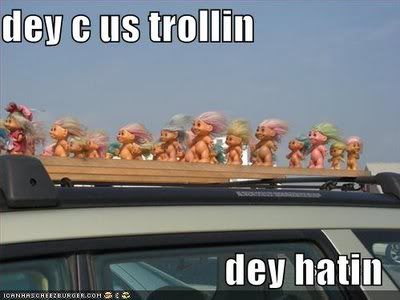
LOL I honestly started singing that song after seeing this!
That makes two of us!0 -
Dying to know how to do a reverse image search. Imagine all the catfishers you could catch!
Go to Google, Click on Image, then click on the camera icon, then search the photo you want to search by uploading it (you need to save the photo first).
you don't even have to save it. Just copy the pic's url.
Or just drag the image from one page over to Google Images. Just need to have two tabs or windows open. It's like magic. Try it.
Great!0 -
Also: http://www.tineye.com/Dying to know how to do a reverse image search. Imagine all the catfishers you could catch!
Go to Google, Click on Image, then click on the camera icon, then search the photo you want to search by uploading it (you need to save the photo first).
you don't even have to save it. Just copy the pic's url.
Or just drag the image from one page over to Google Images. Just need to have two tabs or windows open. It's like magic. Try it.
Great!0 -
RE: searching for images...
I use google chrome as a browser. With google image search and tineye, you can use the browser plug ins and then search an image by right clicking and selecting which image search you want to use.0
This discussion has been closed.
Categories
- All Categories
- 1.4M Health, Wellness and Goals
- 398.5K Introduce Yourself
- 44.7K Getting Started
- 261K Health and Weight Loss
- 176.4K Food and Nutrition
- 47.7K Recipes
- 233K Fitness and Exercise
- 462 Sleep, Mindfulness and Overall Wellness
- 6.5K Goal: Maintaining Weight
- 8.7K Goal: Gaining Weight and Body Building
- 153.5K Motivation and Support
- 8.4K Challenges
- 1.4K Debate Club
- 96.5K Chit-Chat
- 2.6K Fun and Games
- 4.8K MyFitnessPal Information
- 18 News and Announcements
- 21 MyFitnessPal Academy
- 1.5K Feature Suggestions and Ideas
- 3.2K MyFitnessPal Tech Support Questions




