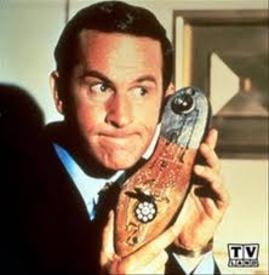Posting a Picture to an MFP Blog (Tutorial)
Replies
-
And, if you're ever trying to put a picture on an MFP Message Board, here's another tutorial:
http://www.myfitnesspal.com/topics/show/104076-posting-pictures-on-the-boards-tutorial
Thank you! (aka Bump)0 -
Bump0
-
Bump0
-
Bump0
-
Bump and Thanks!0
-
Wonderfully written! Thank you so much!0
-
bump, thanks!0
-
BUMP...0
-
Bump for code reference...ty
 0
0 -
test wooho
did this work?0 -
bump0
-
So frustrating... It's not working for me. I've been following the directions and went through everyone's replies to see the corrections/updates. All I get once I hit the update button is a gray screen without even the words I typed before going into the HTML screen. Anyone else have this issue? What am I doing wrong?
That's the same thing that keeps happening to mine
I had this same issue, where the box would be gray after editing HTML. It only happens on my mac or my ipad. The workaround is to simply save the post aftering editing the html and getting the gray box. Then, looking at the post to see if the pictures show. If they do, then click "edit" and you should see pics and text together, ready to be further edited.
Also, I had to change my pic hosting to tinypic.com because it was not working from dropbox or google drive, for me.0 -
bump. Thanks
 0
0 -
...0
-
bump. thanks.0
-
bump0
-
Bump0
-
bump0
-
Thank you for the tutorial! It is most helpful!!0
-
bump0
-
Tried like 20 times to post a picture to my blog and it never seems to work.
I type: <img src="image.gif"/> in the HTML box but after I update it the box goes gray and I can't see anything.
Does the picture have to be in Gif form? I've been using Jpeg and using Photobucket.
Any help would be appreciated/0 -
Just a reminder for the blogs... right click -> copy, right click -> paste.
Skip the code stuff.
Seriously.
It's been working with my photobucket pictures!0 -
Thanks for the post all of you who have contributed to it! :drinker:0
-
test
<a href="http://imgur.com/y63N2"><img src="http://i.imgur.com/y63N2.jpg" title="Hosted by imgur.com" /></a>0 -
 0
0 -
 0
0 -
test
<a href="http://imgur.com/y63N2"><img src="http://i.imgur.com/y63N2.jpg" title="Hosted by imgur.com" /></a>0 -
Larrodarro gave me directions that actually worked. Find him and ask him to send them to you. I ended up using photobucket, since it is easy to click and copy, and flickr doesn't have that feature.
I didn't know nothin' about this stuff. I need easy directions. I get corn-fused easily.0 -
Just a reminder for the blogs... right click -> copy, right click -> paste.
Skip the code stuff.
Seriously.
It's been working with my photobucket pictures!
When I made this thread back in 2010 (or 2011?), that actually wasn't an option, pictures wouldn't paste. Now this whole tutorial is moot, haha.0 -
Bump!0
This discussion has been closed.
Categories
- All Categories
- 1.4M Health, Wellness and Goals
- 398.1K Introduce Yourself
- 44.7K Getting Started
- 261K Health and Weight Loss
- 176.4K Food and Nutrition
- 47.7K Recipes
- 233K Fitness and Exercise
- 462 Sleep, Mindfulness and Overall Wellness
- 6.5K Goal: Maintaining Weight
- 8.7K Goal: Gaining Weight and Body Building
- 153.5K Motivation and Support
- 8.4K Challenges
- 1.4K Debate Club
- 96.5K Chit-Chat
- 2.6K Fun and Games
- 4.8K MyFitnessPal Information
- 12 News and Announcements
- 21 MyFitnessPal Academy
- 1.5K Feature Suggestions and Ideas
- 3.2K MyFitnessPal Tech Support Questions