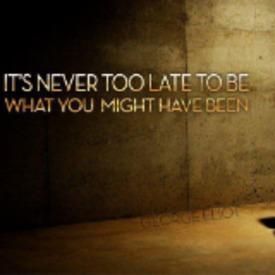I just learned how to post gifs
Replies
-
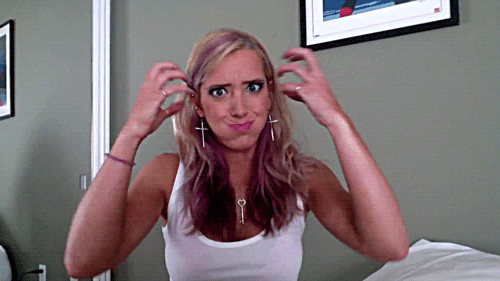 0
0 -
 0
0 -

This may be the most wonderful thing I have ever seen....0 -

Aaaaaaaand Eccleston is my favorite so far. but that's not really surprising. 0
but that's not really surprising. 0 -
yes of course, the moment you teach me how :flowerforyou: :bigsmile:
This...
[i m g]the URL of your gif[/i m g]
Only, the img can't have spaces.
So[i m g]http://i59.tinypic.com/16hp0kk.jpg[/i m g] becomes
And here's hoping all that worked, since I just learned myself.0 -
 0
0 -
 0
0 -
 0
0 -
Me too!
 0
0 -
 0
0 -
So much fun!! Wanna share how to do it?? I still haven't figured it out :noway: :laugh:
locate a gif you would like to post. Searching google is probably the easiest. Right click it and go to properties. Copy the URL and paste it into the message. addat the end but instead of upper case the img needs to be lower case.
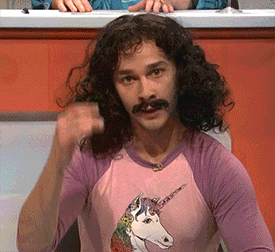
Thanks for the info! 0
0 -

Here goes nothing. First gif.........
Edited to add: OMG. It worked.0 -
Score!
 0
0 -
yes of course, the moment you teach me how :flowerforyou: :bigsmile:
This...
[i m g]the URL of your gif[/i m g]
Only, the img can't have spaces.
So[i m g]http://i59.tinypic.com/16hp0kk.jpg[/i m g] becomes
And here's hoping all that worked, since I just learned myself.
 0
0 -
If you want to learn how, click quote on a gif and see how it's done.
There's a [i m g] tags and a url with a .gif or .jpg or something.
Find yourself an image on the internet and play around until you figure it out.0 -
 0
0 -

ETA - I might have a problem. This is so much fun!0 -
 0
0 -
 0
0 -
I should know better than to click on gif threads while I'm at work!
 0
0 -
0
-
 0
0 -

I gotta go home and change my pants now, thanks.0 -
 0
0 -
too funny0
-

Can I get a "What WHAT?" 0
0 -

Saved this one for future reference!0 -
I should know better than to click on gif threads while I'm at work!

^^^This x200 -
has it worked??? :noway:
nope :mad:0 -
This content has been removed.
This discussion has been closed.
Categories
- All Categories
- 1.4M Health, Wellness and Goals
- 398.5K Introduce Yourself
- 44.7K Getting Started
- 261K Health and Weight Loss
- 176.4K Food and Nutrition
- 47.7K Recipes
- 233K Fitness and Exercise
- 462 Sleep, Mindfulness and Overall Wellness
- 6.5K Goal: Maintaining Weight
- 8.7K Goal: Gaining Weight and Body Building
- 153.5K Motivation and Support
- 8.4K Challenges
- 1.4K Debate Club
- 96.5K Chit-Chat
- 2.6K Fun and Games
- 4.8K MyFitnessPal Information
- 18 News and Announcements
- 21 MyFitnessPal Academy
- 1.5K Feature Suggestions and Ideas
- 3.2K MyFitnessPal Tech Support Questions