Fitbit Charge + MyFitnessPal + iOS Health

craig_petti
Posts: 5 Member
Hi guys,
Got a fitbit charge yesterday, and already love it! And have been using MyFitnessPal for about a week or so, so good to see my food I take.
Wondering if it's possible....
Fitbit tracker app is sharing steps info to MyFitnessPal. And MyFitNessPal info is accessible by iOS Health app but it doesn't show the steps data from Fitbit via MyFitnessPal.
Has anyone tried to get Fitbit data I to iOS Health app?

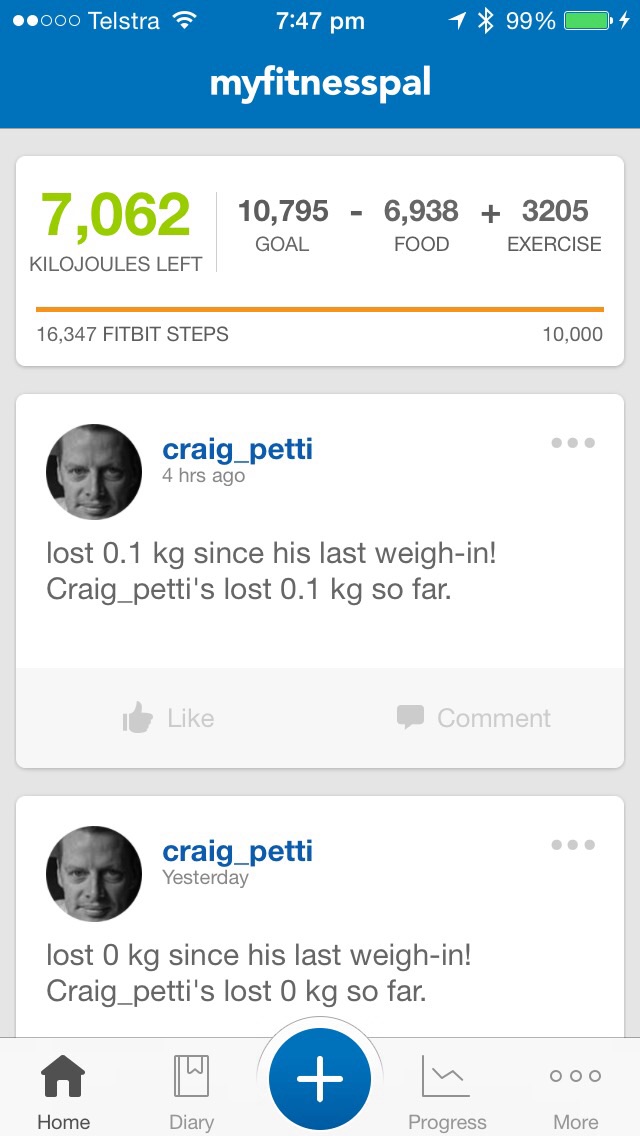

Got a fitbit charge yesterday, and already love it! And have been using MyFitnessPal for about a week or so, so good to see my food I take.
Wondering if it's possible....
Fitbit tracker app is sharing steps info to MyFitnessPal. And MyFitNessPal info is accessible by iOS Health app but it doesn't show the steps data from Fitbit via MyFitnessPal.
Has anyone tried to get Fitbit data I to iOS Health app?

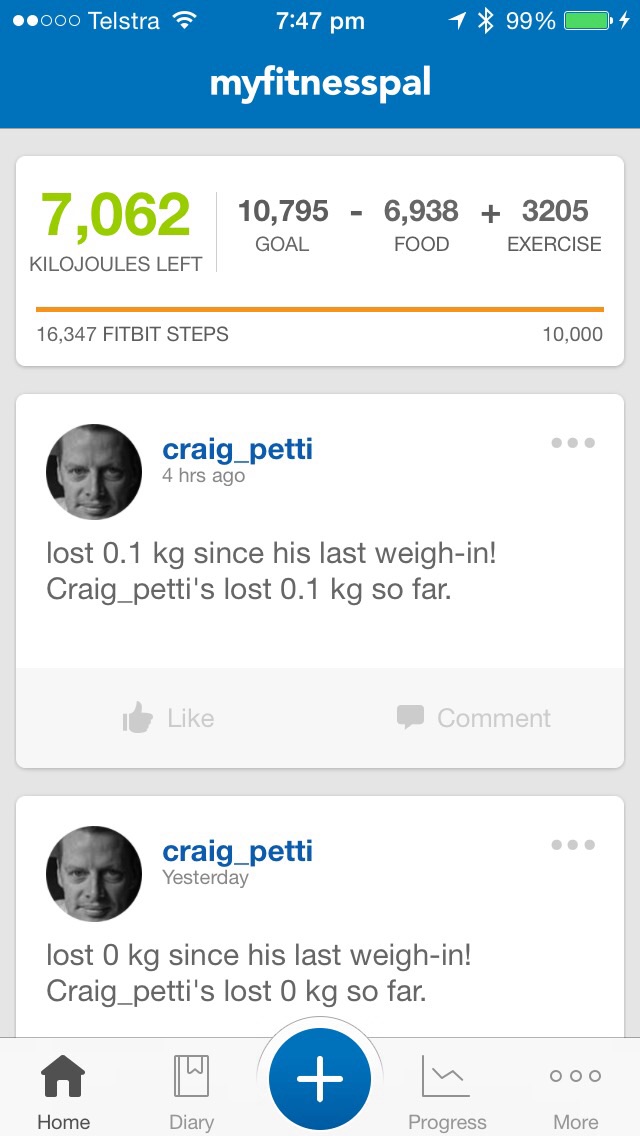

0
Replies
-
Fitbit announced they have no plans to partner with Apple HealthKit.
If you Google, you'll find a workaround app. I have no idea if it's any good.
MFP has a Fitbit Users group: http://community.myfitnesspal.com/en/group/1290-fitbit-users0 -
Hi, thanks for your reply.
I did find two apps late last night, wristband manager & sync solver for fitbit. Both of them have caveats that the steps might be recorded twice as the phone will record a set of steps as well. Therefore the numbers are likely to be doubled.
Anyway it was worth asking, thanks for the group heads up, will check it out :-)0 -
Glad you like the Charge. I had a Flex but drowned it in the shower. Got the Charge now. Almost wish I had waited for the Charge HR. Oh well, there is always something new. I don't use Apple products, all Android. I do link the Fitbit and MFP and MapMyWalk/Fitness to MFP. But I don't link MapMyWalk to Fitbit or it will double your workout. It makes the adjustments from MapMyWalk via MFP.0
-
Hi @grandmothercharlie,
There is so many companion apps to sift through, it's crazy. I was happy with fitbit 'track exercise' when I took the gods for a 4 klm walk.0 -
grandmothercharlie wrote: »Glad you like the Charge. I had a Flex but drowned it in the shower. Got the Charge now. Almost wish I had waited for the Charge HR. Oh well, there is always something new. I don't use Apple products, all Android. I do link the Fitbit and MFP and MapMyWalk/Fitness to MFP. But I don't link MapMyWalk to Fitbit or it will double your workout. It makes the adjustments from MapMyWalk via MFP.
You'll find that the apps are all linked through MFP. When I use MapMyFitness I just log it there then it syncs to MFP then to Fitbit so you only have to enter once.
ETA but I've noticed some issues with syncing lately between MMF and MFP for some reason it's very slow.
0 -
After a little more research this morning and scouring forum/support posts I've decided to go with Sync Solver. So far this morning its sharing my steps/sleep data from fitbit charge to iOS8 Health (iphone 5) without doubling up the data.

0 -
I'm getting a charge today-- will I need the sync solver to have it connect to the mfp?0
-
I'm getting a charge today-- will I need the sync solver to have it connect to the mfp?
Nope. OP was asking about connecting Fitbit to Apple HealthKit.
Connecting Fitbit to MFP is easy peasy: http://www.myfitnesspal.com/fitbit
0 -
I have this issue too. Does MFP send the calories from your fitbit steps into Apple health?0
-
I just got the charge, and was getting it set up. Right out of the box it said I had burned over 1000 calories-- can someone please explain this?
I'd love to have other mfp pals who are also on fitbit-- please feel free to add me if so--
Any helpful tips you'd like to share?0 -
Shoechick5 wrote: »I have this issue too. Does MFP send the calories from your fitbit steps into Apple health?
No. MFP only sends MFP data to Apple HealthKit. And Fitbit announced they have no plans to ever allow Apple access to their data.
@chesves Read the "how to get started" post in the Fitbit Users group: http://community.myfitnesspal.com/en/group/1290-fitbit-users0 -
editorgrrl wrote: »Shoechick5 wrote: »I have this issue too. Does MFP send the calories from your fitbit steps into Apple health?
No. MFP only sends MFP data to Apple HealthKit. And Fitbit announced they have no plans to ever allow Apple access to their data.
@chesves Read the "how to get started" post in the Fitbit Users group: http://community.myfitnesspal.com/en/group/1290-fitbit-users
Thanks. I'll look into the sync solver mentioned above.0 -
Once you get fitbit and MFP connected, sharing data isn't a problem. But I found from MFP it wouldn't share the steps to Health Kit, so that's why I looked into sync solver. Just watch your phones battery though with Sync Solver. I tried changing the app settings for update strategy to aggressive and it really drained my battery. Leaving it on balanced, their website says it will sync data a couple of times a day. This hasn't worked for me and I have to manually sync the data.0
-
Just to add to this conversation --
SyncSolver works well to get FITBIT data into Apple Health. This is important because FITBIT can serve as a hub for a lot of information and thus you want it to be the primary source that is updating information (besides food/calories which we use MFP). But to do this right so steps don't get double counted for certainty do the following:
1) Open up Apple Health.
2) Locate Steps activity and click on graph for more information
3) You will see four options, one of which is Share data. Click on it.
4) At the top right, click on Edit and then under Data Sources at the bottom, drag Sync Solver to the top, above Iphone 6 and whatever other apps are under there.
If more than one app is logging Steps data, Health will only use data from the top priority source.
Also as an FYI since I have seen some ask. Other health apps -- running apps like MMR, Runkeper and fitness app like Fitstar can connect to each other in various ways. But a good way to keep all the activities in sync with MFP and my Fitbit is to only connect them to the Health app (and thus not link them to Fitbit directly or MFP). This avoids double counting workouts, etc and gets the workouts into Fitbit so the calories can be adjusted there as well. This works because many of these apps can write to the invisible Workouts activity in Health. MFP will also read from Workouts and so pull in all the different activities/Workouts from various apps. Then when MFP syncs with Fitbit, it inputs the workout data to adjust active calories etc, distance of activity, etc. And then since Fitbit doesnt sync with Apple Health, I use SyncSolver to update all the fitness related metrics from Fitbit to Apple Health. I find that this creates the least amount of overlap syncing to ensure no double counting, etc.0 -
davidyaches wrote: »Other health apps -- running apps like MMR, Runkeper and fitness app like Fitstar can connect to each other in various ways. But a good way to keep all the activities in sync with MFP and my Fitbit is to only connect them to the Health app (and thus not link them to Fitbit directly or MFP). This avoids double counting workouts, etc and gets the workouts into Fitbit so the calories can be adjusted there as well.
In the Fitbit Users group http://community.myfitnesspal.com/en/group/1290-fitbit-users most people say to link third-party fitness apps (MapMy, Runkeeper, etc.) to Fitbit, then link Fitbit to MFP.
Exercise logged in MFP overwrites your Fitbit burn during that time, so I log exercise in Fitbit rather than MFP. If you want your Fitbit exercise to appear in your newsfeed, post it as a status update.0 -
Long gone are the days when using a mobile phone to obtain fitness might have sounded like absurdity. But now with the evolution of smart phones and apps, this is now being possible and that too without any difficulties. Whether you wish to lose weight or boost your endurance, there are numerous apps that will match your need. You can check out an app “Motion Traxx” https://itunes.apple.com/us/app/motion-traxx-active-fitness/id905096566?mt=8 that offer great support, motivation and challenges to achieve fitness goals and maintain good health. It will provide step-by-step assistance from trainers, music featuring programs etc. for effective workout.0
This discussion has been closed.
Categories
- All Categories
- 1.4M Health, Wellness and Goals
- 393.8K Introduce Yourself
- 43.9K Getting Started
- 260.3K Health and Weight Loss
- 176K Food and Nutrition
- 47.5K Recipes
- 232.6K Fitness and Exercise
- 431 Sleep, Mindfulness and Overall Wellness
- 6.5K Goal: Maintaining Weight
- 8.6K Goal: Gaining Weight and Body Building
- 153.1K Motivation and Support
- 8.1K Challenges
- 1.3K Debate Club
- 96.4K Chit-Chat
- 2.5K Fun and Games
- 3.8K MyFitnessPal Information
- 15 News and Announcements
- 1.2K Feature Suggestions and Ideas
- 2.6K MyFitnessPal Tech Support Questions





