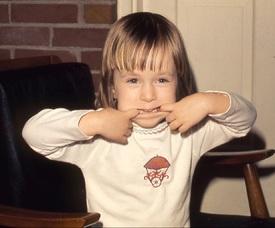Bodymedia won't sync with myfitnesspal again!!

neverquit347
Posts: 9 Member
What's the deal. Bodymedia will not sync again with myfitnesspal. It went down again today. Anybody else having this problem again.
0
Replies
-
It happened often enough, I cancelled my account and went back to fitbit.0
-
do you like the fitbit better? I am thinking about switching to the fitbit. But I am also waiting to see how the Apple Watch0
-
Mine stopped syncing yesterday about 11am. I contacted MFP and am waiting for a reply.0
-
Yep that's when it happen to me. Here is what they email me. It still doesn't work!!! I also emailed Bodymedia and they stated they aren't showing any issues on their end, and that I needed to deal with myfitnesspal.
Hi there,
Thank you for taking the time to contact us. Our apologies for any problems you are having with one of our integration partners. Once an integration is properly connected, it should be an automatic sync between the two when the app partner has been properly synced. If this is not happening, here are some initial things you can try for troubleshooting. First, make sure the connection has been made. You can do this online at www.MyFitnessPal.com (if using an app sign in with the same username and password as the app).
Once online, go to the main "apps" tab. Mid right of that page, you should see a list of your connected partners. If you are not finding any connections mid right on that page, then please visit the main gallery, find the partner once more, and try connecting again.
If you do find your partner as being connected, but are not seeing any activity sync between the two, please first check to make sure your profile information, along with your time zone is exactly the same on both accounts. If this information is matching, as well as you are seeing information load to your partner dashboard, but not to MyFitnessPal, can you try revoking access between the two and try reestablishing the connection again.
You can revoke access by clicking on the link of your current app partners via the mid right of the "Apps" page, and then after they have been disconnected, you can try establishing them again via the App Gallery.
Most the time, if there is a problem, it is most effective to try removing the connection and then relinking on our website page, and not within the apps. However, some of our app partners require you first make an account with them, even sync an activity before you can connect with our program.
If unlinking and relinking the connection on our website, still proves to be unsuccessful, then you may want to try unlinking and then relinking on the app partner page. Once you have verified the connection has been established again, please try performing a new function on the partner app, and then make sure that syncs within that program, and then check back on MyFitnessPal to see if the information now transfers.
Please note, it may take up to 30 minutes to see the transfer of data between the two. Please also note, once the accounts are linked, then only new information will sync over, past information will not. Also please note, certain partners may transfer information in a lump sum, not individually. Most of the time, your partner, or exercise from that partner should show up in the "cardiovascular" section.
If you are still unable to see any information on MyFitnessPal, but you are able to recent activity on your partner page, as well as you have verified the connection between the two have been made, can you please let us know your MyFitnessPal username, as well as the email address you used to establish your partner account. If at all possible, can you also send us in a screen shot of your current synced information on your partner page. We will then further troubleshoot what may be causing the problem.
However, if you are not seeing any information load on your partner page, we would recommend contacting them for support, as MyFitnessPal will be more than happy to troubleshoot the problem with the connection to our site, but for any problems with that partner, or question about their device or merchandise, you would need to contact them directly.
Hope this helps. Please let us know if you have any other problems or questions. We wish you all the success in reaching and maintaining all of your diet and fitness goals.
Warm Regards,
Raymon
MyFitnessPalStaff
0 -
Same problem here. This is getting really, really annoying.0
-
Mine started working again tonight somewhere between 6pm and 8pm. I checked at about 6, nothing. Then at 8, it updated normally.0
-
Yep same here. Back and running. Hopefully they figured it out.0
-
Guess what...bodymedia is down again. I'm so done with them0
-
I have relinked the connection every day for the past week. The problem has to be on Bodymedia's site as my Withings weigh-ins are not recording in the Bodymedia app either.0
-
Oh yeah, and their app has not been in the Apple iTunes store for nearly 2 weeks! They keep saying "we are working on getting it back as soon as possible." I'm nearly ready to dump the armband.0
-
I agree phasenjager1. I'm going with the Fitbit.0
-
So I've been having problems since yesterday where my food is not properly transferring to bodymedia so it's not calculating my burn back to MFP accurately... It's super annoying cause it says I have 630 calories in for yesterday when it should be 1560 and today's says 1500 when it should be 1230. It's like it synced at one time and then not the 45 times I've tried since!! I've popped it out and cleaned the sensors, I've recharged it, I've unlinked and relinked like 10 times... It's so annoying!!!! Anyone know what else to try?0
-
I stopped syncing my body media armband during the last fiasco, last November/December. I use a HRM and transfer my weight-lifting burn manually and I do sync Runtastic so my run calories go in.
I, too, am excited about the Apple watch. They're making an announcement on 3/9. I want to see how the reviews are. Potentially, it could take the place of my HRM and my BM armband. I want to see how accurate the HR technology is first. Then, I need to save my $$$. 0
0 -
Mine stopped syncing yesterday also. I unlinked and relinked, it works for just that day. Now all my counts are wrong on My Body Media website since it is not uploading MFP diarySo I've been having problems since yesterday where my food is not properly transferring to bodymedia so it's not calculating my burn back to MFP accurately... It's super annoying cause it says I have 630 calories in for yesterday when it should be 1560 and today's says 1500 when it should be 1230. It's like it synced at one time and then not the 45 times I've tried since!! I've popped it out and cleaned the sensors, I've recharged it, I've unlinked and relinked like 10 times... It's so annoying!!!! Anyone know what else to try? Please fix this!
Please fix this!
0 -
I stopped syncing my body media armband during the last fiasco, last November/December. I use a HRM and transfer my weight-lifting burn manually and I do sync Runtastic so my run calories go in.
I, too, am excited about the Apple watch. They're making an announcement on 3/9. I want to see how the reviews are. Potentially, it could take the place of my HRM and my BM armband. I want to see how accurate the HR technology is first. Then, I need to save my $$$.
I don't see myself wearing my expensive smart watch while exercising. I am still holding out hope for the UP3.0 -
I have been using MFP with Bodymedia link for only two weeks and I have been so excited. But as you all know, they don't link up anymore. What a bummer0
-
It is working again, thank you!
 0
0 -
I had problems for the last 3 days but it is finally working again. Glad I stumbled on this thread. I thought it was just me.0
This discussion has been closed.
Categories
- All Categories
- 1.4M Health, Wellness and Goals
- 398.4K Introduce Yourself
- 44.7K Getting Started
- 261K Health and Weight Loss
- 176.4K Food and Nutrition
- 47.7K Recipes
- 233K Fitness and Exercise
- 462 Sleep, Mindfulness and Overall Wellness
- 6.5K Goal: Maintaining Weight
- 8.7K Goal: Gaining Weight and Body Building
- 153.5K Motivation and Support
- 8.4K Challenges
- 1.4K Debate Club
- 96.5K Chit-Chat
- 2.6K Fun and Games
- 4.7K MyFitnessPal Information
- 17 News and Announcements
- 21 MyFitnessPal Academy
- 1.5K Feature Suggestions and Ideas
- 3.2K MyFitnessPal Tech Support Questions