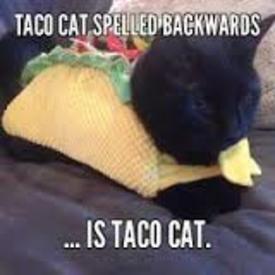Sign off/ turn off a thread?

SophiaSerrao
Posts: 234 Member
Hi.
I think I commented in one of those never dying threads (even though for the life of me I don't remember doing so) and I lost the interest I never had in it in the first place, lol... and it really kind of spams up my notifications. Big time.
Is there a way to "leave" the thread I haven't figured out?
It's not starred.
If anyone's figured out how to do this, please share = )
Thanks!
P.S. I tried to post this in the tech support forums, but it didn't let me, so I'm going to take this as a chance to post in the popular forum It'll get buried (hopefully with a solution) in no time
It'll get buried (hopefully with a solution) in no time 
I think I commented in one of those never dying threads (even though for the life of me I don't remember doing so) and I lost the interest I never had in it in the first place, lol... and it really kind of spams up my notifications. Big time.
Is there a way to "leave" the thread I haven't figured out?
It's not starred.
If anyone's figured out how to do this, please share = )
Thanks!
P.S. I tried to post this in the tech support forums, but it didn't let me, so I'm going to take this as a chance to post in the popular forum
0
Replies
-
Weird, unless you started it or starred it, it shouldn't blow up your notifications...0
-
Go to the "bell" near the top of your page, click on it, then go to NOTIFICATION PREFERENCES. Uncheck the boxes you don't want to have running.SophiaSerrao wrote: »Hi.
I think I posted in one of those never dying threads (even though for the life of me I don't remember doing so) and I lost the interest I never had in it in the first place, lol... and it really kind of spams up my notifications. Big time.
Is there a way I haven't figured out to "leave" the thread?
It's not starred.
If anyone's figured out how to do this, please share = )
Thanks!
P.S. I tried to post this in the tech support forums, but it didn't let me, so I'm going to take this as a chance to post in the popular forum It'll get buried (hopefully with a solution) in no time
It'll get buried (hopefully with a solution) in no time 
A.C.E. Certified Personal and Group Fitness Trainer
IDEA Fitness member
Kickboxing Certified Instructor
Been in fitness for 30 years and have studied kinesiology and nutrition
0 -
Alatariel75 wrote: »Weird, unless you started it or starred it, it shouldn't blow up your notifications...
It does, 'cause I get one everytime there's a new post. I just got 2 since I created this thread, ha. And no, I didn't start it or star it. Nor comment on it (that I remember).
It's not the biggest of deals, but it'd make my life a bit better to turn it off.0 -
Somewhere in the settings you can turn off notifications for new posts to threads you have responded to. I made the mistake of posting in one of those neverending threads myself and that was how I solved it. Now if I post to a thread and want to watch for future posts, I have to star it.0
-
Go to the "bell" near the top of your page, click on it, then go to NOTIFICATION PREFERENCES. Uncheck the boxes you don't want to have running.SophiaSerrao wrote: »Hi.
I think I posted in one of those never dying threads (even though for the life of me I don't remember doing so) and I lost the interest I never had in it in the first place, lol... and it really kind of spams up my notifications. Big time.
Is there a way I haven't figured out to "leave" the thread?
It's not starred.
If anyone's figured out how to do this, please share = )
Thanks!
P.S. I tried to post this in the tech support forums, but it didn't let me, so I'm going to take this as a chance to post in the popular forum It'll get buried (hopefully with a solution) in no time
It'll get buried (hopefully with a solution) in no time 
A.C.E. Certified Personal and Group Fitness Trainer
IDEA Fitness member
Kickboxing Certified Instructor
Been in fitness for 30 years and have studied kinesiology and nutrition
Well, yeah, but that would stop notifications for threads i AM interested in <=/1 -
Yeah, I have the same problem. I commented on it when it was a tiny three page thread and now it has like 9,000 comments or something ridiculous like that and I get a notification for every single comment. I would also like to know if i can stop those notifications somehow.0
-
Somewhere in the settings you can turn off notifications for new posts to threads you have responded to. I made the mistake of posting in one of those neverending threads myself and that was how I solved it. Now if I post to a thread and want to watch for future posts, I have to star it.
Haha, I'll take this!! This would work and I don't mind the small workaround. Thanks, problem solved ")
Cheers! :flowerforyou:0 -
JessRaddatz wrote: »Yeah, I have the same problem. I commented on it when it was a tiny three page thread and now it has like 9,000 comments or something ridiculous like that and I get a notification for every single comment. I would also like to know if i can stop those notifications somehow.
What he said:Somewhere in the settings you can turn off notifications for new posts to threads you have responded to. I made the mistake of posting in one of those neverending threads myself and that was how I solved it. Now if I post to a thread and want to watch for future posts, I have to star it.
Easy and effective 0
0
This discussion has been closed.
Categories
- All Categories
- 1.4M Health, Wellness and Goals
- 394K Introduce Yourself
- 43.9K Getting Started
- 260.3K Health and Weight Loss
- 176K Food and Nutrition
- 47.5K Recipes
- 232.6K Fitness and Exercise
- 431 Sleep, Mindfulness and Overall Wellness
- 6.5K Goal: Maintaining Weight
- 8.6K Goal: Gaining Weight and Body Building
- 153.1K Motivation and Support
- 8.1K Challenges
- 1.3K Debate Club
- 96.4K Chit-Chat
- 2.5K Fun and Games
- 3.9K MyFitnessPal Information
- 15 News and Announcements
- 1.2K Feature Suggestions and Ideas
- 2.7K MyFitnessPal Tech Support Questions