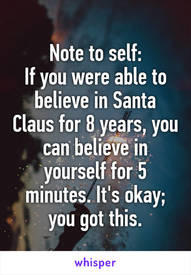How do I delete my account

moniNC208
Posts: 24 Member
i haven't been on in a while and want to start fresh. So I want to make a new profile but I can't figure out how to delete my profile. Help
0
Replies
-
MFP is like hotel california.0
-
Go into Settings, then Delete Account at the bottom. Why do you need to start a new account to start fresh? Looks like you have a ton of friends and everything. Why not start logging today and go from there? Good luck to you!
 0
0 -
I understand wanting a fresh start, but you don't have to delete your account to do it. All you have to do is decide to are going to make a change. If you absolutely feel you must:
http://www.myfitnesspal.com/account/confirm_delete0 -
myheartsabattleground wrote: »MFP is like hotel california.
Lol. So true0 -
QueenKristine77 wrote: »Go into Settings, then Delete Account at the bottom. Why do you need to start a new account to start fresh? Looks like you have a ton of friends and everything. Why not start logging today and go from there? Good luck to you!

I like to think of MFP like life. We don't get do-overs. We pick a day to start fresh with all the previous knowledge there to help us.0 -
QueenKristine77 wrote: »Go into Settings, then Delete Account at the bottom. Why do you need to start a new account to start fresh? Looks like you have a ton of friends and everything. Why not start logging today and go from there? Good luck to you!

I don't know. That's true maybe I'll just continue on0 -
Ok you guys convinced me just to keep this one and I'll log my new weight and keep marching on. Btw. I don't have delete account under settings lol0
-
You can keep your historical weight but have your ticker show your new progress by adding your new starting weight at least one day older than your current oldest date/weight. See alternate c below.
_______________________________________________________________
You must use the Web version, not the mobile apps, to update your starting weight.
Navigate to APPS > Tickers > Update your weight data. Enter your desired starting weight and click Save Changes. That will update the oldest date/weight in your profile.
Alternately, navigate to MY HOME > Check-in > Edit Previous Entries.
a. Enter a new value in the Starting Weight text box and click Change; or
b. Scroll down and click on the highest page number to take you to the oldest date/weight entry. Once you find your oldest date/weight entry, under Add New Entry, enter the new date/weight and click Add New Entry. That will replace the oldest date/weight with your new one.
c. If you want to keep all of your historical data, Add New Entry at least one day older than the oldest date/weight.0
This discussion has been closed.
Categories
- All Categories
- 1.4M Health, Wellness and Goals
- 397K Introduce Yourself
- 44.2K Getting Started
- 260.9K Health and Weight Loss
- 176.3K Food and Nutrition
- 47.6K Recipes
- 232.8K Fitness and Exercise
- 456 Sleep, Mindfulness and Overall Wellness
- 6.5K Goal: Maintaining Weight
- 8.7K Goal: Gaining Weight and Body Building
- 153.3K Motivation and Support
- 8.3K Challenges
- 1.3K Debate Club
- 96.5K Chit-Chat
- 2.6K Fun and Games
- 4.5K MyFitnessPal Information
- 16 News and Announcements
- 18 MyFitnessPal Academy
- 1.4K Feature Suggestions and Ideas
- 3.1K MyFitnessPal Tech Support Questions