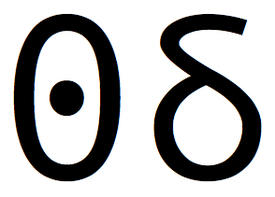Saving Barcode scanned items for future use
Options

MonarchRC
Posts: 2 Member
Does anyone know if there is a way to scan an item's barcode and have that item stored for future use? I am able to recall items I have previously added but I would like to scan items when purchased so I can simply add them at some point in the future when I consume them. Currently when I scan an item, then delete it, it does not remain on my Recent list or anywhere else I can see. Any thoughts?
1
Replies
-
It will only remain on your list of foods if it's actually incorporated into a day's food diary. In other words, eat it or lose it.
 0
0 -
I scan the item I want to save first under the meal, and then save it as a meal. It's not a best option, but the only way I found so far.0
-
For me the writing out of my meals eaten on a dry ease board from the kitchen then taking it to the computer and logging in each item solidifies my habits. I need to reprogram my eating some kind of way, and all this logging, mindful eating, and paying attention is part of my process. By just scanning barcodes do you really get the messages? Actions are powerful things. The logging, the preparing food, its all the journey. That is just my opinion.0
-
Thanks for the responses. Personally, I don't need a process to change my eating habits, I simply would like a quick way to track what I am eating and have it incorporated into my Garmin VivoSmart program. Being able to scan items and have them stored and available for future use, would help me do this and be a useful feature, IMHO.0
-
Idiots guide please step by step "how to scan a food label and add to food diary" many thanks0
-
GrannyNics wrote: »Idiots guide please step by step "how to scan a food label and add to food diary" many thanks
Please see these articles, and search for other helpful articles, on the MFP Help pages...
https://myfitnesspal.desk.com/customer/en/portal/articles/13640-how-do-i-use-the-barcode-scanner-to-log-foods-
myfitnesspal.desk.com/customer/en/portal/topics/455840-food-diary-and-food-database/articles
myfitnesspal.desk.com/customer/en/portal/topics/455841-general-questions-getting-started/articles0 -
I have a Dymo thermal label printer and use the "Dymo Label" software to replicate barcodes. It come in handy when I need to take things out of their original package or the barcode is in an inconvenient place.

0 -
I have a Dymo thermal label printer and use the "Dymo Label" software to replicate barcodes. It come in handy when I need to take things out of their original package or the barcode is in an inconvenient place.

Oooh I've got one of those (Dymo LabelWriter 450) but never thought to do this! Do you create your own barcode with it? If not, how do you scan the barcode to the Dymo software? I've only used it to import Christmas card address labels from Excel!0 -
I create the barcode. You just enter all of the barcode numbers in the linked text box EXCEPT the last one. The last one is a check digit. The label software computes this automatically.Here's a screen cap of the barcode setup and the text field it pulls the UPC from.


Which numbers to enter on the UPC barcode
Entering the UPC number into the linked text box.
0 -
@ZeroDelta Thank you so much for taking the time to do that! This is going to be my project for next week :-)0
-
CurlyCockney wrote: »@ZeroDelta Thank you so much for taking the time to do that! This is going to be my project for next week :-)
You're welcome! Here's a little more information that should make it easier.
0 -
Thanks again! I'm having a bad day today (I'm a massive David Bowie fan and he's just died) so might have to come back to this another time xx0
This discussion has been closed.
Categories
- All Categories
- 1.4M Health, Wellness and Goals
- 396.7K Introduce Yourself
- 44.2K Getting Started
- 260.8K Health and Weight Loss
- 176.3K Food and Nutrition
- 47.6K Recipes
- 232.8K Fitness and Exercise
- 450 Sleep, Mindfulness and Overall Wellness
- 6.5K Goal: Maintaining Weight
- 8.7K Goal: Gaining Weight and Body Building
- 153.3K Motivation and Support
- 8.3K Challenges
- 1.3K Debate Club
- 96.5K Chit-Chat
- 2.6K Fun and Games
- 4.5K MyFitnessPal Information
- 16 News and Announcements
- 18 MyFitnessPal Academy
- 1.4K Feature Suggestions and Ideas
- 3.1K MyFitnessPal Tech Support Questions