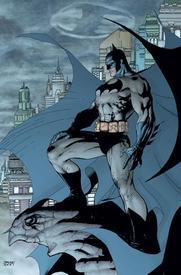Looking for suggestions on fitness trackers

powr69
Posts: 22 Member
Hey all. Been slowly easing myself into various changes for the better and it's paying off. For the first time since 2010 I am below 300lbs. after plateauing around 325. I've mostly got my diet under control, that's been the brunt of my loss I think as I'm relatively sedentary otherwise, and due to work I can't always get out to get a good walk in to burn extra calories. That said, I realize I *am* getting walk/stair exercise daily at work that is not being counted, and I am not really happy with what I've got going for when I *do* get out for a walk.
So, I am finally seriously considering a fitness tracker. A friend of mine has really been happy with her Fitbit. I've seen Under Armor's stuff, and looked at Garmin as well. The rub is, I really dislike wearing things on my wrist. I don't wear watches. I don't intend/want to wear the device all the time either, mainly just at work and when I go out for a walk (or eventually skate/bike). I want accuracy, in a nutshell. When I go on walks, I start/stop a lot because I make it enjoyable by playing Pokemon Go. I have a hard time remembering to pause/resume the MapMyWalk app between stops to catch Pokemon or hit a stop (stops alone don't usually require me to stop, but often there are of course Pokemon around to catch, so I do). The app also doesn't account for things like heart rate or step count (and if it could/does, I am carrying the phone anyway, so it seems unlikely it would fare well). I don't want to have to rely on tethering to my phone for GPS info. I work in IT, so it will help for the device to not be bulky if it *has* to be wrist worn, I don't need something that will easily catch on the insides of a PC or server rack or something.
This is where you friendly and knowledgeable folks come in. What are my options? Accuracy of step count, ability to detect elevation change and plot my course via GPS on its own are important. I'd like heart rate monitoring as well, assuming it's useful in gauging actual calorie burn vs. a generic "you went x distance in y time therefore you burned z calories" style of things. Being compatible with MFP would be nice too, though not necessary so long as the rest of the data along with an overall and relatively accurate account of calories burned is provided. If that means wearing something on my wrist, so be it. I'm perfectly open to being linked to primers that cover what I am asking, as well as anything you folks thinks is informative and will help.
Many thanks in advance!
So, I am finally seriously considering a fitness tracker. A friend of mine has really been happy with her Fitbit. I've seen Under Armor's stuff, and looked at Garmin as well. The rub is, I really dislike wearing things on my wrist. I don't wear watches. I don't intend/want to wear the device all the time either, mainly just at work and when I go out for a walk (or eventually skate/bike). I want accuracy, in a nutshell. When I go on walks, I start/stop a lot because I make it enjoyable by playing Pokemon Go. I have a hard time remembering to pause/resume the MapMyWalk app between stops to catch Pokemon or hit a stop (stops alone don't usually require me to stop, but often there are of course Pokemon around to catch, so I do). The app also doesn't account for things like heart rate or step count (and if it could/does, I am carrying the phone anyway, so it seems unlikely it would fare well). I don't want to have to rely on tethering to my phone for GPS info. I work in IT, so it will help for the device to not be bulky if it *has* to be wrist worn, I don't need something that will easily catch on the insides of a PC or server rack or something.
This is where you friendly and knowledgeable folks come in. What are my options? Accuracy of step count, ability to detect elevation change and plot my course via GPS on its own are important. I'd like heart rate monitoring as well, assuming it's useful in gauging actual calorie burn vs. a generic "you went x distance in y time therefore you burned z calories" style of things. Being compatible with MFP would be nice too, though not necessary so long as the rest of the data along with an overall and relatively accurate account of calories burned is provided. If that means wearing something on my wrist, so be it. I'm perfectly open to being linked to primers that cover what I am asking, as well as anything you folks thinks is informative and will help.
Many thanks in advance!
0
Replies
-
If you want accuracy, GPS isn't great for elevation. Compared to barometry, GPS is basically a random number generator.
Heart rate monitoring isn't useful for guessing how many calories you burned by walking. Formulas are more accurate. There just aren't a lot of uncontrolled variables when it comes to walking, it's not like you only walked half as hard over the last mile because you had a tailwind (which is a real issue on a bike).
Something like a Fitbit is programmed to do a good job when it comes to walking, but won't be terribly useful for cycling or skating.
Do you really need to pause Map My Walk when you stop for a moment? It should be able to track how much time you actually spent moving, and how much distance you covered.
I use a Garmin Fenix 3 HR and love it very much. I'm getting ready to upgrade to the Fenix 5X when it's available because I want maps.0 -
NorthCascades wrote: »If you want accuracy, GPS isn't great for elevation. Compared to barometry, GPS is basically a random number generator.
Well yes, but GPS is good for distance and seeing your route, I would think that's still got use/worth, or do I overestimate that?Heart rate monitoring isn't useful for guessing how many calories you burned by walking. Formulas are more accurate. There just aren't a lot of uncontrolled variables when it comes to walking, it's not like you only walked half as hard over the last mile because you had a tailwind (which is a real issue on a bike).
I guess my thought here is that in tandem with distance and pace it would help make calorie burn estimates more accurate. Is this not the case? As for how hard I walk, that can still have an effect if I walk a trail with hills, etc., or do I misunderstand how that works? Like, if I get on a treadmill and walk 3 miles with a significant incline vs flat, heart rate would help make calories burn more accurate would it not? or is that just more useful for making sure I don't overdo things?Something like a Fitbit is programmed to do a good job when it comes to walking, but won't be terribly useful for cycling or skating.
And this is definitely where I would think heart rate and GPS/elevation would help.Do you really need to pause Map My Walk when you stop for a moment? It should be able to track how much time you actually spent moving, and how much distance you covered.
It seems so, yes. It doesn't stop the timer if I stop moving, though it's entirely possible that part of things is not actually used in calculating calories burned. I may very well just be being a pedant here. Just seems it would be more honest/accurate to only count time actually spent moving.I use a Garmin Fenix 3 HR and love it very much. I'm getting ready to upgrade to the Fenix 5X when it's available because I want maps.
What all do you use it for? I'll take a look at it in a bit here just to check it out.
With all of my above replies, feel free to correct me as I don't mean to come off as argumentative or anything, I am clearly a novice with all of this stuff and am interested in learning. If I have the wrong ideas about certain things, by all means correct me or point me to documentation explaining things.
0 -
On flat ground, you can figure out how many calories you've burned walking with a formula like this:
Cals = {Your weight in pounds} * 0.3 * {Distance in miles}
I'm not sure how elevation change affects that; obviously it takes more energy to go up a hill than it does to cover flat ground. Still, a formula like that that takes elevation into account is going to be more accurate than tracking your HR while you walk. It's simple physics, it takes a certain amount of energy to move a certain amount of mass a certain distance. There are thousands of things that will affect your heart rate that have nothing to do with exercise. What's your emotional state like, your core temperature, your hydration status, have you had enough sleep lately, are you getting sick, etc.2 -
You could easily carry a Fitbit one in your pocket on the days you want to track steps but of course it's not going to track your heart rate. You could ask yourself why you want to track HR... if you just want to know your resting HR then there's apps you can download and they use your phone camera to measure your HR from fluctuations in the blood flow of your fingertips.0
-
NorthCascades wrote: »On flat ground, you can figure out how many calories you've burned walking with a formula like this:
Cals = {Your weight in pounds} * 0.3 * {Distance in miles}
I'm not sure how elevation change affects that; obviously it takes more energy to go up a hill than it does to cover flat ground. Still, a formula like that that takes elevation into account is going to be more accurate than tracking your HR while you walk. It's simple physics, it takes a certain amount of energy to move a certain amount of mass a certain distance. There are thousands of things that will affect your heart rate that have nothing to do with exercise. What's your emotional state like, your core temperature, your hydration status, have you had enough sleep lately, are you getting sick, etc.
Fair enough, and I'll try using that next time to see how it compares. My next question then, would be why do I get such wildly different calorie burn metrics from MapMyWalk vs logging exercise in MFP using the same info? (pace, how far, how long, etc.)sarabushby wrote: »You could easily carry a Fitbit one in your pocket on the days you want to track steps but of course it's not going to track your heart rate. You could ask yourself why you want to track HR... if you just want to know your resting HR then there's apps you can download and they use your phone camera to measure your HR from fluctuations in the blood flow of your fingertips.
Well, so far it's seeming like monitoring heart rate isn't of much use, though I'm still trying to gauge where it is and isn't, and why, etc. I was figuring heart rate would help with getting accurate metrics for how "hard" a walk or other exercise was vs just using a generic "walked x miles at $ pace" which isn't very descriptive at all and doesn't seem like it'd be completely accurate, especially given how MapMyWalk and MFP seem to be unable to agree on the calorie burn based on the same info.
As I said in my OP, my goal is accuracy. Obviously I'm not going to get exacting numbers, but I really dislike that related apps can't even agree on things, which is why I'm looking at what data does and does not work together to paint a more accurate picture of what I am doing.0 -
What all do you use it for?
Lot of stuff. I tend to wake up in the middle of the night sometimes. Right now, sunset comes at 5:20 pm and sunrise isn't until 7:40 am. So when I wake up, it could be 3 in the morning, or it could be time to go to work, I can't tell from looking at the window or anything. And I can't get back to sleep until I check to see if I can go back to sleep. I really like having a wrist watch for that reason.
I use mine for the exercises I enjoy, like riding a bike (with a power meter), Nordic skiing, swimming, and hiking. My watch has GPS in it, so it has some cool navigation features, how much uphill do I have left, etc. Really like the "smart notifications" too because I don't have to find my phone to see why it's buzzing. I can just read my texts in the shower.0 -
Fair enough, and I'll try using that next time to see how it compares. My next question then, would be why do I get such wildly different calorie burn metrics from MapMyWalk vs logging exercise in MFP using the same info? (pace, how far, how long, etc.)
If you put your height and weight into a bunch of BMI calculators, they'll all give you the same answer. Because there's only one correct answer, and people know how to find it. Now, when it comes to how many calories you burned, there's still only one right answer, but we don't know how to find it. So, MMW has a guess, and MFP has a guess, they work differently, so they give different numbers.Well, so far it's seeming like monitoring heart rate isn't of much use, though I'm still trying to gauge where it is and isn't, and why, etc. I was figuring heart rate would help with getting accurate metrics for how "hard" a walk or other exercise was vs just using a generic "walked x miles at $ pace" which isn't very descriptive at all and doesn't seem like it'd be completely accurate, especially given how MapMyWalk and MFP seem to be unable to agree on the calorie burn based on the same info.
Let's use bikes as an example. You can pedal a bike which burns calories, or you can coast on a bike, which doesn't really burn many calories, it's how cyclists rest. If I tell you I just rode 1 mile, how much of that mile did I actually work through, and how much of if was rest? You have no idea. Ok, well, you go slower when you coast, can we use my speed to guess when I'm working? Maybe if there was no such thing as a head wind or a tail wind. And anyway, what kind of bike am I on, a racing one built for speed, or an old heavy one where the brakes rub? All of this stuff means that you can't use a formula like X calories per mile on a bike. So, a lot of people use HR data on a bike because HR sensors are cheap and if you make a lot of assumptions, it might work better than simply not knowing the wind speed and your frontal area and everything else.
But you don't coast when you walk. If you walked a mile, you walked a mile. Yaw angle of the wind doesn't make a meaningful difference in how much energy it takes under normal conditions. Etc.
And, HRMs were never meant to be calorie guessers. They're for training purposes, for pacing, for targets during intervals, etc.1 -
NorthCascades wrote: »If you put your height and weight into a bunch of BMI calculators, they'll all give you the same answer. Because there's only one correct answer, and people know how to find it. Now, when it comes to how many calories you burned, there's still only one right answer, but we don't know how to find it. So, MMW has a guess, and MFP has a guess, they work differently, so they give different numbers.
And therein lies the rub. I don't s'pose there's a known best guesser...If you walked a mile, you walked a mile.
And so the only thing that makes any difference is how quickly I walked it and its elevation changes, which HR don't help with at all, yes?0 -
I don't think even your speed matters for walking. Like, it takes X calories to walk a flat mile, you could burn them faster or you could burn them slower, but that's about when you finish, not how many calories you burn.
Play around with this calculator. It's an estimate like the others; it lines up very closely with the Runner's World formula on flat ground but will calculate for elevation changes too. This was recommended on the hiking forum I read.
http://hikingscience.blogspot.com/p/calculate-calories-burned_22.html0 -
I love my Apple Watch.2
-
NorthCascades wrote: »On flat ground, you can figure out how many calories you've burned walking with a formula like this:
Cals = {Your weight in pounds} * 0.3 * {Distance in miles}
I'm not sure how elevation change affects that; obviously it takes more energy to go up a hill than it does to cover flat ground. Still, a formula like that that takes elevation into account is going to be more accurate than tracking your HR while you walk. It's simple physics, it takes a certain amount of energy to move a certain amount of mass a certain distance. There are thousands of things that will affect your heart rate that have nothing to do with exercise. What's your emotional state like, your core temperature, your hydration status, have you had enough sleep lately, are you getting sick, etc.
I don't think that is entirely accurate because with walking you actually burn more the faster you walk.
This website will give you a rough idea.
http://calorielab.com/burned/?mo=se&gr=17&ti=walking&q=&wt=150&un=lb&kg=680 -
Has anyone used a ringly? They look attractive but the information on their site is skimpy.0
-
NorthCascades wrote: »I don't think even your speed matters for walking. Like, it takes X calories to walk a flat mile, you could burn them faster or you could burn them slower, but that's about when you finish, not how many calories you burn.
Play around with this calculator. It's an estimate like the others; it lines up very closely with the Runner's World formula on flat ground but will calculate for elevation changes too. This was recommended on the hiking forum I read.
http://hikingscience.blogspot.com/p/calculate-calories-burned_22.html
So basically it seems maybe I'm overthinking the whole thing, and all I really need is something that counts steps and can tell if I've gone up stairs and that's really about as accurate as I'm going to get then?0 -
Lillymoo01 wrote: »NorthCascades wrote: »On flat ground, you can figure out how many calories you've burned walking with a formula like this:
Cals = {Your weight in pounds} * 0.3 * {Distance in miles}
I'm not sure how elevation change affects that; obviously it takes more energy to go up a hill than it does to cover flat ground. Still, a formula like that that takes elevation into account is going to be more accurate than tracking your HR while you walk. It's simple physics, it takes a certain amount of energy to move a certain amount of mass a certain distance. There are thousands of things that will affect your heart rate that have nothing to do with exercise. What's your emotional state like, your core temperature, your hydration status, have you had enough sleep lately, are you getting sick, etc.
I don't think that is entirely accurate because with walking you actually burn more the faster you walk.
At walking paces the difference is negligible, although there is an inflection point above about 5 mph where mechanical efficiency becomes an issue.
For running the factor is 0.6 rather than 0.3, but that's a reflection of running being very inefficient cf walking.0 -
NorthCascades wrote: »I don't think even your speed matters for walking. Like, it takes X calories to walk a flat mile, you could burn them faster or you could burn them slower, but that's about when you finish, not how many calories you burn.
Play around with this calculator. It's an estimate like the others; it lines up very closely with the Runner's World formula on flat ground but will calculate for elevation changes too. This was recommended on the hiking forum I read.
http://hikingscience.blogspot.com/p/calculate-calories-burned_22.html
So basically it seems maybe I'm overthinking the whole thing, and all I really need is something that counts steps and can tell if I've gone up stairs and that's really about as accurate as I'm going to get then?
That sounds like what you really need most.0 -
Another walk/jog calc that can take incline into account - of course if you went up you probably came down, it doesn't take down into effect or that it takes more energy than flat also.
Research I've found points to down being 55% of what it would be going up at same pace, but down is usually faster.
http://www.exrx.net/Calculators/WalkRunMETs.html
And the calorie burn per pace is very similar unless you are hitting your most efficient pace, which is likely close to this.
http://www.exrx.net/Aerobic/WalkCalExp.html
Ditto's on the formula for walking being more accurate than HRM. The issue will be getting a device that is accurate for your pace - and it can be close enough - better than HRM easily.
http://community.myfitnesspal.com/en/discussion/774337/how-to-test-hrm-for-how-accurate-calorie-burn-is/p1
Problem most people cause is attempting to get their exercise pace stride length correct on a device so their specific workout is dead on accurate for distance.
Problem now is while that maybe 60 min is good - your pace for the vast majority of your day is off for your well-below exercise paced walking.
So the bigger part of your daily calorie burn is over-estimated, even though the device is attempting to adjust stride length automatically.0 -
Well that kind of puts me back to the mind of not really worrying about it at all. It sounds like the accuracy I was looking/hoping for is not really possible unless I only used the tracker when out on a walk where I don't stop, etc. Simply counting steps and stairs and then guestimating a calorie burn seems kind of pointless.0
-
As soon as you move to a steeper incline, stairs included (and elliptical), the average efficiency of how you do the movements can start being a lot more variable between people - so that's why there is no attempt at calorie burn for stairs on the devices, or incline for that matter.
The walking/running formula starts losing accuracy in those cases.
Now, for 1 hr a day, and you are decently active anyway - big whoop - numbers of calories off is probably smaller than the inaccuracy nutrition labels are allowed to have.
1 hr a day and you are a total bump on a log otherwise - may be a big deal.
Which are you?
Yes - you counting steps and hoping to get a decent calorie burn would be useless.
A device counting steps, getting a decent distance estimate from it, and using that in formula with time for pace and your weight - back to some good accuracy - unless you are totally going up and down steep inclines for long periods of time.
The devices are meant to be better for accuracy for the 23 of the 24 hrs of your day (if your workout is 1 hr) compared to you guessing from 4-5 levels of activity for work and/or exercise time.
They can be for the workout time from a very good estimate to terrible estimate depending on device and the workout. And that can almost always be improved if needed.0 -
That's difficult to assess. If it helps, I work in IT. I do sit a lot, but I constantly have to get up and walk to people's desks and such, and since we're in a 2 story building I go up and down the stairs (2 flights) a few times a day, sometimes more, sometimes less. Stride length will be useless here because I may walk quickly and with a long stride, or I may walk slowly in a smaller stride, etc. If/when I get out of here on time and go for an hour walk, that's a piece of cake, except the whole stopping/starting because Pokemon, but apparently that's mostly a non-issue as well. As before, I'm just trying to figure out if I can get a relatively accurate reading on burn during work, etc. and see if it's worth counting, etc. Currently I have it set in MFP that I am sedentary, this would also help me figure out if that's not really accurate.0
-
@powr69
You asked about the value of GPS earlier, and you just mention that your stride length varies through the day.
My watch measures stride length using GPS and motion sensors. It stores my average stride length at different cadence bands, updates those figures every time I walk or run outdoors (with GPS). Then, when I'm either indoors, or outdoors but not using GPS, it decides what my stride length is based on how fast I'm walking. I expect that means much better accuracy, although I've never tested it.
Problem is, that feature isn't listed on the box. I know it does this because somebody did a very detailed experiment and posted heaps of data about it on the Garmin forum. So it's not an easy thing to shop for.
With that said, while I wouldn't really recommend my watch to you (because it's overkill for your needs, and expensive because of it), the price is going to fall pretty drastically in the next month or two and that might tip the scale.0 -
The funny thing I find about this conversation. Your diet is 80% when it comes to weight, exercise 20% I love to go out in the mountains and so GPS is where it is at. Love to just see where I went and explore new places. I think the best bang for your buck right now is the Garmin Vivoactive HR. It does everything for around $250.00. I don't even bother logging my exercise in MFP. I know what I do and it is fairly consistent week in, week out. So I just track my weight and diet. If I am gaining I just cut back. Right now I am trying to lose some weight that I put on this past year, and I have been happy with the results so far.0
-
That's difficult to assess. If it helps, I work in IT. I do sit a lot, but I constantly have to get up and walk to people's desks and such, and since we're in a 2 story building I go up and down the stairs (2 flights) a few times a day, sometimes more, sometimes less. Stride length will be useless here because I may walk quickly and with a long stride, or I may walk slowly in a smaller stride, etc. If/when I get out of here on time and go for an hour walk, that's a piece of cake, except the whole stopping/starting because Pokemon, but apparently that's mostly a non-issue as well. As before, I'm just trying to figure out if I can get a relatively accurate reading on burn during work, etc. and see if it's worth counting, etc. Currently I have it set in MFP that I am sedentary, this would also help me figure out if that's not really accurate.
I doubt sedentary is accurate, most people with trackers find that is under 4K steps - and that is really bump on log all day long.
What most the trackers do to estimate distance (except for Garmin mentioned above) is start with a set stride length distance and your weight - now it knows what the expected impact and hang time is for those steps, and compares it to your actual step impact as seen by device.
From that an actual adjusted stride length is used for the steps being really done.
That's why it's best if that set figure for stride length is the average for your daily type of movements - it can then adjust up and down pretty decently - obviously the more you get away from the average, the more inaccurate it gets.
But if you were to start with stride length of serious exercise pace, then everything would be an adjustment down - and likely by big enough amount the inaccuracies at your normal daily pace would stack up.
Your daily routine actually sounds like a perfect use of your average tracker - exactly what they have been designed to be best use with.
Do a short test to confirm or change stride length, and you'll be good to go.0 -
WhitneyDurham777 wrote: »The funny thing I find about this conversation. Your diet is 80% when it comes to weight, exercise 20% I love to go out in the mountains and so GPS is where it is at. Love to just see where I went and explore new places. I think the best bang for your buck right now is the Garmin Vivoactive HR. It does everything for around $250.00.
I just got a refurbished one (not the HR+, which has GPS) for under $70. New, you can get them around $110-120.1 -
Another vote for the VAHR. I junked the cheaper brother, the VIvosmart HR, as it is little better than a step tracker as far as accuracy of HR goes (compared to a chest strap on the treadmill). The VAHR is much better.
Has GPS, HR and is waterproof. Other brands tend to be water resistant. It was important as I flyfish.
On the treadmill, comparing the calories burned, the VAHR is very close to my chest strap (Polar). They don't talk to each other.
After an outside walk, I can see what I walked. Nice when snow shoeing. Not needed at all, but I like to play with my toys.
Garmin Connect integrates easily with MFP, so all the info (steps, exercises) comes across with no input from me. Plus it tells me to get up off my *kitten* every hour. I don't always do it, but it tells me to.1 -
if it was me i would save my money and not by a fitness tracker, rather send my money on food , stay on point by tracking your calories staying active and working out results will come if you know what your doing0
-
Here is what I use...
Garmin fenix3 HR
Pretty accurate GPS with GLONASS, altimeter, compass, route navigation, and other advanced fitness features. It also syncs with MFP.
The fenix5 is coming out next month, and I will probably wind up getting one.
They have other less expensive devices as well.0 -
MelanieCN77 wrote: »I love my Apple Watch.
Same here. It's kept me motivated for a year straight.0 -
The default setting is probably not the actual value, the actual value used as default is calculation from your height and gender, standard formulas.
To confirm what it should be for changing possibly, find a high school track of known distance (beware if markings are all for meters now, and the 1/4 mile is different markings you'd never guess were that)
GPS shouldn't be used since it would be for daily life movement. Walk up to and past the start line noting the exact time on device, or just start an activity as you walk past is easiest.
Walk at your average daily pace for 1/4 mile - might be hard to back off from serious exercise pace it'll be easy to do, you want what the majority of your day is.
When done stop the activity record or note the exact time again.
With activity record - you know how many steps for a known distance - 1320 ft, or 0.25 mile.
Device will tell you what it thinks it got for distance.
1320 ft / steps = decimal feet per stride. Like 2.4 ft.
That's 2 ft.
That's 0.4 x 12 inches = 4.8 inches decimal.
I'll have to let someone else comment where the current settings are for stride length, as my device is gone, and I don't know if my Garmin 310XT has same settings.
If so - it would still be under Settings - Devices on web account.1
This discussion has been closed.
Categories
- All Categories
- 1.4M Health, Wellness and Goals
- 395K Introduce Yourself
- 44K Getting Started
- 260.6K Health and Weight Loss
- 176.2K Food and Nutrition
- 47.5K Recipes
- 232.7K Fitness and Exercise
- 445 Sleep, Mindfulness and Overall Wellness
- 6.5K Goal: Maintaining Weight
- 8.6K Goal: Gaining Weight and Body Building
- 153.2K Motivation and Support
- 8.2K Challenges
- 1.3K Debate Club
- 96.4K Chit-Chat
- 2.5K Fun and Games
- 4.2K MyFitnessPal Information
- 16 News and Announcements
- 1.3K Feature Suggestions and Ideas
- 2.9K MyFitnessPal Tech Support Questions